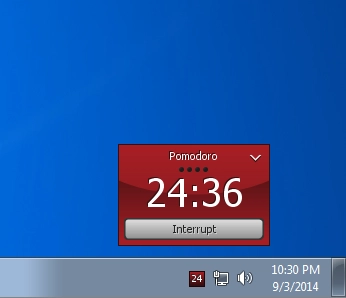Thanks for downloading Tomighty 0.7.1
Download of Tomighty 0.7.1 will start in 5 seconds...
Problems with the download? Please restart the download.
| Tomighty 0.7.1 | ||
|---|---|---|
| File Name: tomighty-0.7.1-install.exe | File Size: 377.04 KB | Date Added: July 30, 2015 |
| Price | Free |
| Version | 0.7.1 |
| Release Date | July 30, 2015 |
| Publisher | Tomighty - https://tomighty.github.io |
| Publisher's Description | |
Tomighty is a desktop timer specifically designed for the Pomodoro Technique.
The Pomodoro Technique is a very simple and effective time management technique that helps you keep focused on tasks that require long periods of concentration.
The fundamentals of the Pomodoro Technique are simple yet incredibly effective:
1. CHOOSE A TASK YOU'D LIKE TO GET DONE
Something big, something small, something you’ve been putting off for a million years: it doesn’t matter. What matters is that it’s something that deserves your full, undivided attention.
2. SET THE POMODORO FOR 25 MINUTES
Make a small oath to yourself: I will spend 25 minutes on this task and I will not interrupt myself. You can do it! After all, it’s just 25 minutes.
3. WORK ON THE TASK UNTIL THE POMODORO RINGS
Immerse yourself in the task for the next 25 minutes. If you suddenly realize you have something else you need to do, write the task down on a sheet of paper.
4. WHEN THE POMODORO RINGS, PUT A CHECKMARK ON A PAPER
Congratulations! You’ve spent an entire, interruption-less Pomodoro on a task.
5. TAKE A SHORT BREAK
Breathe, meditate, grab a cup of coffee, go for a short walk or do something else relaxing (i.e., not work-related). Your brain will thank you later.
6. EVERY 4 POMODOROS, TAKE A LONGER BREAK
Once you’ve completed four pomodoros, you can take a longer break. 20 minutes is good. Or 30. Your brain will use this time to assimilate new information and rest before the next round of Pomodoros.