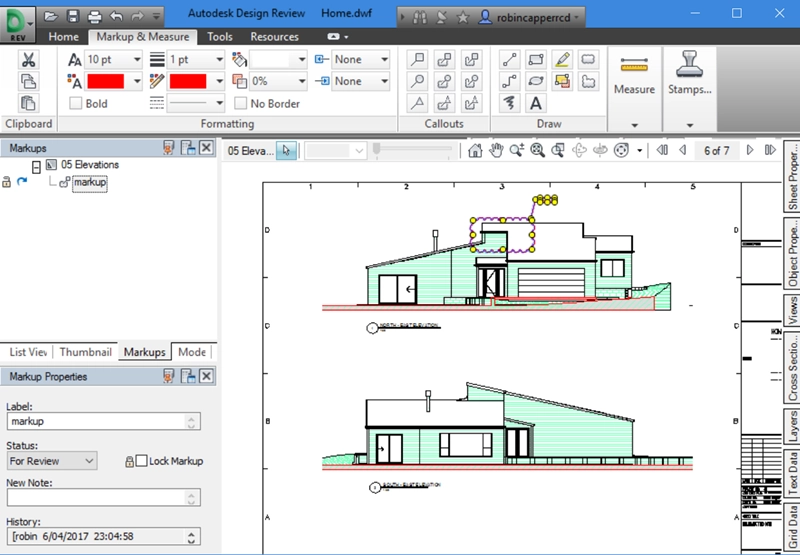Top Categories
- System Monitoring Software
- Office Suites Software
- Mobile PC Software
- Desktop Customization Software
- FTP Server Software
- Keyboard Manager Software
- Video Converters
- File Compression Software
- Cloud Storage Software
- Database Software
- Break Reminder Software
- Note Taking Software
- Virtualization Software
- Wireless Management Software
- Screen Capture Software
- Audio Editing Software
- Audio Playing Software
- Image Viewing Software
- Text Editors
- Desktop Search Software
- DJ Software
- Mathematical Software
- File Reader Software
- Board Games
- Duplicate File Finders
Autodesk Design Review
Start Download Now 
Windows
| designreview-installer_en.exe | 676.35 MB |
| Price | Free |
| Publisher | Autodesk - https://www.autodesk.com |
| Publisher's Description | |
Design Review CAD viewer software lets you view, mark up, print, and track changes to 2D and 3D files for free—without the original design software. Work with a variety of file formats, including: DWF, DWFx, DWG, and DXF (requires installation of free DWG TrueView software); Adobe PDF; as well as image file types such as.bmp,.jpg,.gif,.pcx,.pct,.png,.rlc,.tga,.tif,.mil,.cal, and more.
Features
- Increase efficiency—Use intuitive tools to measure, mark up, and review 2D and 3D designs on the desktop.
- Enhance communication—Share changes with your extended team and stakeholders, even if they don’t have the original design software.
- Reduce costs—Eliminate paper and avoid misunderstandings.
- Improved performance—Take advantage of enhanced features and tools for DWF Viewer and Volo View users.
- View—Open and view high-resolution drawings, maps, and models.
- Measure—Measure parts, areas, surfaces, and dimensions for more accurate communication.
- Mark up and annotate—Add comments, information, and suggestions for design changes to 2D and 3D files.
- Track and import changes—Manage, track, and import changes back to the original design software to complete the review cycle.
- Print—Experience the same print fidelity as the original design software.