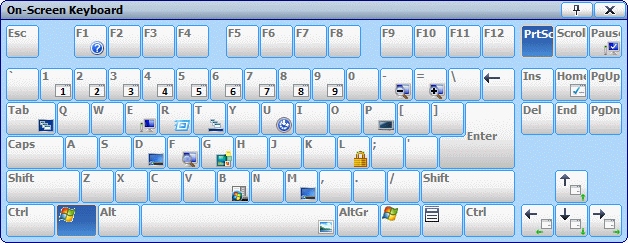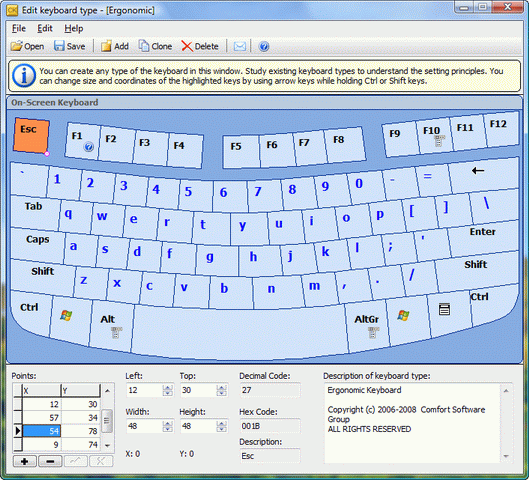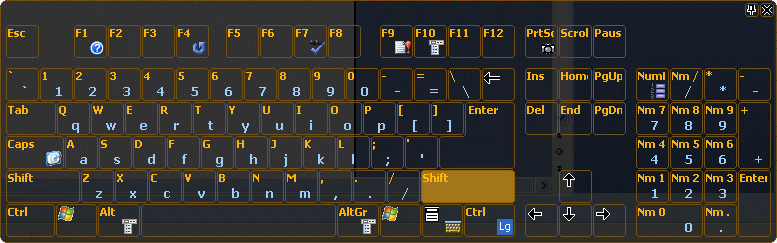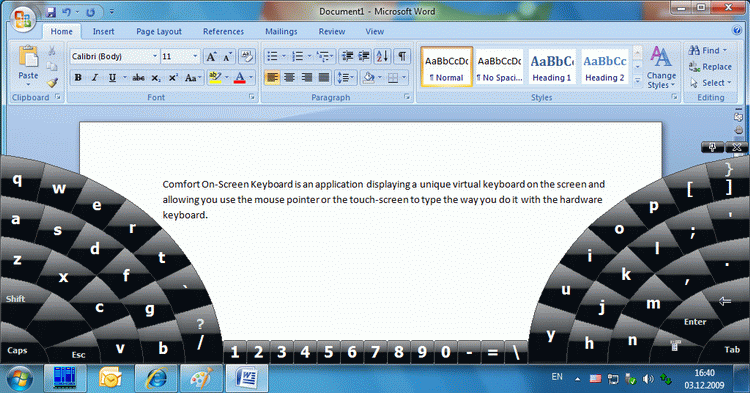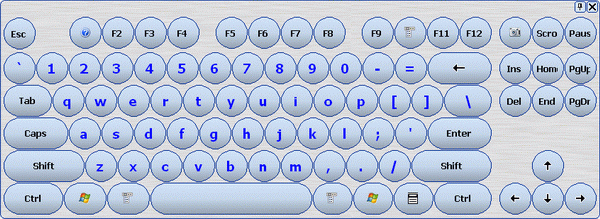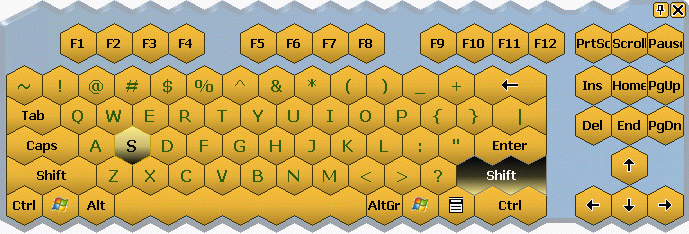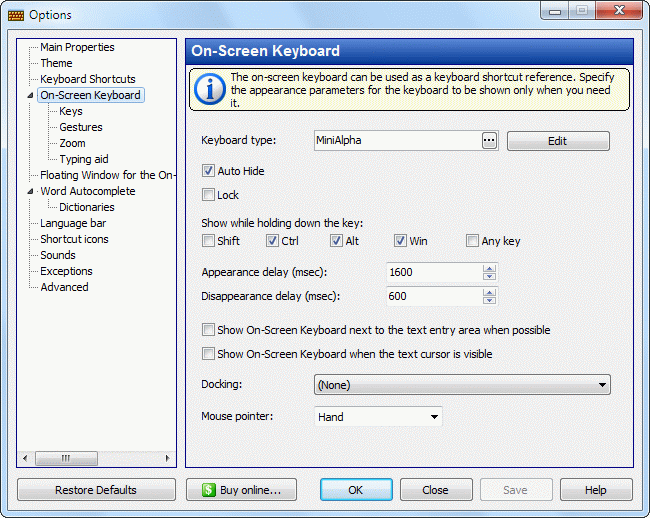- Bootable USB Creators
- Miscellaneous Software
- IDE Software
- GIS Software
- Database Management Software
- VPN Software
- Data Recovery Software
- CAD Software
- Web Browsers
- Browser Plug-ins
- PDF Editors
- Programming Languages
- Video Playing Software
- Android Emulators
- SSH Client Software
- Disk Formatting Software
- File Managers
- Download Managers
- Video Editing Software
- Disk Space Analyzers
- 3D Modeling Software
- Image Editing Software
- Application Server Software
- Mouse Cursor Software
- Remote Desktop Software
- File Synchronization Software
- Audio Mixing Software
- Digital Audio Workstation Software
- Rescue Disk Software
- Messaging Software
Comfort On-Screen Keyboard 9.5
| Mutengo | Kusununguka kuedza |
| Version | 9.5 |
| Zuva Rokusunungurwa | October 10, 2022 |
| Muparidzi | Comfort Software - https://www.comfortsoftware.com - Canada |
| Tsanangudzo yemuparidzi | |
Comfort On-Screen Keyboard (Multilingual) is an application displaying a unique virtual keyboard on the screen and allowing you to use the mouse pointer or the touch-screen to type the way you do it with the hardware keyboard.
Ideal for using on Touch Screen, Tablet PC, Surface Pro, Panel PC and kiosk
Comfort On-Screen Keyboard supports all characteristics of the regular keyboard and has additional advantages:
Fully Customizable
You can customize the on-screen keyboard look and behavior (the position, size and number of keys, the colors, and the skin) with the possibility to select it from a large number of available templates.
Multi-Language
The keyboard displays the characters that are actually typed in any language, which allows you to type text without a localized keyboard. You can quickly switch between languages with just one click or touch.
Automatic Appearance
The on-screen keyboard will appear when a text box is focused on. You can disable this option if you don’t need it.
Auto-Repeat Function
When a key is pressed and held, the keyboard types and continues to type the appropriate symbol at regular intervals until the key is released. This is the common behavior for a hardware keyboard. So you can use the on-screen keyboard for playing games on your mobile PC with a touch-screen.
Developers Support
If you are writing your own software (kiosk software), you can use the special functions to control the on-screen keyboard: show, hide, move, and change layout or any other parameter.
Word Auto-Complete
When you type, you’ll see choices of words you’d probably type next, based on your past conversations and typed characters. If you select any of the suggested words, they will be inserted into the text.
Gesture Functions
You can specify gestures for some specific actions: type capital letters, spaces, delete word to left, close the keyboard, etc. You can modify actions for each swipe type, or disable only some of them.
Modern UI and Tablet Mode
Comfort On-Screen Keyboard supports touch-screens (Windows 7 and later) and is compatible with the Windows Modern User Interface (Windows 8 and later).
Icons on the Keyboard
Comfort On-Screen Keyboard displays the shortcut icons of Windows and popular applications.