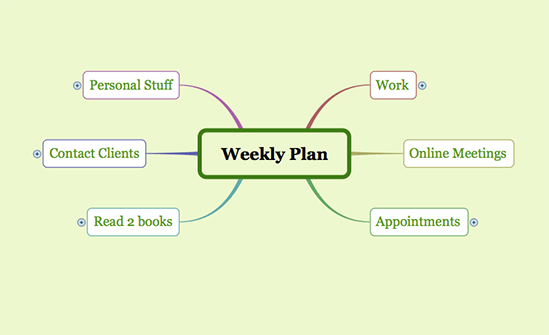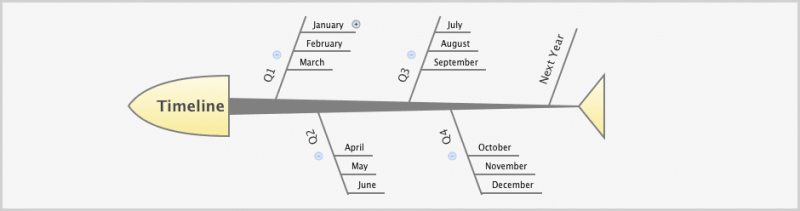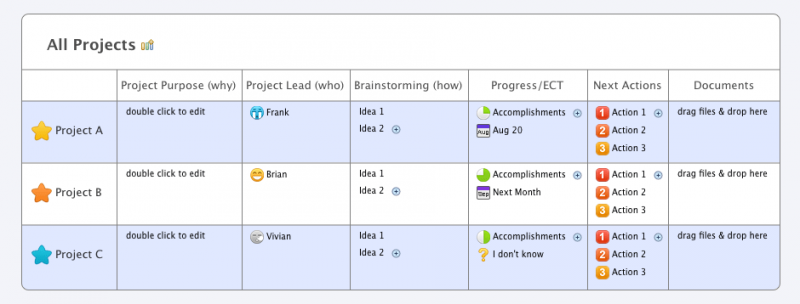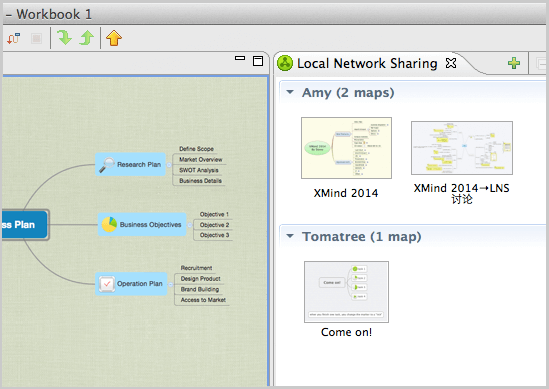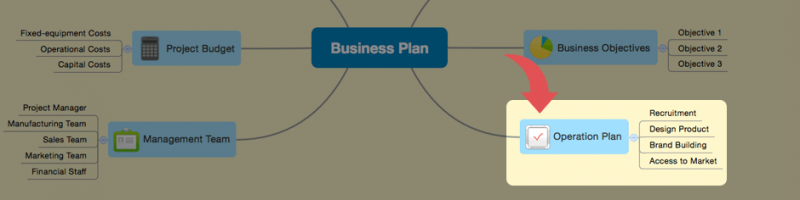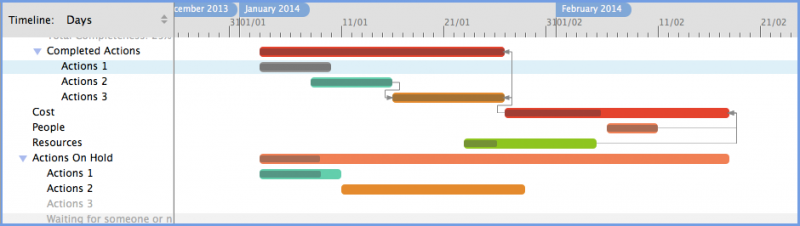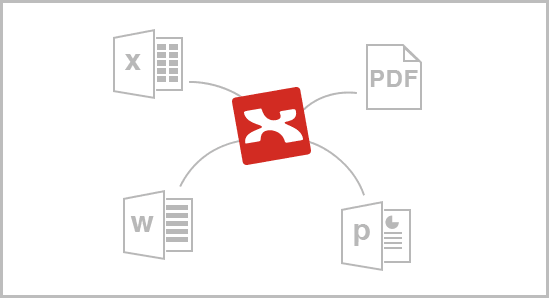- Bootable USB Creators
- Miscellaneous Software
- IDE Software
- GIS Software
- Database Management Software
- VPN Software
- Data Recovery Software
- CAD Software
- Web Browsers
- Browser Plug-ins
- PDF Editors
- Programming Languages
- Video Playing Software
- Android Emulators
- SSH Client Software
- Disk Formatting Software
- File Managers
- Download Managers
- Video Editing Software
- Disk Space Analyzers
- 3D Modeling Software
- Image Editing Software
- Application Server Software
- Mouse Cursor Software
- Remote Desktop Software
- File Synchronization Software
- Audio Mixing Software
- Digital Audio Workstation Software
- Rescue Disk Software
- Messaging Software
XMind Free 3.6.1
| Mutengo | Mahara |
| Version | 3.6.1 |
| Zuva Rokusunungurwa | December 28, 2015 |
| Muparidzi | XMind - http://www.xmind.net |
| Tsanangudzo yemuparidzi | |
XMind is the most popular mind mapping tool. Millions of people use XMind to clarify thinking, manage complex information, run brainstorming and get work organized. We want all platform users to have the same experience. It couldn’t be easier to get started.
Clarify Thinking
Confronting information overload and ideas shortage, we are able to clarify thinking for better decision with XMind.
We manage to gather most ideas and structure them in logical structure, then to steer clear of irrelevant information and identify the critical.
And, the relationships, patterns, priorities, and trends will be identified. Then, we can better assess the profit, cost and risk for better decisions, like market strategy and development plan etc.
Individual Brainstorming
With XMind, you can start the individual brainstorming session easily and quickly.
Displaying the central topic and building a stress-free scene, here, you can take all attention on recording the inspiration and sparkles in your mind. Then, you'll find the solution is hidden within them. More important, we can discover it by evaluating, organizing and connecting the ideas.
Works with Office/PDF
How to make colleagues access our mind maps if they don't have XMind? With some simple operations, we can export our mind maps into more than 10 universal formats.
In this way, your team can collaborate seamlessly. You can choose from a variety of export options from Microsoft Word, Microsoft PowerPoint, Microsoft Excel, PDF, RTF, HTML, Plain Text, to PNG, JPEG, GIF, BMP, SVG, as well as other Mind Mapping software vendors like Freemind and Mindjet MindManager.
It's also supported to import from Freemind and Mindjet MindManager.