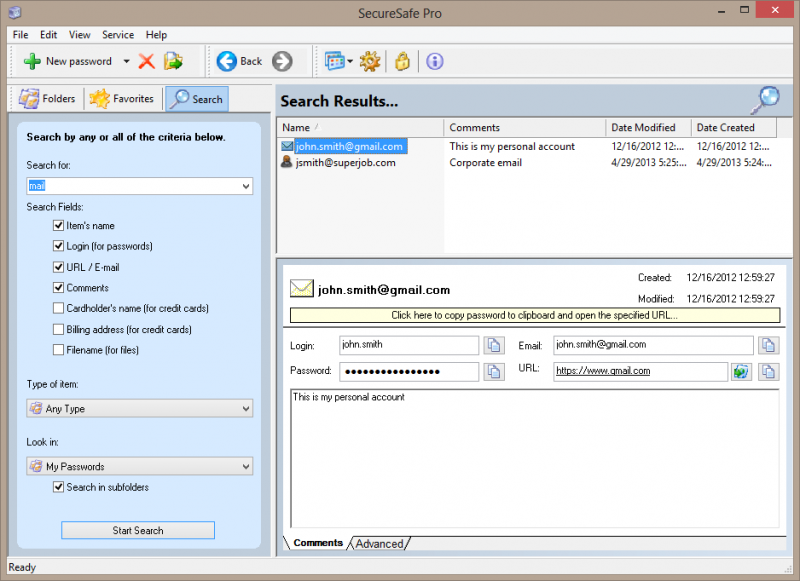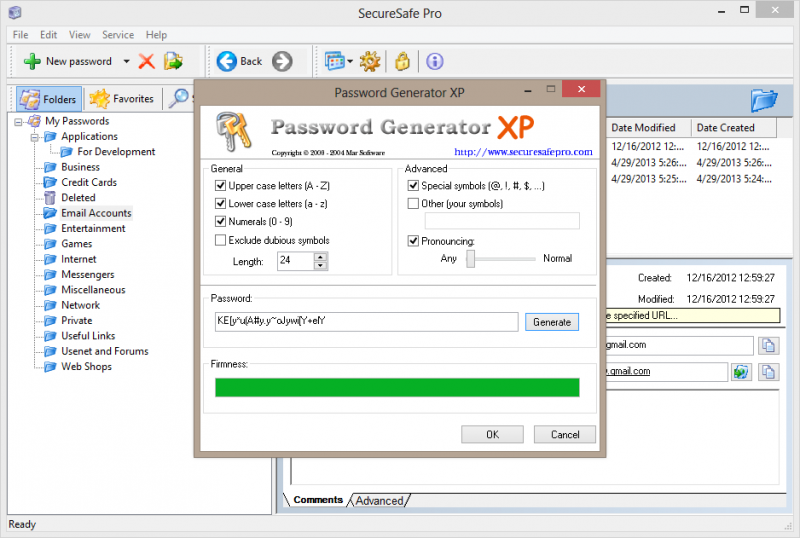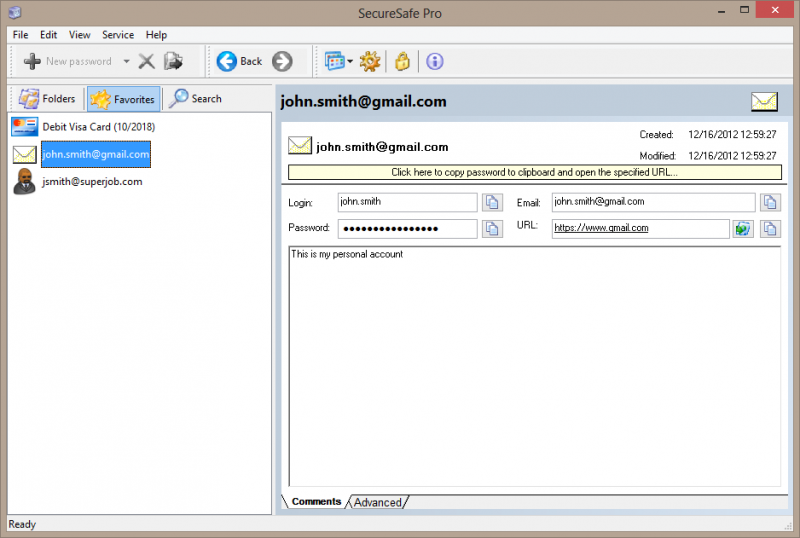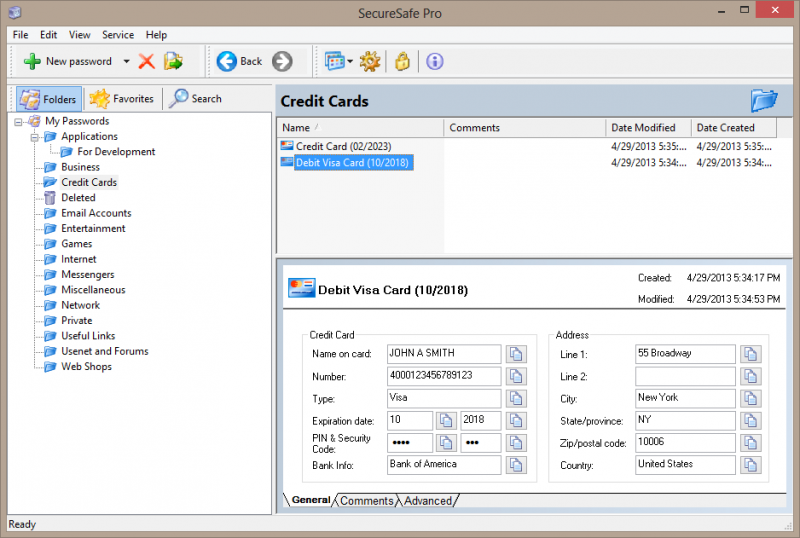- Bootable USB Creators
- Miscellaneous Software
- IDE Software
- GIS Software
- Database Management Software
- VPN Software
- Data Recovery Software
- CAD Software
- Web Browsers
- Browser Plug-ins
- PDF Editors
- Programming Languages
- Video Playing Software
- SSH Client Software
- Android Emulators
- Disk Formatting Software
- File Managers
- Disk Space Analyzers
- Download Managers
- Video Editing Software
- 3D Modeling Software
- Image Editing Software
- Application Server Software
- Mouse Cursor Software
- Remote Desktop Software
- File Synchronization Software
- Audio Mixing Software
- Rescue Disk Software
- Digital Audio Workstation Software
- Messaging Software
SecureSafe Pro
| Preț | Gratuit pentru a încerca |
| Editor | OrangeCat Software - https://www.securesafepro.com |
| Descrierea editorului | |
If you are having problems remembering all your access passwords and logins, would like to protect yourself against identity theft and need a reliable software solution to store files with confidential information in one place safely and securely, you need to get SecureSafe Pro.
SecureSafe Pro Password Manager is a secure reliable software for Windows. On the market since 2004. We offer a lifetime license: no annual payments, backup and syncing via any cloud service (Dropbox, Google Drive, etc.) is included.
With SecureSafe Pro Password Manager you will not have to think out and remember all your access passwords and logins, SecureSafe Pro password manager software will do it instead of you. Use a built-in random password generator and automatically generate and use individual strong, random and secure passwords for each login place. It will protect your privacy. You can also keep your private confidential files inside the program.
Main features you get:
- SecureSafe Pro Password Manager uses military-grade encryption standard, approved and used by the US Department of Defense (namely AES, Advanced Encryption Standard with 256-bit key).
- It has a built-in random password generator, so you do not have to think out strong secure passwords.
- You can install SecureSafe Pro password manager on a USB Flash Drive and use it as a portable application.
- You can also install the program to the cloud folder and sync data between all your computers using any cloud service you like: Dropbox, OneDrive, Google Drive or any other cloud service.
- You can store private confidential files inside the program.
- You can fully customize fields for each item (passwords, files, notes, etc.) and store any kind of data.
- You can use 330+ custom icons for each item.
- You can use 5 predefined templates: for passwords, credit cards (with full bank info), files, notes and URLs.
- There are no limits to the number of passwords and files you can store: you can keep and manage all your access passwords, logins and private files.
- SecureSafe Pro Password Manager has a very intuitive and easy user interface, it is very easy to search and navigate.
- Program icon is conveniently located in the system tray.
- SecureSafe Pro password manager is 100% free to download and try.
- You pay for the license just once and get a personal lifetime license. No annual payments!