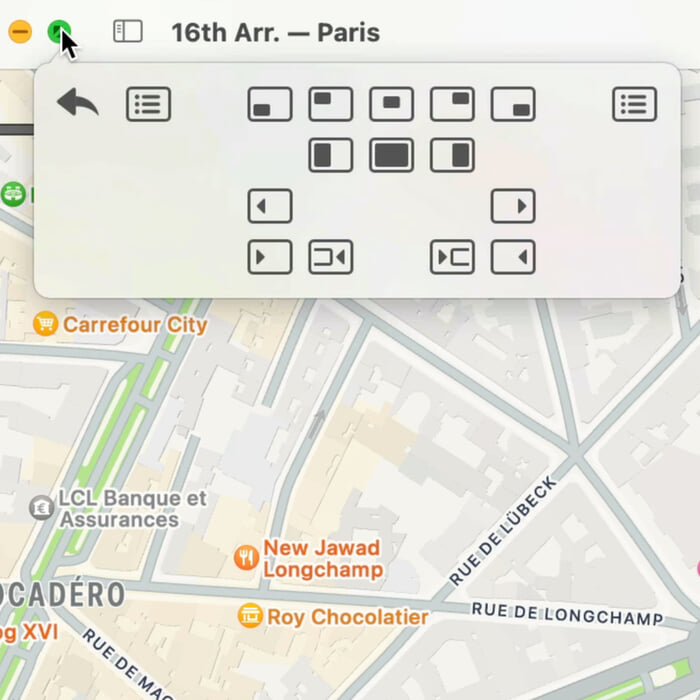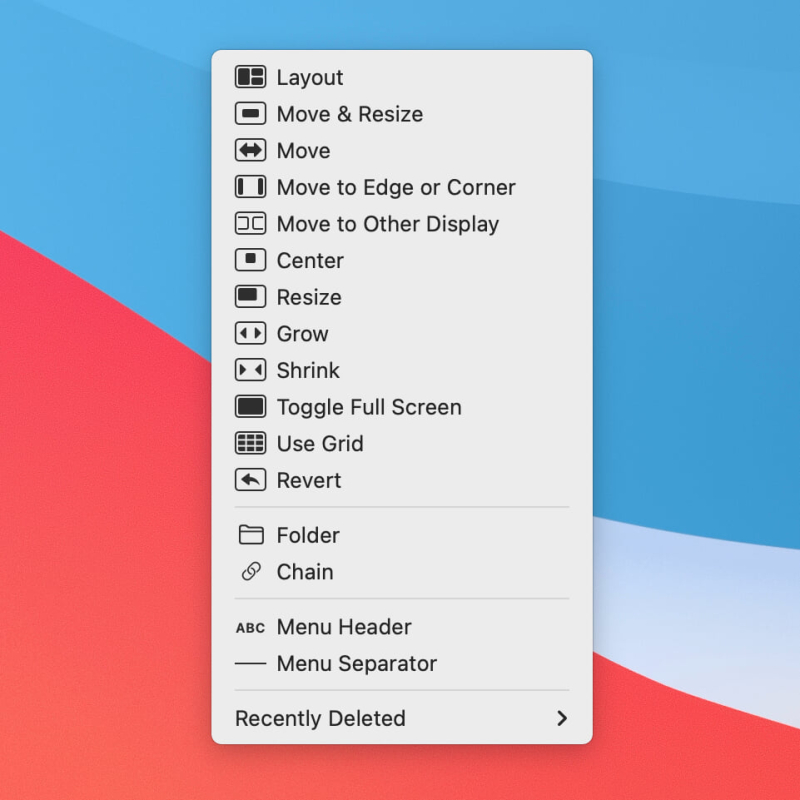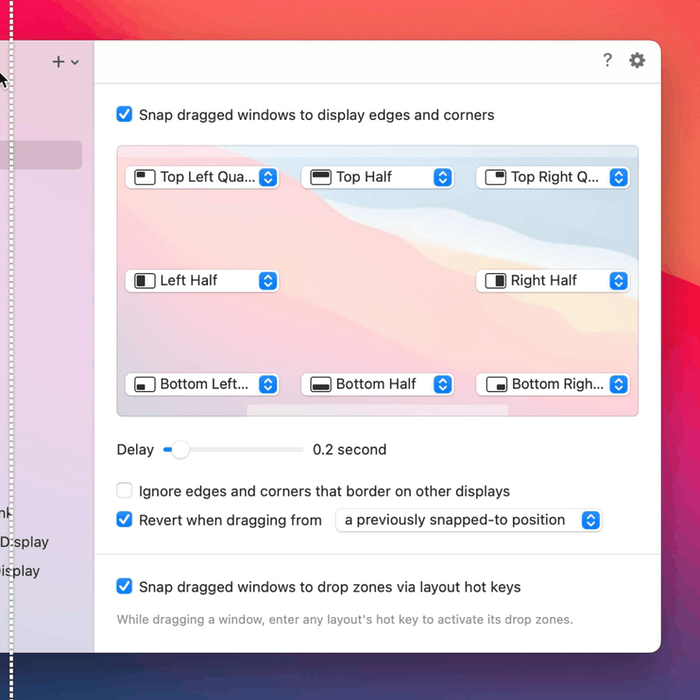Toppkategorier
- Bootable USB Creators
- Miscellaneous Software
- IDE Software
- GIS Software
- VPN Software
- Database Management Software
- Data Recovery Software
- Web Browsers
- CAD Software
- PDF Editors
- Browser Plug-ins
- Video Playing Software
- Programming Languages
- Android Emulators
- SSH Client Software
- Download Managers
- File Managers
- Disk Formatting Software
- Disk Space Analyzers
- Video Editing Software
- 3D Modeling Software
- Image Editing Software
- Mouse Cursor Software
- Application Server Software
- File Synchronization Software
- Messaging Software
- Remote Desktop Software
- Digital Audio Workstation Software
- Audio Mixing Software
- Rescue Disk Software
Moom
nedlasting (External link)
| Pris | Gratis å prøve |
| Forlegger | Many Tricks - https://manytricks.com |
| Forlagets beskrivelse | |
Moom allows you to quickly move and zoom your windows around the screen. Moom has four main operating modes, any of which can be used at any time:
- Palette: Place the mouse over a window's red, yellow, or green buttons to display a pop-up palette containing custom resizing actions—up to 50 (or more) of your own!
- Hover: With the mouse over a window, hold down modifier keys to either move or resize the window as you drag your mouse around.
- Snap: Drag windows to screen edges and corners to apply customized resizing actions, or drag into user-defined drop zones. You can also use modifier keys to instantly access drop zones.
- Keyboard: Use an on-screen controller and single-key shortcuts to apply many customizable moving and resizing actions.
In addition, you can save window layouts for easy recall, either on windows in the apps that were in use when you saved the layout, or on the most-recently used windows across all running apps. You can also move windows across displays, and assign keyboard shortcuts to actions for quick access…and more!