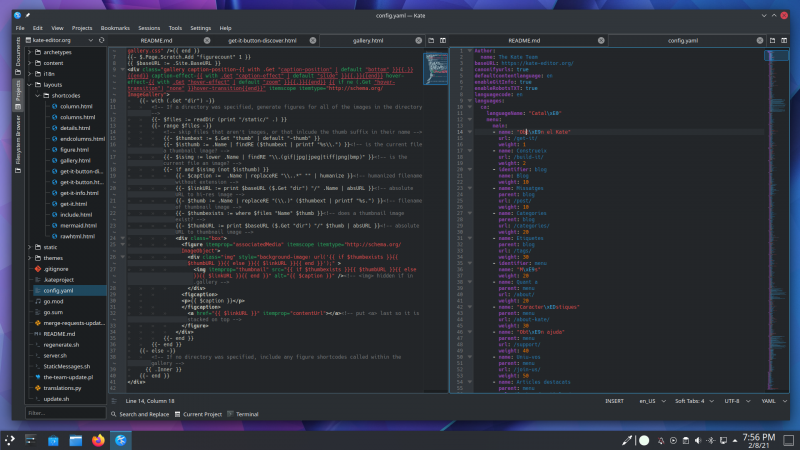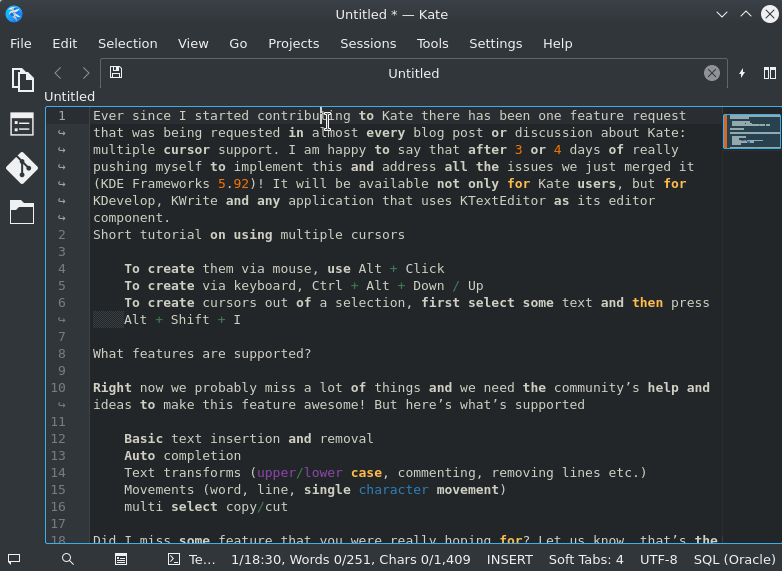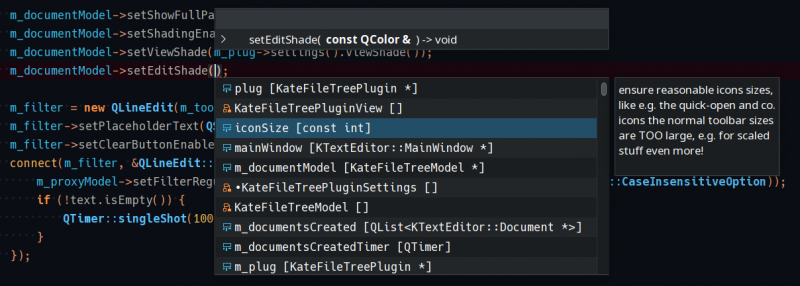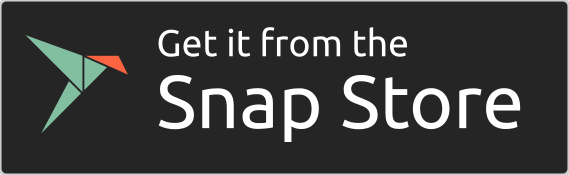Toppkategorier
- Bootable USB Creators
- Miscellaneous Software
- IDE Software
- GIS Software
- VPN Software
- Database Management Software
- Data Recovery Software
- Web Browsers
- CAD Software
- PDF Editors
- Browser Plug-ins
- Video Playing Software
- Programming Languages
- Android Emulators
- SSH Client Software
- Download Managers
- File Managers
- Disk Formatting Software
- Disk Space Analyzers
- Video Editing Software
- Image Editing Software
- 3D Modeling Software
- Mouse Cursor Software
- Application Server Software
- Messaging Software
- File Synchronization Software
- Remote Desktop Software
- Digital Audio Workstation Software
- Audio Mixing Software
- Rescue Disk Software
Kate 23.08.2
Windows
Mac
kate-23.08.2-2120-macos-clang-x86_64.dmg | 105.8 MB
Linux
| Pris | Gratis |
| Versjon | 23.08.2 |
| Utgivelsesdato | November 9, 2023 |
| Forlegger | KDE - https://kate-editor.org |
| Forlagets beskrivelse | |
Kate is packed with features that will make it easier for you to view and edit all your text files. Kate lets you to edit and view many files at the same time, both in tabs and split views, and comes with a wide variety of plugins, including an embedded terminal that lets you launch console commands directly from Kate, powerful search and replace plugins, and a preview plugin that can show you what your MD, HTML and even SVG will look like.
Application Features
- View and edit multiple documents at the same time, by splitting horizontally and vertically the window
- Lot of plugins: Embedded terminal, SQL plugin, build plugin, GDB plugin, Replace in Files, and more
- Multi-document interface (MDI)
- Session support
General Features
- Encoding support (Unicode and lots of others)
- Bi-directional text rendering support
- Line ending support (Windows, Unix, Mac), including auto detection
- Network transparency (open remote files)
- Extensible through scripting
Advanced Editor Features
- Bookmarking system (also supported: break points etc.)
- Scroll bar marks
- Line modification indicators
- Line numbers
- Code folding
Syntax Highlighting
- Highlighting support for over 300 languages
- Bracket matching
- Smart on-the-fly spell checking
- Highlighting of selected words
Programming Features
- Scriptable auto indentation
- Smart comment and uncomment handling
- Auto completion with argument hints
- Vi input mode
- Rectangular block selection mode
Search & Replace
- Incremental search, also known as “find as you type”
- Support for multiline search & replace
- Regular expression support
- Search & replace in multiple opened files or files on disk
Backup and Restore
- Backups on save
- Swap files to recover data on system crash
- Undo / redo system