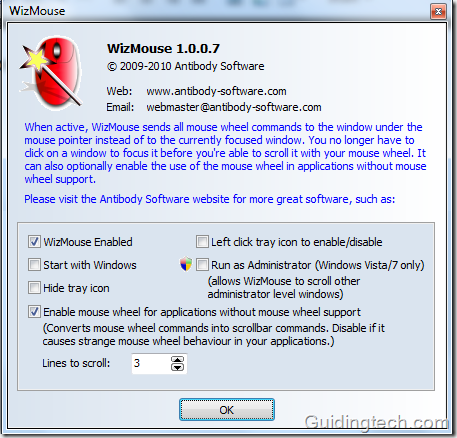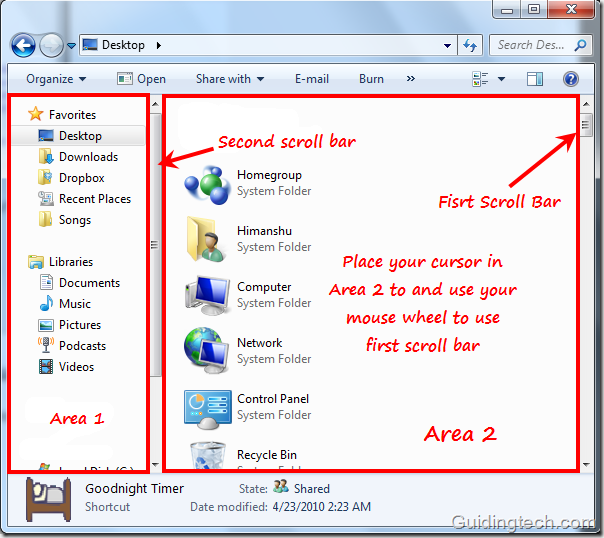- Bootable USB Creators
- Miscellaneous Software
- IDE Software
- GIS Software
- Data Recovery Software
- VPN Software
- Database Management Software
- Web Browsers
- CAD Software
- Video Playing Software
- PDF Editors
- Browser Plug-ins
- Programming Languages
- Android Emulators
- File Managers
- Download Managers
- Video Editing Software
- Disk Space Analyzers
- SSH Client Software
- Application Launchers
- Image Editing Software
- Disk Formatting Software
- 3D Modeling Software
- File Synchronization Software
- Remote Desktop Software
- Messaging Software
- Rescue Disk Software
- Audio Mixing Software
- Digital Audio Workstation Software
- Mouse Cursor Software
WizMouse 1.7.0.3
| စျေးနှုန်း | အခမဲ့ |
| ဗားရှင်း | 1.7.0.3 |
| ဖြန့်ချိသည့်ရက် | February 4, 2016 |
| ထုတ်ဝေသူ | Antibody Software - https://antibody-software.com - New Zealand |
| ထုတ်ဝေသူ၏ ဖော်ပြချက် | |
WizMouse makes your mouse wheel work on the window under the mouse.
Features:
- Scrolls windows under the mouse without having to click first
- Enables the mouse wheel in applications that don't support mouse wheels
- Optionally reverse the mouse wheel direction (like OS X Lion "Natural" scrolling)
Mouse Touchpad users take note: WizMouse may not work with your touchpad as most touchpad drivers do not send mouse wheel messages the way a standard mouse does when scrolling. If you have this problem you'll need to use an external mouse to enable WizMouse functionality.
Logitech Mice users take note: Some users have reported issues when using WizMouse with Logitech mice. This appears to be caused by conflicts between the Logitech mouse driver software and WizMouse. Upgrading your Logitech drivers and/or installing the latest Logitech SetPoint software should solve any such issues.
WizMouse is a mouse enhancement utility that makes your mouse wheel work on the window currently under the mouse pointer, instead of the currently focused window. This means you no longer have to click on a window before being able to scroll it with the mouse wheel. This is a far more comfortable and practical way to make use of the mouse wheel.
WizMouse can also optionally enable the mouse wheel in applications that don't support it. It does this by translating mouse wheel commands into scroll bar commands that all applications can understand and process.
Once WizMouse has been installed and is active, configure it by double clicking on the WizMouse icon in the system tray. If the tray icon has been hidden then launch WizMouse from the Windows start menu or desktop shortcut.