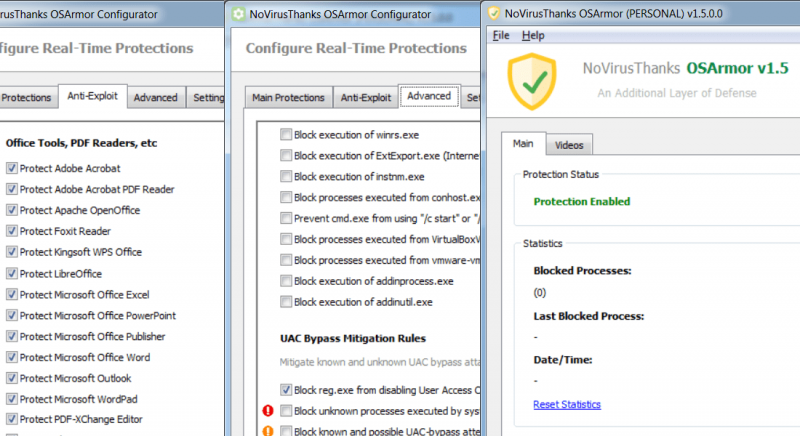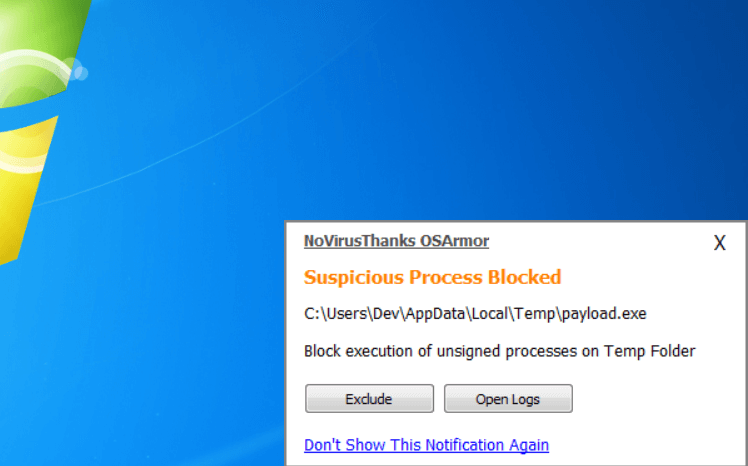- Bootable USB Creators
- Miscellaneous Software
- IDE Software
- GIS Software
- Database Management Software
- VPN Software
- Data Recovery Software
- CAD Software
- Web Browsers
- Browser Plug-ins
- PDF Editors
- Programming Languages
- Video Playing Software
- Android Emulators
- SSH Client Software
- Disk Formatting Software
- File Managers
- Download Managers
- Video Editing Software
- Disk Space Analyzers
- 3D Modeling Software
- Image Editing Software
- Application Server Software
- Mouse Cursor Software
- Remote Desktop Software
- File Synchronization Software
- Audio Mixing Software
- Digital Audio Workstation Software
- Rescue Disk Software
- Messaging Software
OSArmor
| ລາຄາ | ລອງໃຊ້ຟຣີ |
| ຜູ້ເຜີຍແຜ່ | NoVirusThanks - https://www.osarmor.com |
| ລາຍລະອຽດຂອງຜູ້ເຜີຍແຜ່ | |
OSArmor is a Windows OS application that monitor and block suspicious processes behaviors to prevent infections by malware, ransomware, and other threats. This tool analyzes parent processes and prevents, for example, MS Word from running cmd.exe or powershell.exe. It prevents ransomware from deleting shadow copies of files via vssadmin.exe, blocks processes with double file extensions (i.e invoice.pdf.exe), blocks USB-spreading malware, and much more. It is lightweight, requires zero user input and protects your system while running in the background.
Basic Anti-Exploit
Analyze parent processes and child processes blocking exploit payloads.
Protect MS Office Apps
Prevent WINWORD.EXE or EXCEL.EXE from executing malicious processes.
Monitor Applications
Monitor Adobe PDF Reader, MS Office, OpenOffice, Web Browsers, etc.
Block USB Malware
Prevent execution of processes started via autorun.inf from USB devices.
Block Command-Lines
Block processes with command-line strings commonly related to malware.
Protect Shadow Copies
Block system processes (vssadmin.exe, etc) from deleting shadow copies of files.
Block File Download
Block specific command-lines related to download of remote files.
Block.COM &.PIF
Block execution of processes with.COM or.PIF obsolete file extensions.
Filter System Processes
Block wscript.exe, mshta.exe, etc if they match our rules of bad behaviors.
Block Bcdedit.exe
Prevent important and critical system modifications from Bcdedit.exe
PowerShell Rules
Block execution of encoded or malformed commands via PowerShell.
Exclude Processes
You can exclude specifc processes or events from being blocked.
Custom Block Rules
You can write your own custom block rules to block specific processes.
Intelligent Rules
Our internal smart rules can block known and not-yet-known suspicious process activities.
Very Lightweight
The software application uses only a few MBs of memory, you will not even notice it.