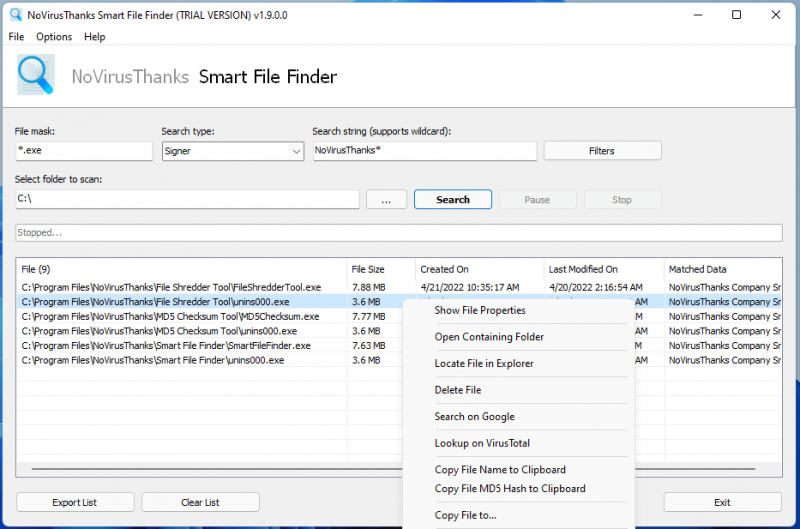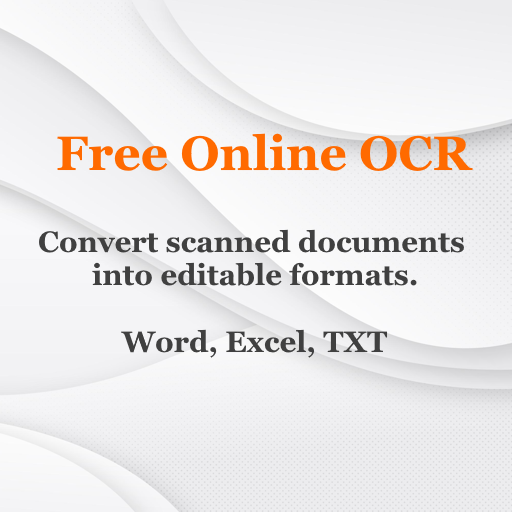- Bootable USB Creators
- Miscellaneous Software
- IDE Software
- GIS Software
- Database Management Software
- VPN Software
- Remote Desktop Software
- Data Recovery Software
- CAD Software
- Web Browsers
- Messaging Software
- PDF Editors
- Download Managers
- 3D Modeling Software
- File Managers
- Image Editing Software
- Programming Languages
- Video Editing Software
- Android Emulators
- Video Playing Software
- PDF Readers
- Disk Space Analyzers
- Backup Software
- Browser Plug-ins
- 3D Model Viewing Software
- Digital Art Software
- SSH Client Software
- System Information Software
- Disk Formatting Software
- Vector Graphics Software
Smart File Finder
| តម្លៃ | សាកល្បងដោយសេរី |
| អ្នកបោះពុម្ពផ្សាយ | Appsvoid - https://www.appsvoid.com |
| ការពិពណ៌នារបស់អ្នកបោះពុម្ពផ្សាយ | |
Smart File Finder is a Windows OS utility useful for any kind of user, including security researchers and forensic analysts, that allows to find a file via different search criteria. You can search a file by specifying the filename, the MD5 hash, the MD4 hash, the SHA1 hash, the SHA256 hash, the SHA512 hash, the Tiger 192 hash, the DC++ TTH hash, the file publisher name or the file description, and best of all is that you can use also wildcard characters to match these search fields.
Smart File Search
Smart way to search a file on your PC by specifying different search criteria.
Smart Search Fields
Search a file by filename, MD5 (or SHA1, MD4, TTH, CRC32) hash, publisher, description.
Search by Signer
Search a file by signer (vendor name that digitally signed the exe, dll or sys file).
Support Wildcards
You can use also wildcard characters ? and * (i.e *abc*) to better match a specific search field.
Search Empty Data
Use <NULL> as search string to match empty signer or empty file description/publisher.
Export Report
You can easily export the report of all the found files to a text file (.log) to further analyze it.
No Spyware/Adware
The program is free from spyware, adware or other pests, nothing extra is installed.
Smart Filters
You can exclude hidden and system files, skip recycle bin, skip files bigger than N MBs, and more.
Exclude Files
You can also exclude file names by specifying a full file path, i.e C:\Path\Sample.ext