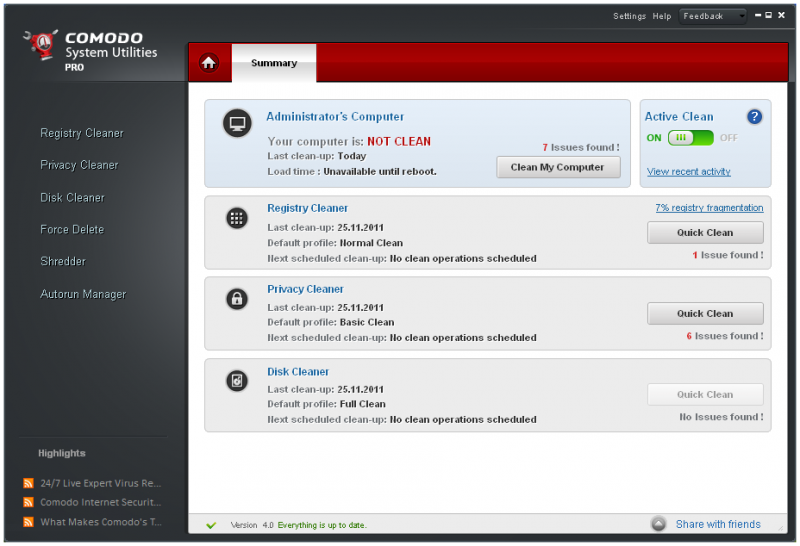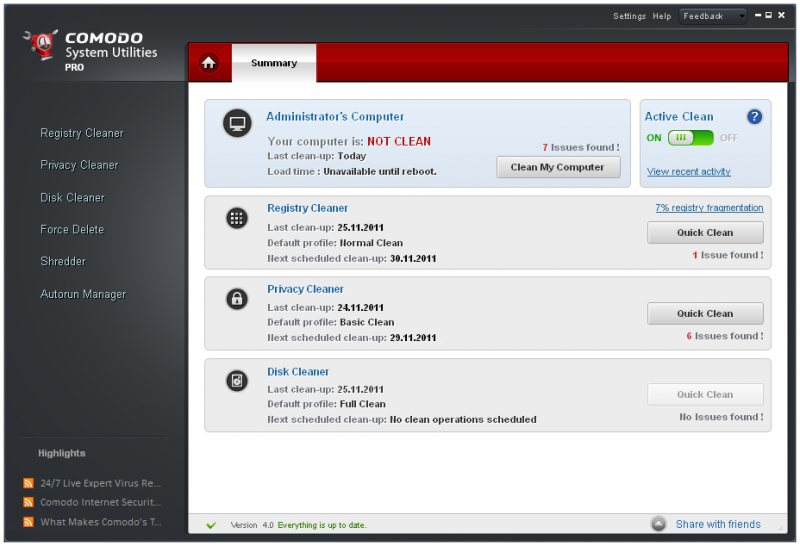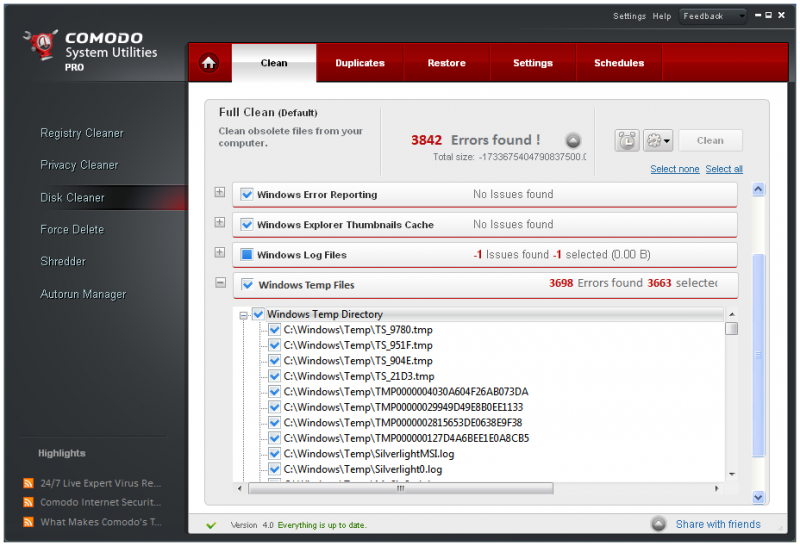- Bootable USB Creators
- Miscellaneous Software
- IDE Software
- GIS Software
- Data Recovery Software
- VPN Software
- Database Management Software
- Web Browsers
- CAD Software
- Video Playing Software
- PDF Editors
- Browser Plug-ins
- Programming Languages
- Android Emulators
- File Managers
- Download Managers
- SSH Client Software
- Video Editing Software
- Disk Space Analyzers
- Disk Formatting Software
- Image Editing Software
- 3D Modeling Software
- Application Launchers
- File Synchronization Software
- Messaging Software
- Mouse Cursor Software
- Rescue Disk Software
- Remote Desktop Software
- Application Server Software
- Audio Mixing Software
Comodo System Utilities
| Cijena | Besplatno |
| Izdavač | Comodo - https://www.comodo.com - United States |
| Opis izdavača | |
Comodo System Utilities is a suite of utilities designed to improve the security, performance and usability of Windows.
It allows users of all experience levels to thoroughly clean their systems of damaging and/or wasteful files and generally enhance the performance of the system. The application also features additional privacy utilities such as a tool that deletes files permanently a tool to shut down applications that are preventing you from deleting a file and a tool to configure programs and services that should start up with Windows to improve Windows boot-up time.
Comodo System Utilities Features:
- Registry Cleaner - Optimizes and repairs your Windows registry by running an in-depth scan to identify, remove or repair any unnecessary or corrupted entries. After running a scan, Windows will be able to access the information it needs from the registry much more quickly - meaning your computer will get an immediate performance and stability boost.
- Privacy Cleaner - Obliterates your digital paper trail by cleaning history, cache, cookies and usage records from Internet browsers, Windows locations and popular software.
- Disk Cleaner - Over time your disk drives become cluttered with temporary Internet files, logs, needless archives, unused icons and duplicate files. Apart from eating up disk space, these junk files can make your computer work slower. Comodo Disk Cleaner takes care of this by identifying and deleting all unnecessary files on your computer.
- Force Delete - Often when you want to delete or move a file you will see a message stating ‘You cannot perform the action because this file is used by another application’. 'Force Delete' solves this annoying problem by scheduling the file for deletion whenever the computer is next restarted.
- Shredder - When you delete a file from Windows, it is not really gone in the sense that you might think. The operating system just marks the area where the file was located as available so that it can write to it in future. However, the file itself can still be recovered by a variety of specialist software – possibly for malicious purposes. The 'Shredder' utility enables you to overcome this potential threat to your privacy by permanently deleting files so that they can never be recovered.
- Autorun Manager - Enables you to control exactly which programs, services and drivers to start with Windows to improve Windows boot up time and overall system performance.
If the system has multiple users, all of them create separate sets of junk files when they log on and run applications. CSU detects which user is logged on and cleans only the junk files created by that user.