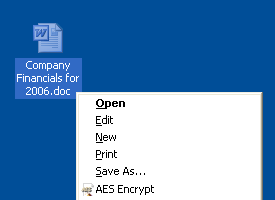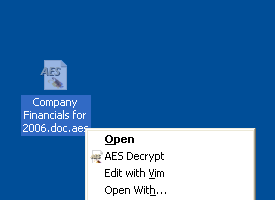- Bootable USB Creators
- Miscellaneous Software
- IDE Software
- GIS Software
- VPN Software
- Database Management Software
- Data Recovery Software
- CAD Software
- Web Browsers
- PDF Editors
- Browser Plug-ins
- Video Playing Software
- Programming Languages
- Android Emulators
- SSH Client Software
- File Managers
- Download Managers
- Disk Formatting Software
- Video Editing Software
- Disk Space Analyzers
- Image Editing Software
- 3D Modeling Software
- Application Server Software
- Mouse Cursor Software
- Remote Desktop Software
- File Synchronization Software
- Messaging Software
- Digital Audio Workstation Software
- Audio Mixing Software
- Rescue Disk Software
AES Crypt
| מחיר | חפשי לנסות |
| מוֹצִיא לָאוֹר | Packetizer - https://www.aescrypt.com - United States |
| תיאור המוציא לאור | |
AES Crypt is a file encryption software available on several operating systems that uses the industry standard Advanced Encryption Standard (AES) to easily and securely encrypt files.
You do not need to be an expert to use AES Crypt, nor do you need to understand cryptography. When using Windows, the only thing you need to do is right-click on a file, select AES Encrypt or AES Decrypt, enter a password, and AES Crypt will do the rest. On a Mac, you can drag a file to the AES Crypt program and provide the required password. On the command line, one can execute the "aescrypt" command with name of the file and password to use to encrypt or decrypt. For Java and C# developers, there is also a Java and C# library available that can read and write AES-encrypted files from within your application.
Using a powerful 256-bit encryption algorithm, AES Crypt can safely secure your most sensitive files. Once a file is encrypted, you do not have to worry about a person reading your sensitive information, as an encrypted file is completely useless without the password. It simply cannot be read.
AES Crypt is the perfect tool for anyone who carries sensitive information with them while traveling, uploads sensitive files to servers on the Internet, or wishes to protect sensitive information from being stolen from the home or office. AES Crypt is also the perfect solution for those who wish to backup information and store that data at a bank, in a cloud-based storage service, and any place where sensitive files might be accessible by someone else.
Best of all, AES Crypt is completely free open source software. Since it is open source, several people have contributed to the software and have reviewed the software source code to ensure that it works properly to secure information. Most important to most users, though, is the fact that the software is available at no cost. You are free to use this software in your business, at home, or in your own open source development projects.