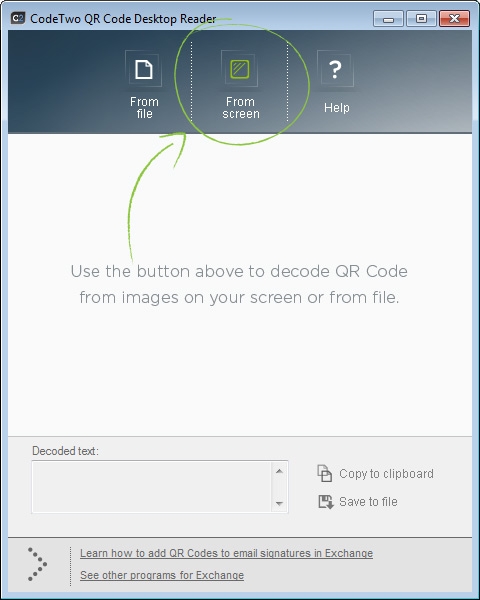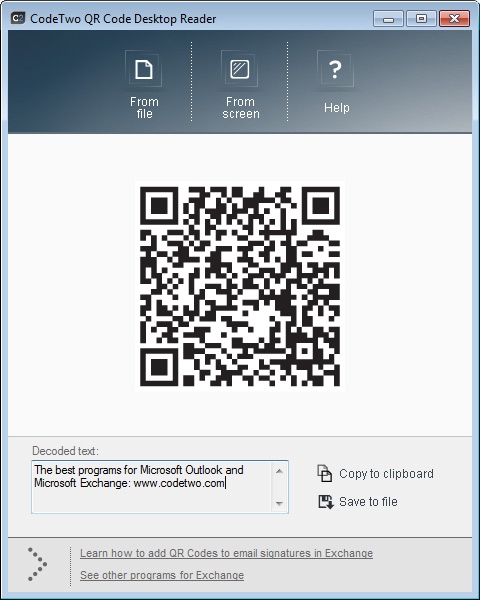Thanks for downloading CodeTwo QR Code Desktop Reader 1.1.2.4
Download of CodeTwo QR Code Desktop Reader 1.1.2.4 will start in 5 seconds...
Problems with the download? Please restart the download.
| CodeTwo QR Code Desktop Reader 1.1.2.4 | ||
|---|---|---|
| File Name: C2QRCodeDesktopReaderGeneratorSetup.exe | File Size: 7.74 MB | Date Added: March 28, 2019 |
| Price | Free |
| Version | 1.1.2.4 |
| Release Date | March 28, 2019 |
| Publisher | CodeTwo |
| Publisher's Description | |
What is a QR Code
QR Codes (also known as Quick Response Codes) are becoming more and more popular. These two dimensional codes composed of square dots are now used in various areas of life. You can find them on ads, banners, all kinds of product boxes, websites, business cards and even in email signatures.
QR Codes may contain text, links (to websites, videos or files), email addresses, phone numbers, vcards that automatically update your contacts on your PC or a mobile phone, and more.
Wondering how to decode a QR Code? You can scan it with your mobile devices like iPhone, iPad, Android or Blackberry equipped with additional software for scanning QR Codes. You might want to check out tools like Barcode Scanner or Red Laser. If you don’t have a mobile device or you need to scan a barcode on your PC, simply use CodeTwo QR Code Desktop Reader.
How this program works
CodeTwo QR Code Desktop Reader is a free tool that will let you quickly scan any QR Code from your screen – be it a part of the website, email, banner or a document. Simply run the program and hit From screen on the top menu.
Main features:
- Desktop QR Code reader for Windows
- Decodes QR Codes directly from images on your PC's screen
- Decodes QR Codes from files
- Saves QR Code information to a file
- Free tool