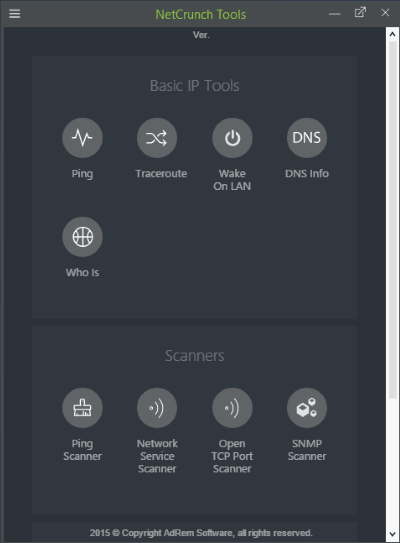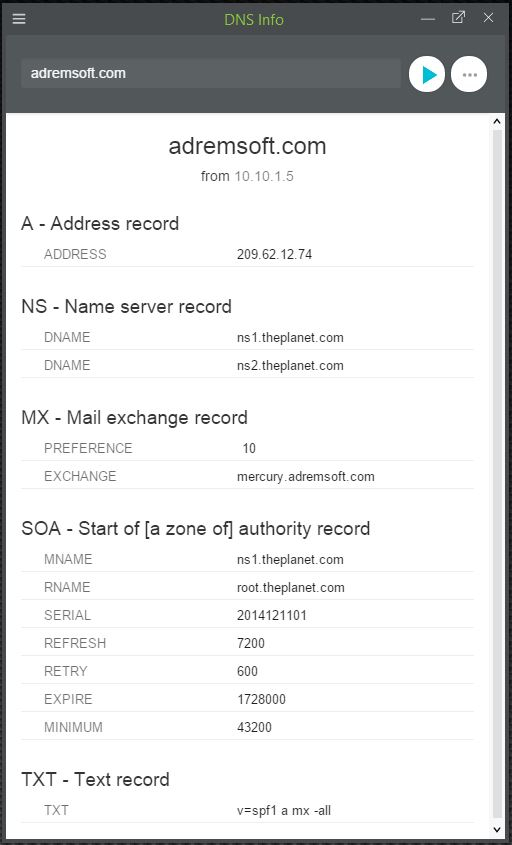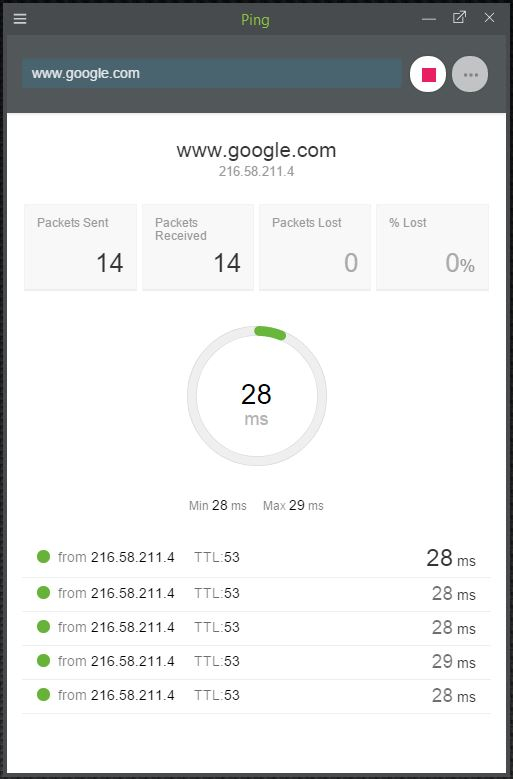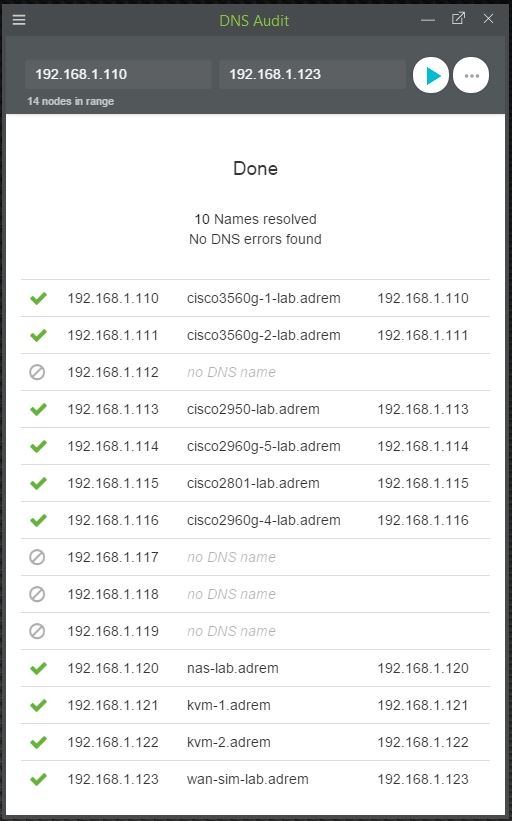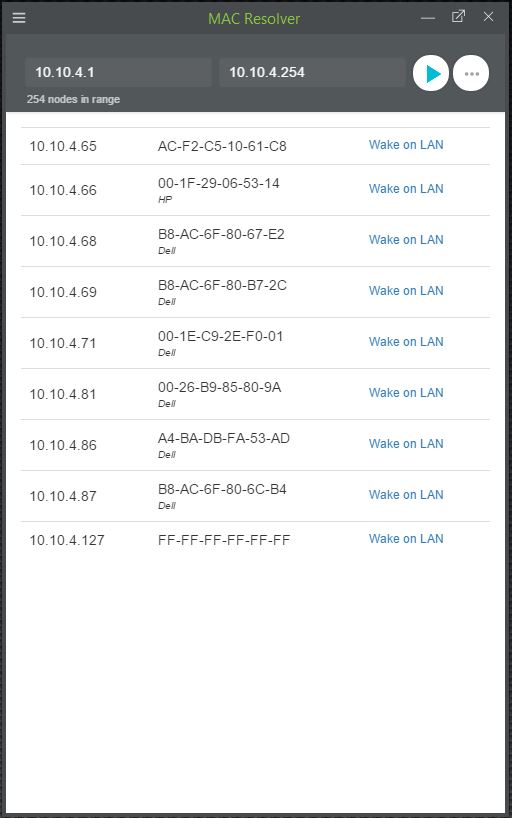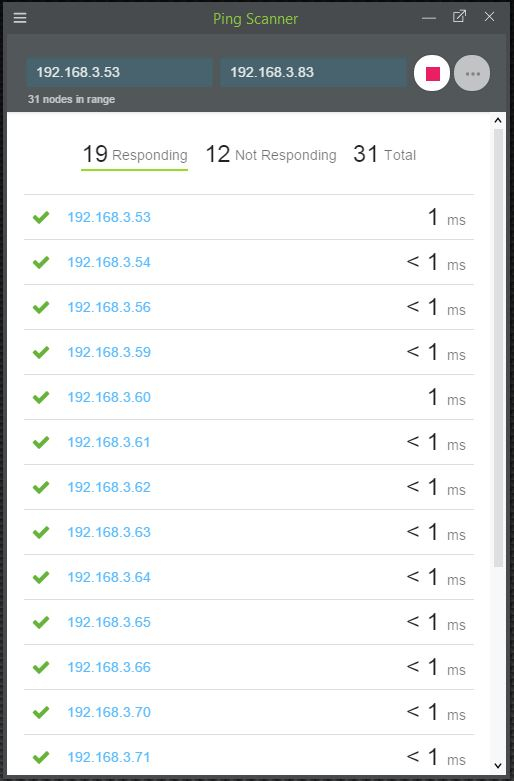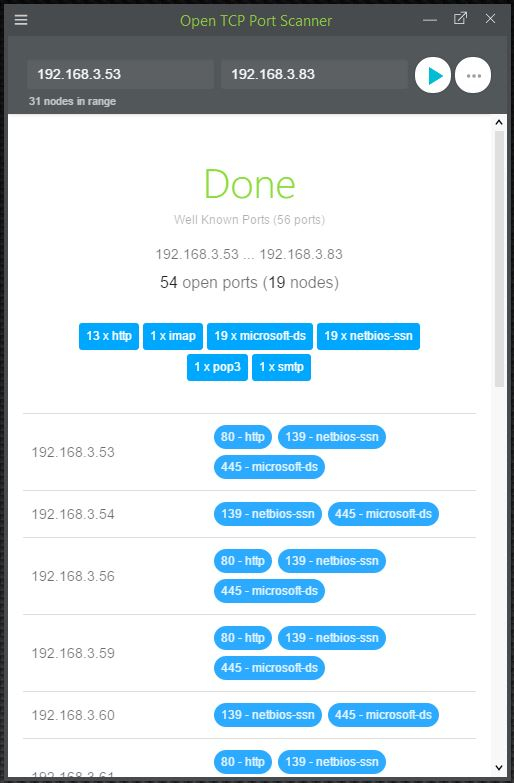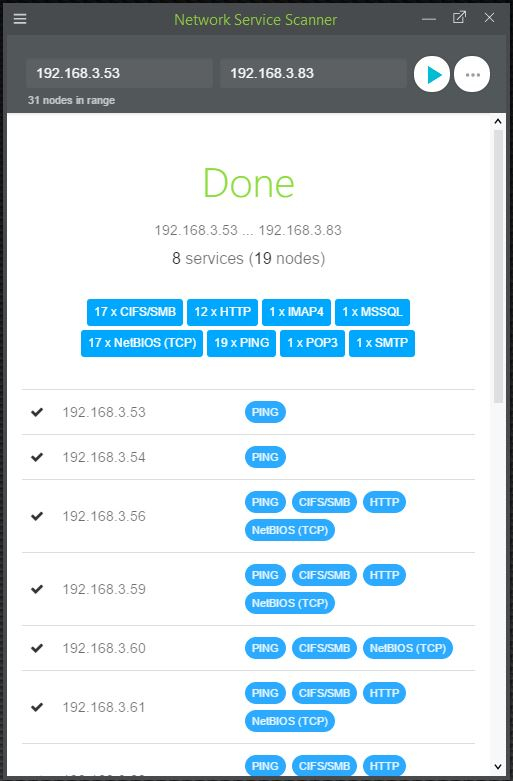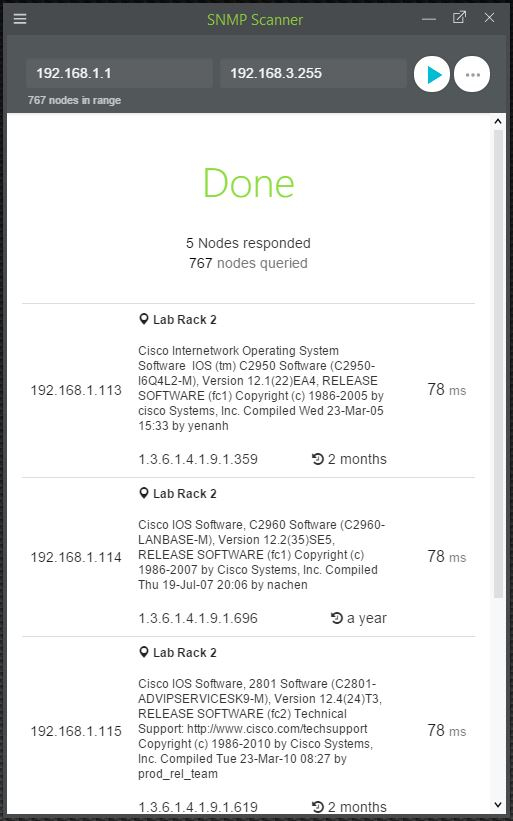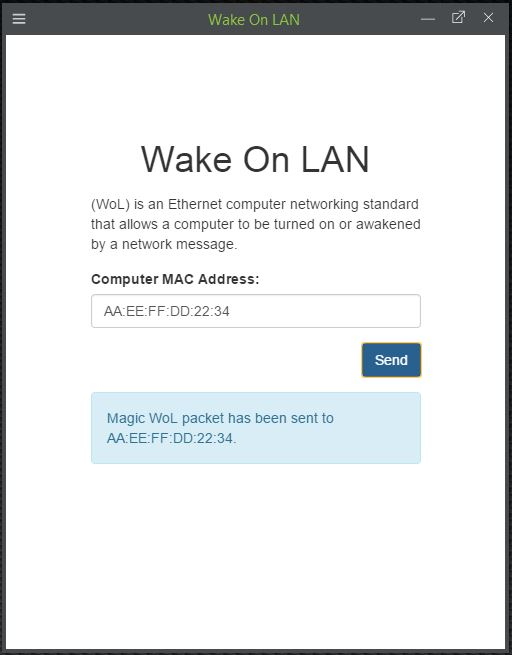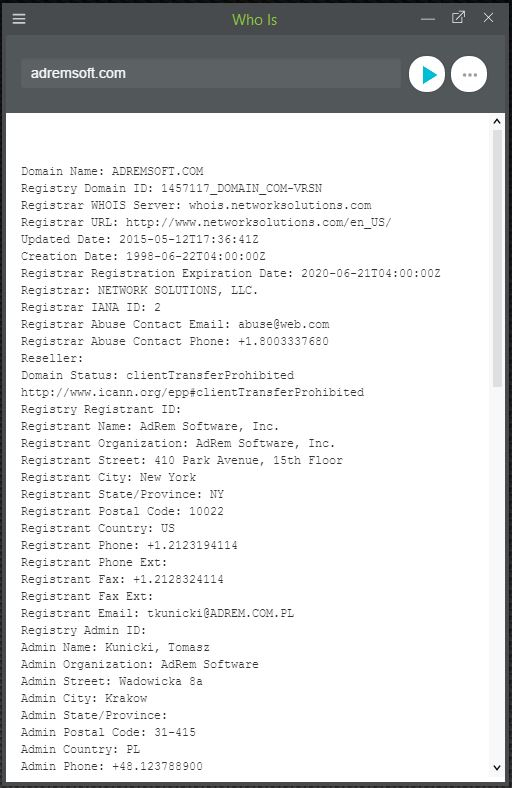Thanks for downloading NetCrunch Tools
Download of NetCrunch Tools will start in 5 seconds...
Problems with the download? Please restart the download.
| NetCrunch Tools | ||
|---|---|---|
| File Name: NetCrunchTools2.exe | File Size: 41.7 MB | Date Added: March 23, 2019 |
| Price | Free |
| Publisher | AdRem Software - http://www.adremsoft.com |
| Publisher's Description | |
NetCrunch Tools is a completely free toolkit for network professionals, featuring Ping, Traceroute, Wake OnLAN, DNS Info, Who Is, Ping Scanner, Service Scanner, Open TCP Port Scanner, SNMP Scanner, DNS Audit and Mac Resolver in one.
It can work standalone, or in conjunction with the NetCrunch network monitoring system, an all-in-one, agentless network monitoring and management suite. It is free to use, with no usage limitations of any kind.
Ping
Test the reachability of a host on an IP network and measure the round-trip time for messages sent to a destination computer.
Traceroute
Display the route (path) and measure transit delays of packets across an IP network.
Wake OnLAN
(WoL) is an Ethernet computer networking standard that allows a computer to be turned on or awakened by a network message.
DNS Info
Query DNS and get full information about given domain from the nearest DNS server.
Who Is
Request information about given domain. Program will automatically find appropriate WHOIS server.
Ping Scanner
Ping Scanner enables you to scan a range of IP addresses periodically. This way you will know which addresses are in use. Additionally program will perform reverse DNS lookups for you.
Service Scanner
The tool can discover 65 (TCP and UDP) well known network services running on machines in the given network. Program sends relevant requests for each service and validates received responses.
Open TCP Port Scanner
The tool can discover open TCP ports and display information about known services possibly running on the machine. Unlike Network Service Scanner, this tool only checks if the given port is open.
SNMP Scanner
This tool can help you check basic device information of SNMP nodes in the given network.
DNS Audit
This tool can help you identify DNS setting errors by scanning a range of IP addresses and performing reverse DNS lookup for each address. When the tool receives response for the scanned address, it performs forward DNS lookup to verify if the resolved address matches given address.
MAC Resolver
The tool allows you to scan given address range and then displays list of MAC addresses for each address. Program shows the names of network card vendors based on known MAC prefixes.