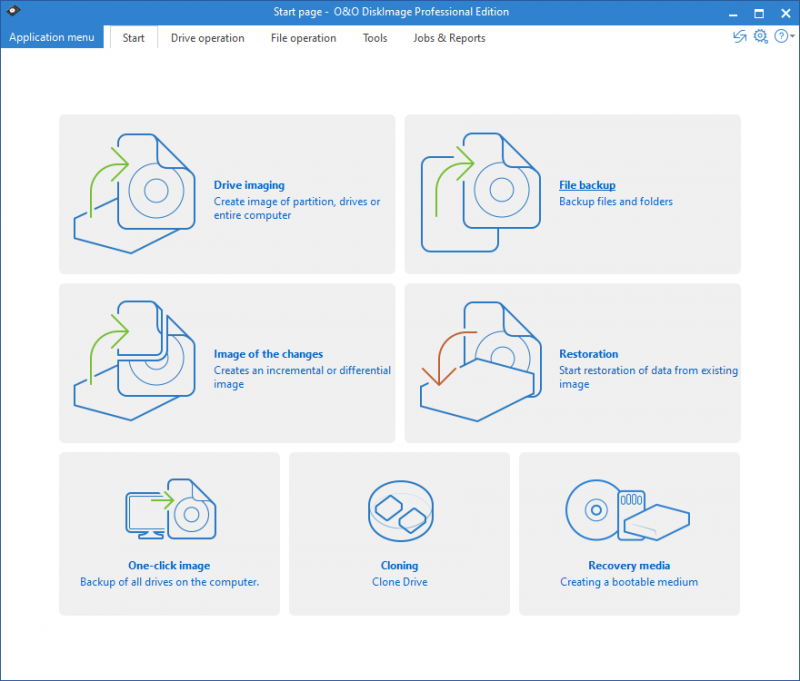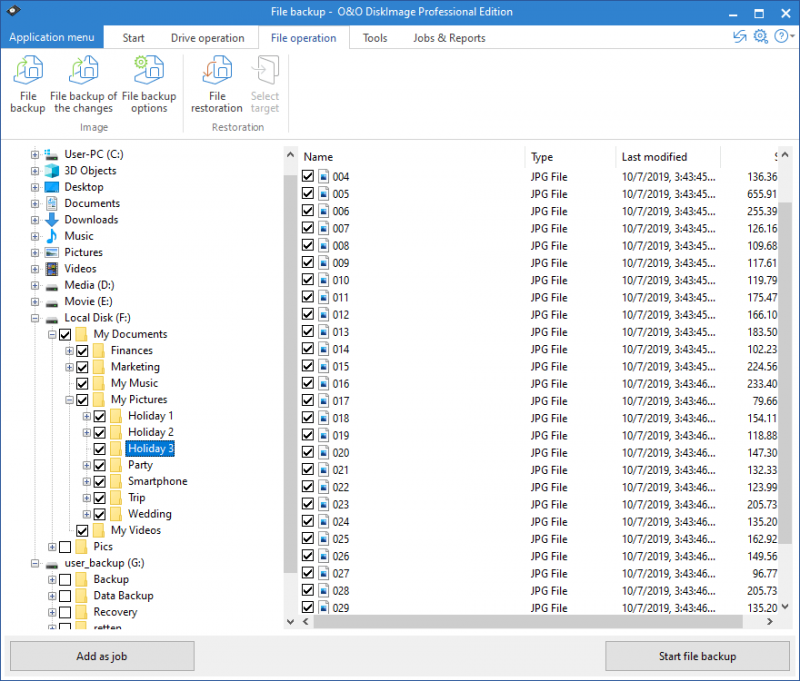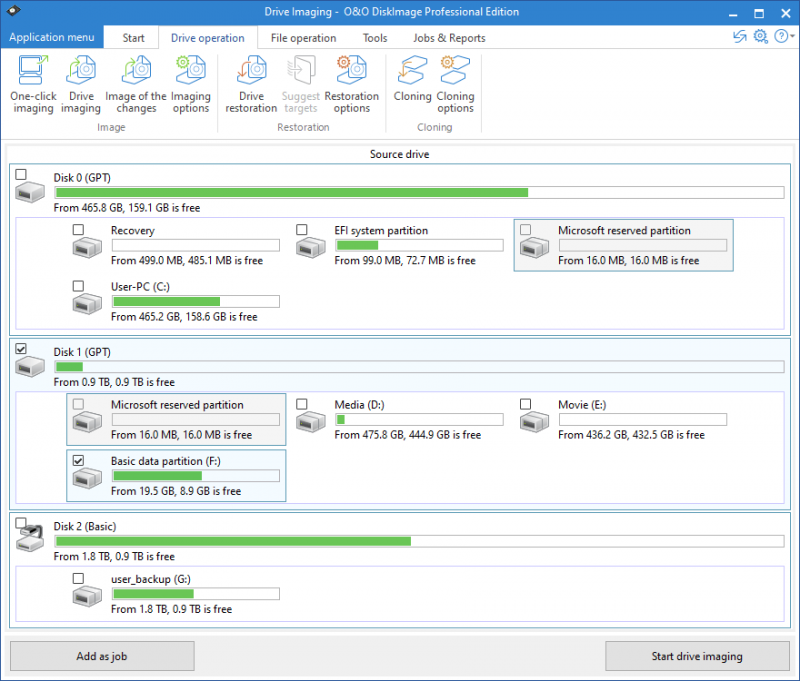Thanks for downloading O&O DiskImage 20
Download of O&O DiskImage 20 will start in 5 seconds...
Problems with the download? Please restart the download.
| O&O DiskImage 20 | ||
|---|---|---|
| File Name: OODiskImage20Professional64Enu.exe | File Size: 121.67 MB | Date Added: January 21, 2025 |
| Price | Free to try |
| Version | 20 |
| Release Date | January 21, 2025 |
| Publisher | O&O Software - https://www.oo-software.com |
| Publisher's Description | |
O&O DiskImage lets you back up an entire computer or single files whenever you want – even while the computer is being used. In the event you should lose your personal data it can be quickly restored with just a few mouse clicks – even when Windows is no longer able to start. It also supports SSD drives and the latest UEFI System.
O&O DiskImage lets you carry out a system restore and to duplicate or clone an entire PC or hard drive. You can even restore this backup onto a computer whose hardware is different from the original machine, for instance, where you have changed a motherboard on the target machine or have bought a brand new PC and want to restore an old backup onto it.
Product features
- Backup an entire computer with the push of a button
- Backup system and hard drives, clone drives and entire disks
- Brand new file-based backup: now twice as fast as ever before – backup and restore individual files and/or folders
- Direct creation of VHDs
- Monitoring and warning of security risks
- Incremental/differential backup: back up only the changes
- Easily restore files, folders, drives and disks
- System restore onto different hardware (M.I.R.)
- Create a Windows Boot system directly from within the program with driver integration
- Plug-and-play: Selected files and folders are automatically backed up and synchronized
- Variable pixel density settings: adjusts to the selected DPI setting of the connected monitor
- New and enhanced functions Control via Command Lines