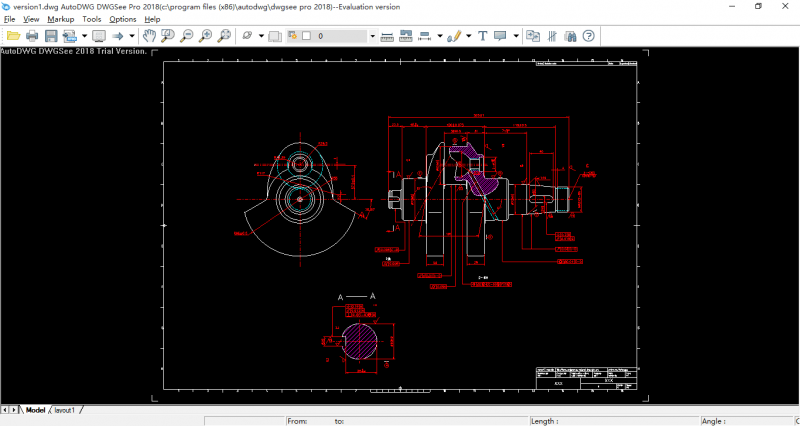Thanks for downloading DWGSee 2025
Download of DWGSee 2025 will start in 5 seconds...
Problems with the download? Please restart the download.
| DWGSee 2025 | ||
|---|---|---|
| File Name: DWGSeePro2025.exe | File Size: 37.47 MB | Date Added: January 3, 2025 |
| Price | Free |
| Version | 2025 |
| Release Date | January 3, 2025 |
| Publisher | DWGSee.com |
| Publisher's Description | |
DWGSee is a light and fast viewer, designed to browse, view, measure and print DWG/DXF/DWF files. Supports latest AutoCAD 2018 Version drawing.
DWGSee features
Drawing viewer program
DWGSee could be your best solution to view, measure, prints an AutoCAD drawing file, this program is designed as a simple but professional dwg viewer, super-fast and no drafter skills requested at all.
Supported file formats: AutoCAD® R9 - 2018 DWG/DXF/DWF files, file size is unlimited
Printing functions: Allows print preview, windowed print of cropped selection, pen settings…
Batch print: efficiently print out a drawing with multiple layouts, or more than one drawing files
Engineering helper
Measure: Length, angle, radius, area, click and get measured values.
With Smart-snap, you can easily and accurately click to select entities terminal, central or cross junctions.
Drafter's handy tool
Compare drawing, highlights different between drawing revisions. Such as entities removed, added, modified.
Search and find a drawing with attribute value, locate the very file within a file folder, or your entire hard drive, then open it with DWGSee or AutoCAD
Collaboration tool
Annotate to drawing with text, free draw, ellipse, call out... such markup options will retain drawing no change but store as overlay file, file extension name is.mrk, you can apply different.mrk file to the same drawing.
File publishing tool (Pro only)
This is a feature of DWGSee Pro, it allows you to convert and publish DWG to into PDF, JPG, PNG... Especially useful if you've made annotation to drawing. And, you can use clipboard to copy part of drawing and then paste it to Word, PPT or similar program to make an illustration graphic – it is vector stored and appears crystal clear in your article.