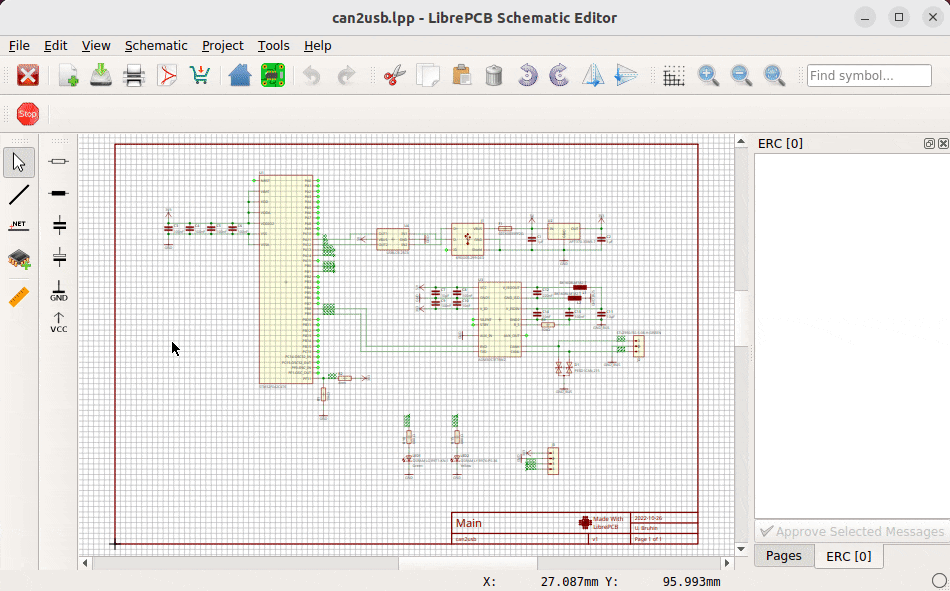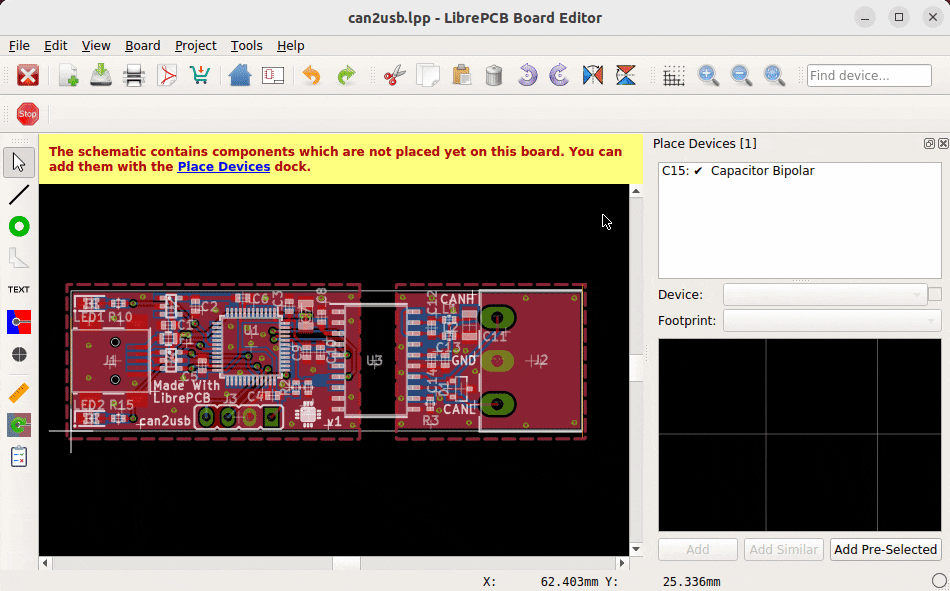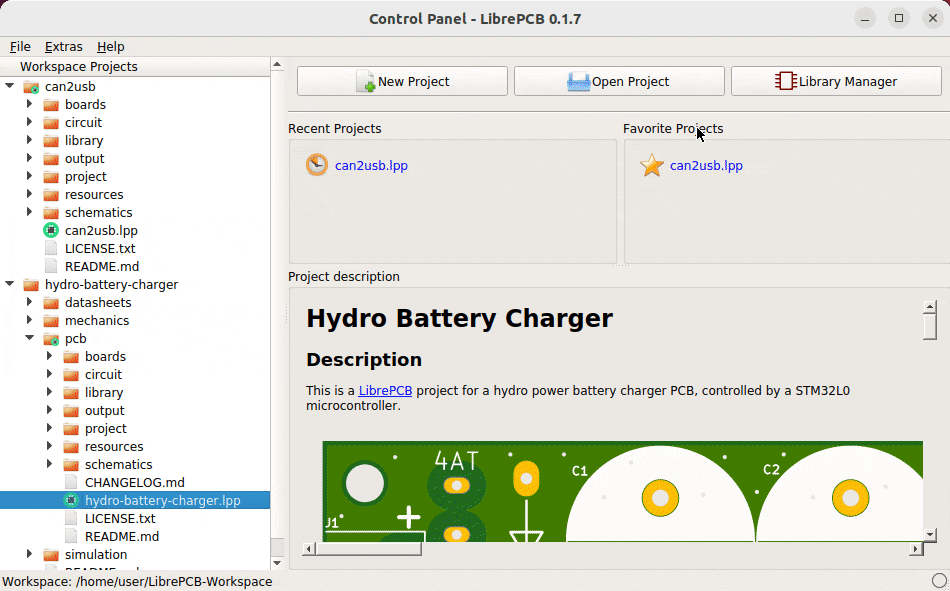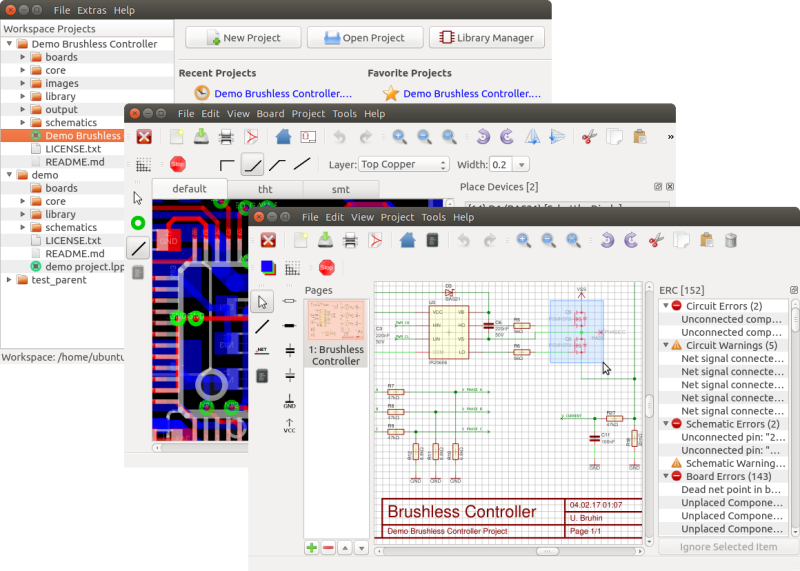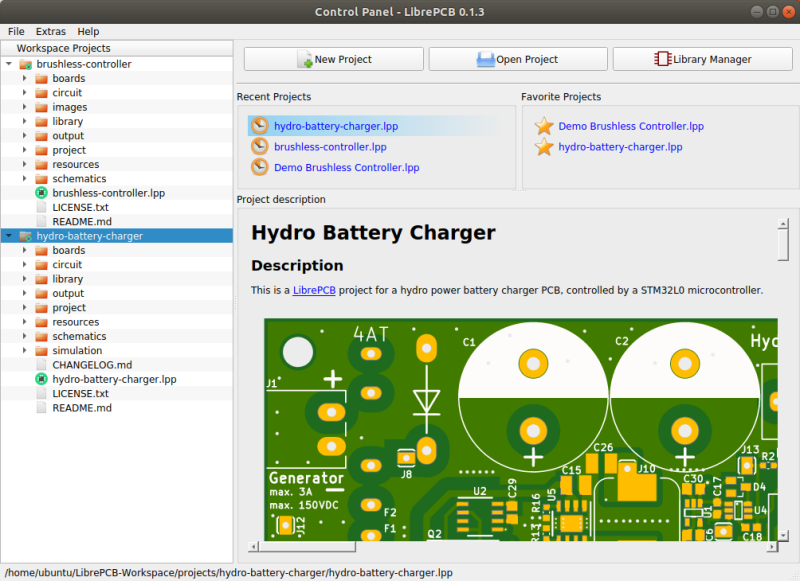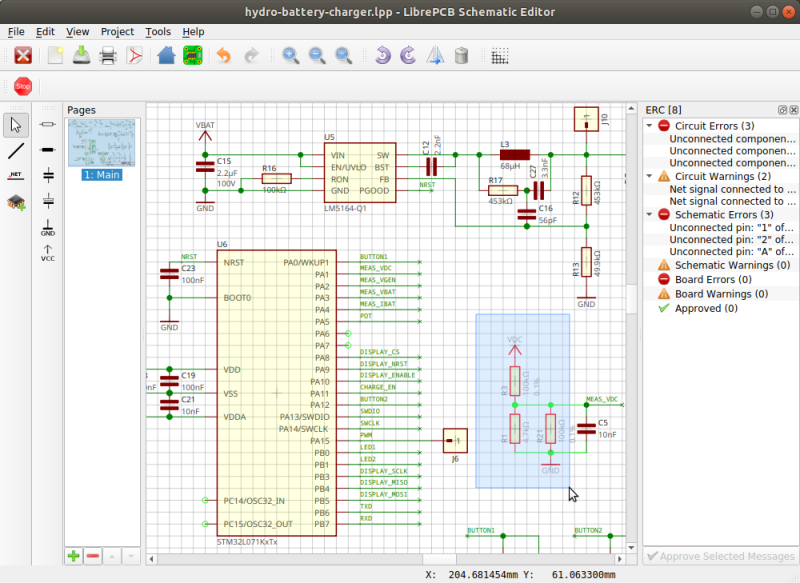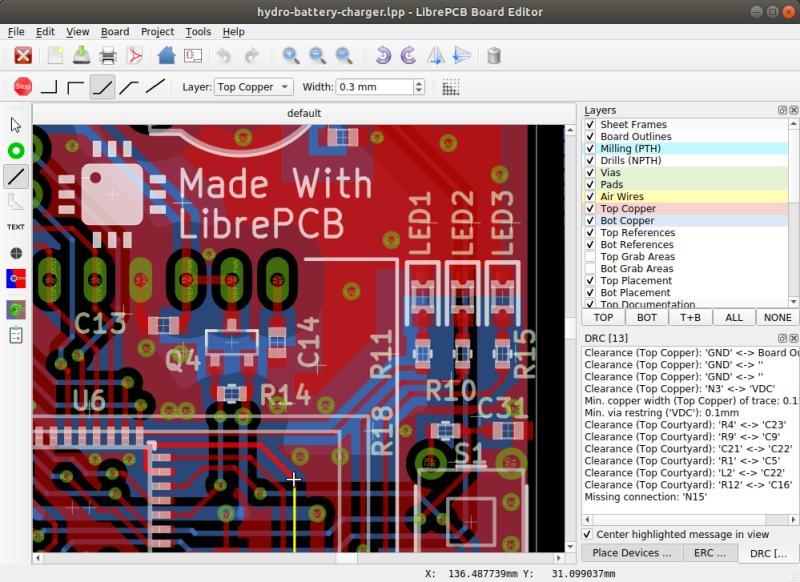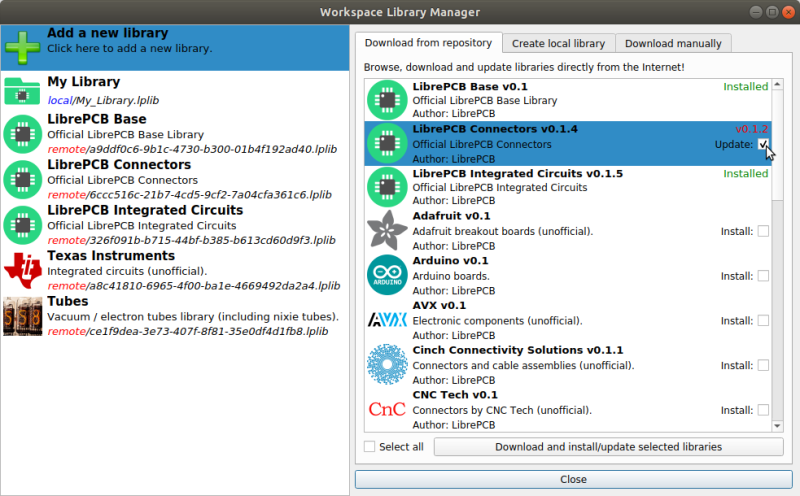Thanks for downloading LibrePCB 1.1.0
Download of LibrePCB 1.1.0 will start in 5 seconds...
Problems with the download? Please restart the download.
| LibrePCB 1.1.0 | ||
|---|---|---|
| File Name: librepcb-1.1.0-mac-arm64.dmg | File Size: 52.76 MB | Date Added: November 25, 2024 |
| Price | Free |
| Version | 1.1.0 |
| Release Date | November 25, 2024 |
| Publisher | LibrePCB - https://librepcb.org |
| Publisher's Description | |
LibrePCB is a free, cross-platform, easy-to-use electronic design automation suite to draw schematics and design printed circuit boards – for makers, students and professionals, from beginners to experts.
This software just lets you develop electronics the right way.
No costs. No restrictions. No online account. No unnecessary complexity.
For everyone.
LibrePCB is developed with portability in mind to make it running on virtually any computer – including Windows, Linux and macOS. It’s available in 22 different languages, and it doesn’t cost any money.
Easy to learn.
Simple, intuitive, well-known user-interface concepts help to get started with LibrePCB very quickly. No need to study the documentation for days – just start working with it.
Smart library concept.
A LibrePCB library is more than just a collection of stupid graphics for symbols and footprints – they are organized in a meaningful, semantic manner. This makes library management more fun and eliminates many problems known from other EDA tools.
Clean file format.
All files created by LibrePCB are human-readable, canonical and conceived very carefully. This allows to use version control systems on libraries and projects without struggling with unintended or obfuscated diffs.
Connected – if you like.
Installing libraries and ordering PCBs has never been easier than with LibrePCB. The integrated library manager and PCB fabrication service can save you a lot of time and frustration. But of course LibrePCB can also be used fully offline.
Simple task automation.
With librepcb-cli it’s dead easy to improve quality assurance (and to save time) by running the important checks & data exports in an automated, headless way – e.g. within a CI pipeline.