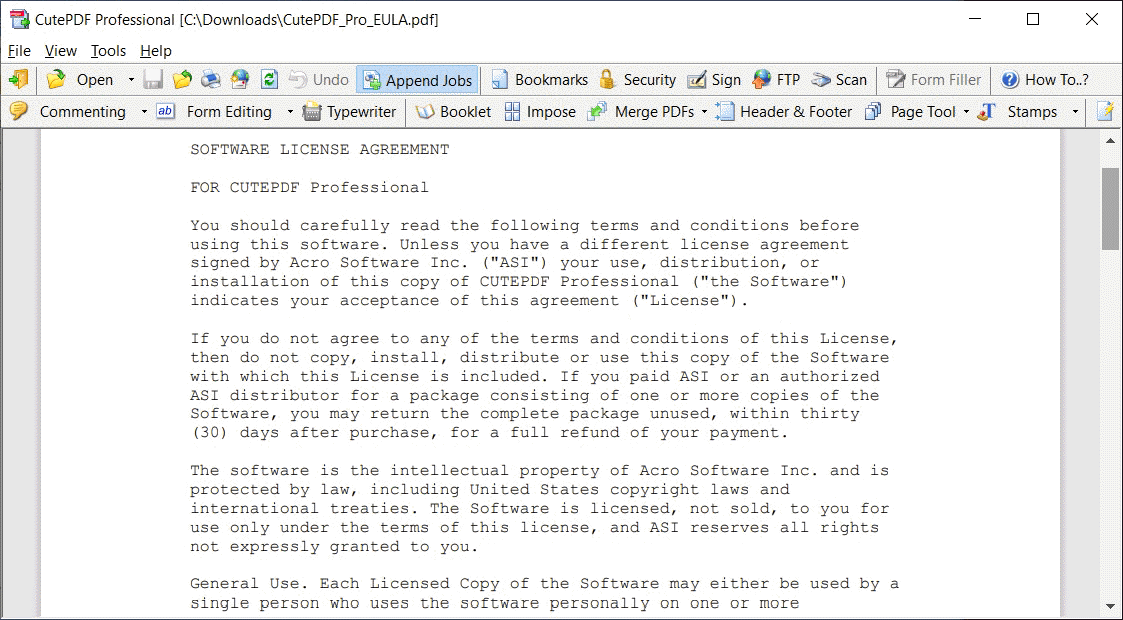Thanks for downloading CutePDF Professional
Download of CutePDF Professional will start in 5 seconds...
Problems with the download? Please restart the download.
| CutePDF Professional | ||
|---|---|---|
| File Name: CutePDFEvl.exe | File Size: 166.98 MB | Date Added: October 28, 2024 |
| Price | Free to try |
| Publisher | Acro Software |
| Publisher's Description | |
CutePDF Professional is an easy-to-use Windows software that enables you to get advanced control over PDF document output. Easily add comments, security, stamps, headers and footers, create interactive form fields, create booklets or n-Up pages, combine files, rearrange pages, and much more! CutePDF not only simplifies your business document processing and publishing, but also saves ink, paper and time by controlling and enhancing printed output.
Features Highlight:
- Replace the contents of a page
- Merge Multiple interactive PDF Forms into one PDF Form
- Add Reduce File Size tool (in File menu)
- Add Hierarchical Bookmarks to a PDF Document
- Use the Typewriter tool to type text anywhere on a PDF page
- Set information on PDF document with Initial View options
- Convert PDF document to image file
- Create custom text or graphic stamps
- Add Image, Crop Page and Move Pages using Drag and Drop Tool
- Use forms tool to create and edit interactive form fields
- Use commenting tools to add note, text, link, highlighting, file attachment and other markup
- FTP Upload Functionality
- Scan to PDF Functionality
- Create hyperlinks using Drag and Drop Tool
- Digitally Signing PDF Documents
- Easily Create, Preview and Email PDFs with CutePDF Writer
- Make Compact, Double-sided PDF Booklets
- n-Up Pages (impose) to save paper and inks when printing hard copies
- Extract, Reorder and Duplicate pages
- Combine Multiple PDF Documents into one PDF File
- Add Headers and Footers with Data, Time, Page Numbers, Bates Number, etc.
- Rotate Pages
- Resize Pages to any Paper Size
- Insert Blank Pages into a PDF Document
- Delete Pages
- Add Stylized Text Stamp
- Add Watermarks
- Overlay Pages to Add Backgrounds, Letterhead or Forms
- Add Passwords and Set Security Options to Protect Your Valuable Documents
- Apply the Pre-saved Settings in One Step