Thanks for downloading HTTP Toolkit 1.19.0
Download of HTTP Toolkit 1.19.0 will start in 5 seconds...
Problems with the download? Please restart the download.
| HTTP Toolkit 1.19.0 | ||
|---|---|---|
| File Name: HttpToolkit-win-x64-1.19.0.zip | File Size: 171.02 MB | Date Added: October 10, 2024 |
| Price | Free |
| Version | 1.19.0 |
| Release Date | October 10, 2024 |
| Publisher | Toolshed Labs |
| Publisher's Description | |
HTTP Toolkit is a tool for testing, debugging & developing with HTTP and HTTPS.
If you're looking to develop, test, or debug HTTP traffic, you're in the right place.
Features
With HTTP Toolkit, you can:
- Instantly intercept browsers, most backend & scripting languages (from Node.js to PHP), Android devices, Electron apps and more with one-click setup.
- Collect interesting traffic without intercepting everything on your whole machine, so there's no extra noise and no side-effects - just the traffic you care about.
- Inspect the full headers & body for every request & response from every client, to immediately see what's really being sent & received on the wire.
- Easily understand collected HTTP traffic, with inline documentation for all standard headers & response statuses, plus body decoding, highlighting, folding, and other niceties, powered by the same internals as Visual Studio Code.
- Send HTTP requests, with a fully featured HTTP client to send your own custom requests, or resend (and tweak) requests intercepted from other clients
- Quickly find the data you care about, with exchanges highlighted by the type of client and tagged by category (images, JSON responses, errors), and free-text & structured filtering across all request & response data.
- Breakpoint live requests or responses, to rewrite HTTP traffic on the fly.
- Mock endpoints or servers, with flexible rule configurations to match and handle requests automatically, to send responses, inject failures & timeouts, or transparently redirect requests elsewhere.
- Intercept any HTTP traffic: HTTP Toolkit is a transparent HTTP proxy, and can intercept plain HTTP, encrypted HTTPS, WebSockets, HTTP/2, proxy requests, direct requests, manually redirected packets, you name it, all on one port.
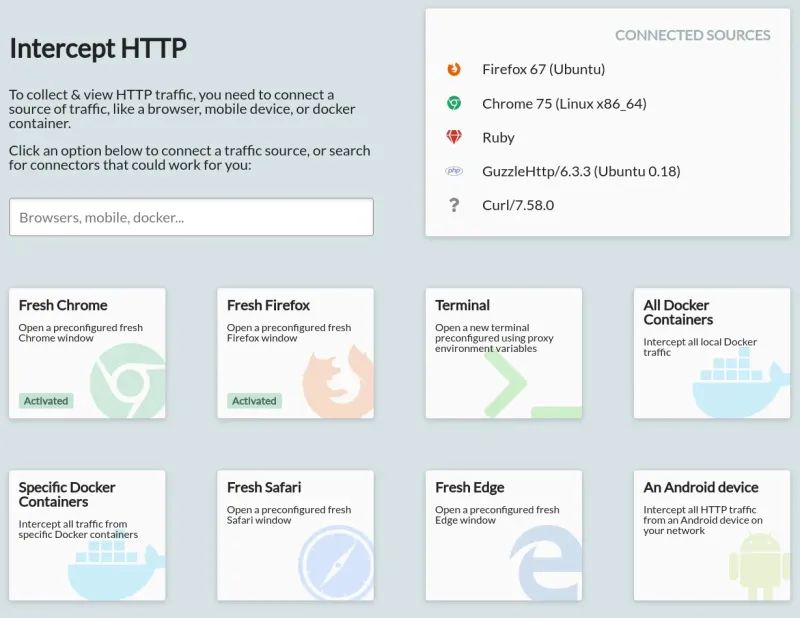
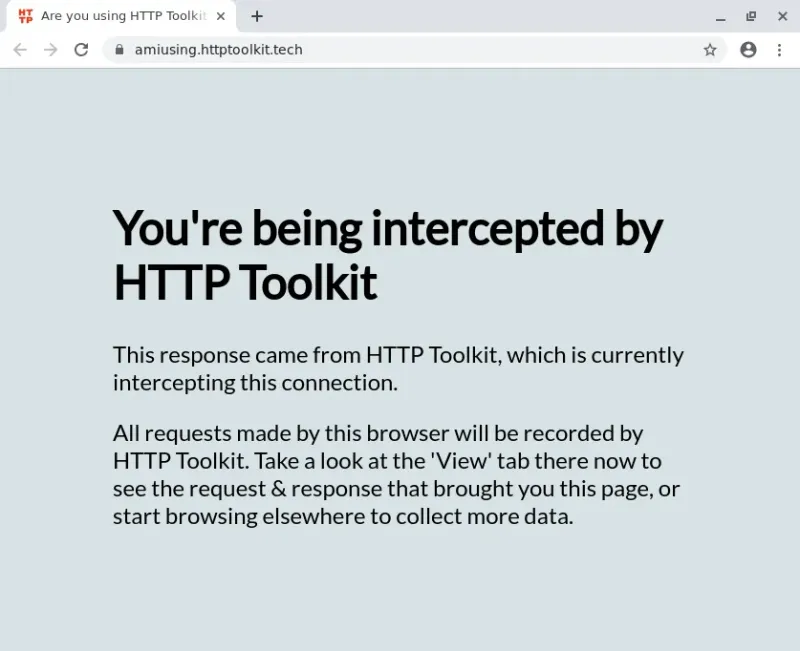
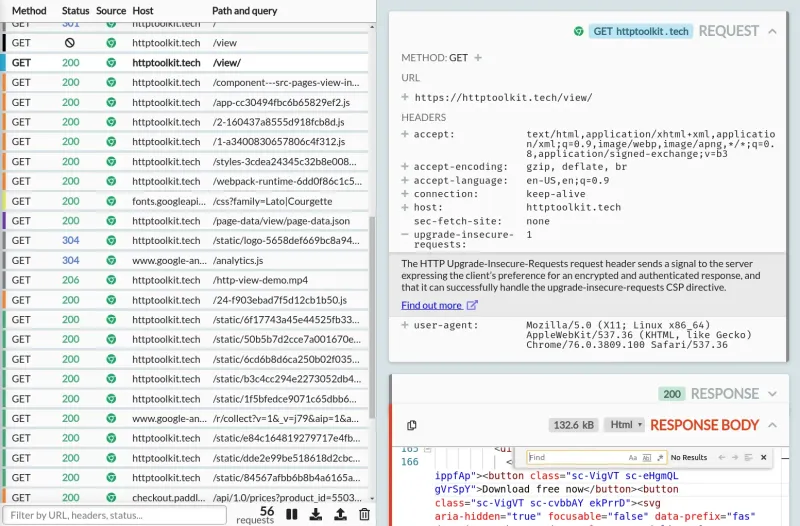
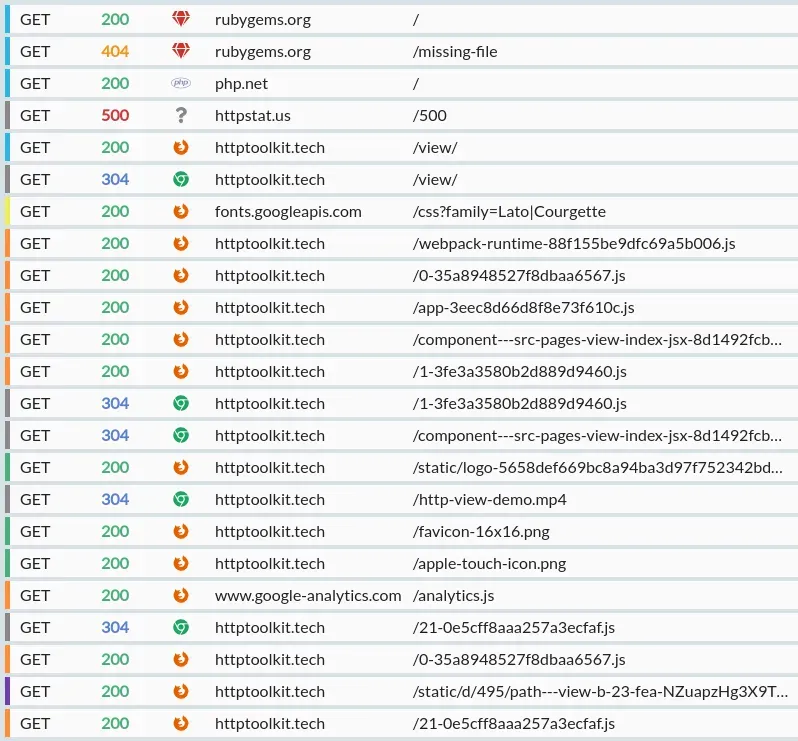
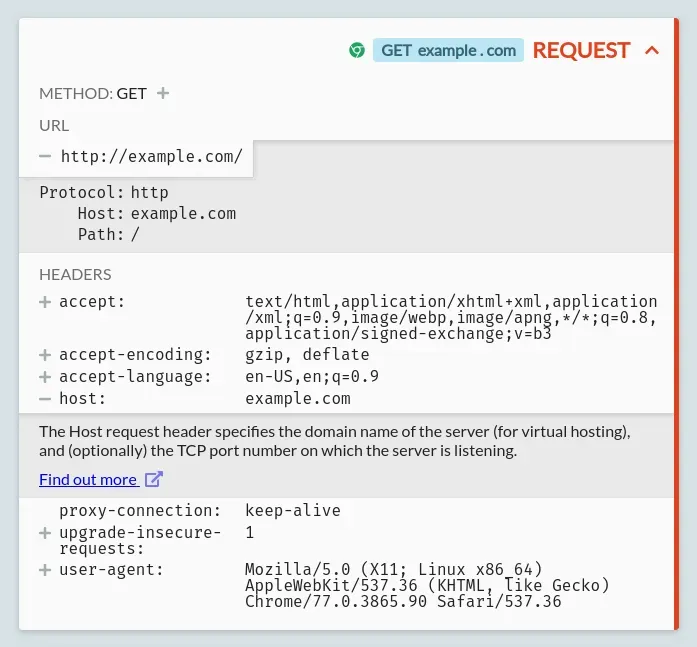
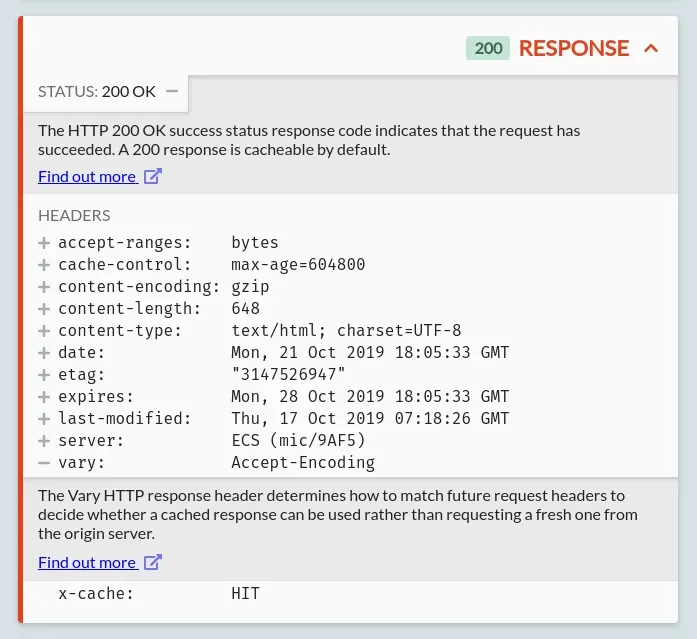
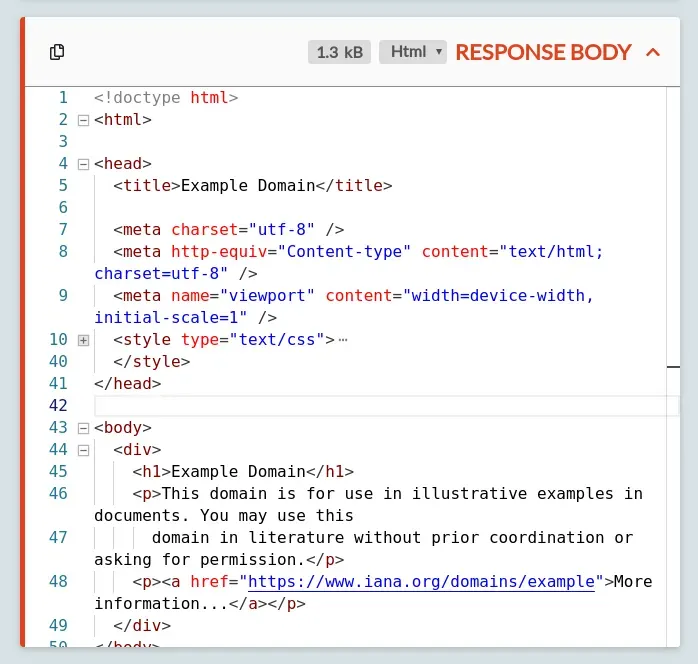
Related Software