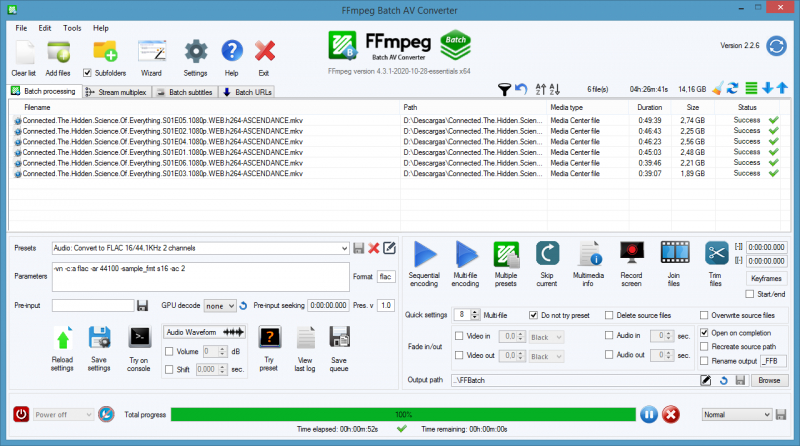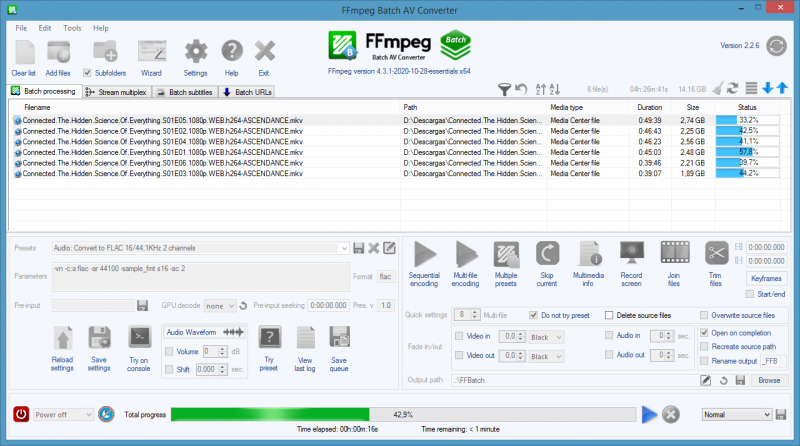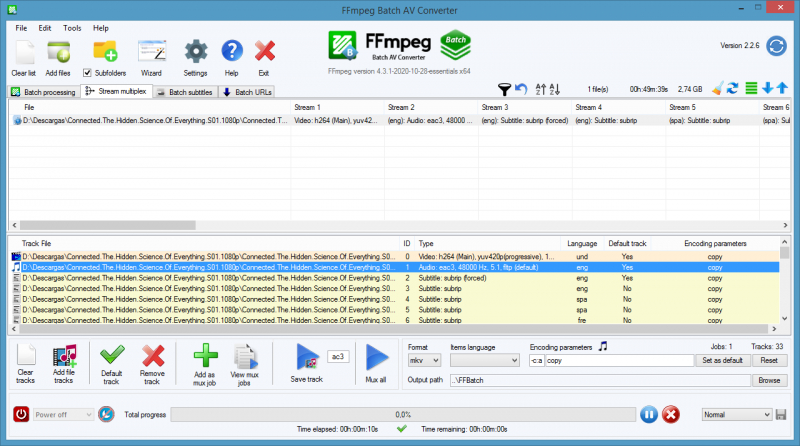Thanks for downloading FFmpeg Batch AV Converter 3.0.5
Download of FFmpeg Batch AV Converter 3.0.5 will start in 5 seconds...
Problems with the download? Please restart the download.
| FFmpeg Batch AV Converter 3.0.5 | ||
|---|---|---|
| File Name: FFmpeg_Batch_AV_Converter_Portable_3.0.5_x64.zip | File Size: 14.52 MB | Date Added: April 3, 2024 |
| Price | Free |
| Version | 3.0.5 |
| Release Date | April 3, 2024 |
| Publisher | FFmpeg Batch AV Converter |
| Publisher's Description | |
FFmpeg Batch AV Converter is a free universal audio and video encoder, that allows to use the full potential of ffmpeg command line with a few mouse clicks in a convenient GUI with drag and drop, progress information. Some fancy wizards make things easy for non-experts.
Thanks to its multi-file encoding feature, it may be the fastest a/v batch encoder available, since it maximizes system resources usage by launching as many simultaneous processes up to user cpu thread count. You can change encoding priority, pause and resume, set automatic shutdown. It is good for seasoned ffmpeg users as well as beginners.
It provides unlimited single or multi-file batch encoding for almost any audio/video format. You can use any set of parameters and try them before starting encoding. You can multiplex streams, subtitle videos (as track and hardcoded), trim, concatenate, record screen, capture M3u8 or YouTube URLs. You can also get multimedia info.
Features
- Video encoding h264 / h265 / NVENC / QuickSync / AMD VCE / ProRes/ AV1 / Theora
- Audio encoding MP3 / AAC / AC3 / FLAC / WAV / Opus
- Multi-file encode thousands of files
- Automatic shutdown, run post-encoding script.
- Batch processing
- Set encoding priority
- Drag and drop
- Stream mapping and multiplex
- Batch download YouTube and m3u8 urls
- Record YouTube Live streams
- Filter files
- Batch trim and concatenate files
- Batch image thumbnail extraction
- Batch split audio or video files
- FFmpeg GUI