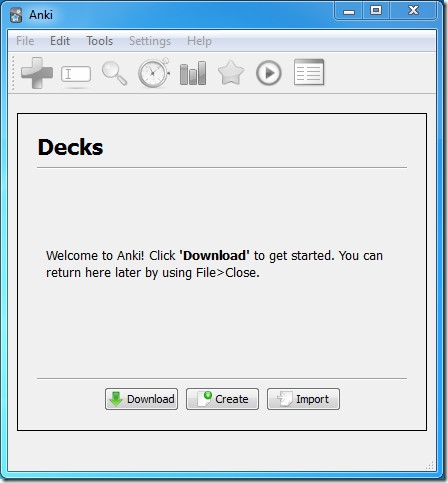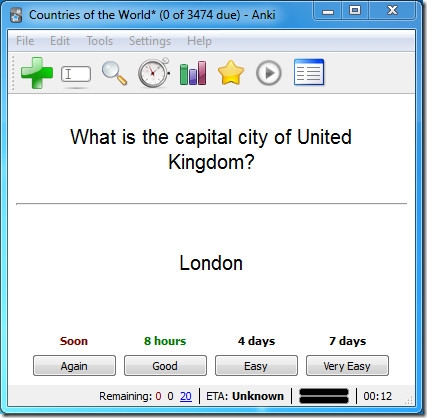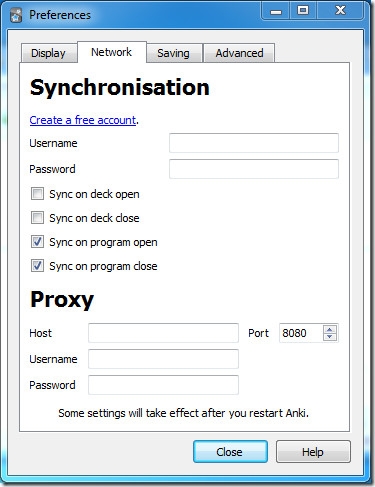Thanks for downloading Anki 24.04
Download of Anki 24.04 will start in 5 seconds...
Problems with the download? Please restart the download.
| Anki 24.04 | ||
|---|---|---|
| File Name: anki-24.04-mac-intel-qt6.dmg | File Size: 174.68 MB | Date Added: April 1, 2024 |
| Price | Free |
| Version | 24.04 |
| Release Date | April 1, 2024 |
| Publisher | Anki |
| Publisher's Description | |
Anki is a program which makes remembering things easy. Because it's a lot more efficient than traditional study methods, you can either greatly decrease your time spent studying, or greatly increase the amount you learn.
Anyone who needs to remember things in their daily life can benefit from Anki. Since it is content-agnostic and supports images, audio, videos and scientific markup (via LaTeX), the possibilities are endless.
For example:
- Learning a language
- Studying for medical and law exams
- Memorizing people's names and faces
- Brushing up on geography
- Mastering long poems
- Even practicing guitar chords!
Features:
Synchronization
Use the free AnkiWeb synchronization service to keep your cards in sync across multiple devices.
Flexibility
From card layout to review timing, Anki has a wealth of options for you to customize.
Media-Rich
Embed audio clips, images, videos and scientific markup on your cards, with precise control over how it's shown.
Optimized
Anki will handle decks of 100,000+ cards with no problems.
Fully Extensible
There are a large number of add-ons available.
Open Source
Because the code and storage format is open, your important data is safe.