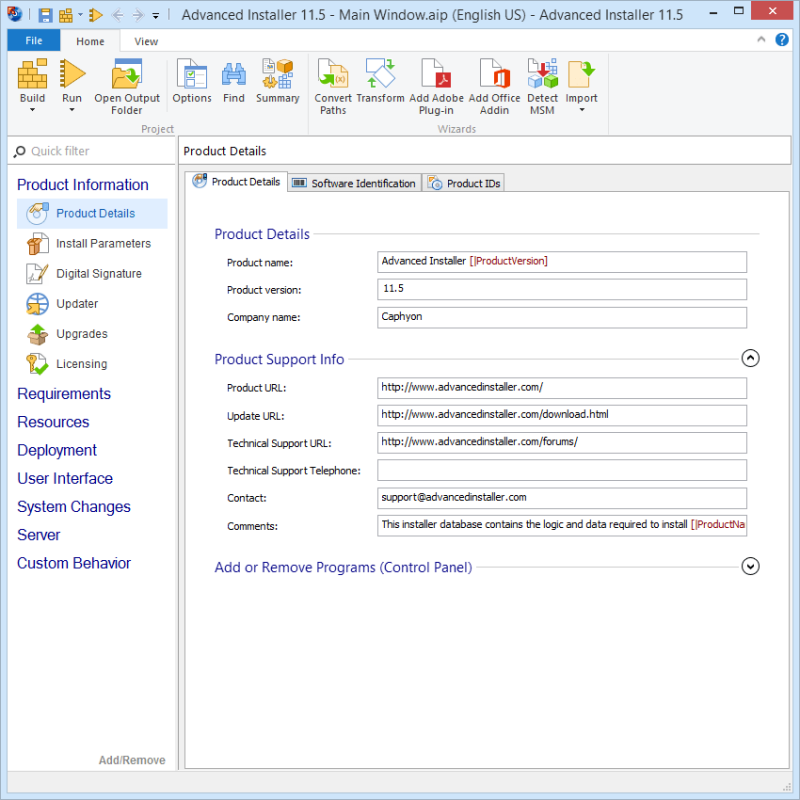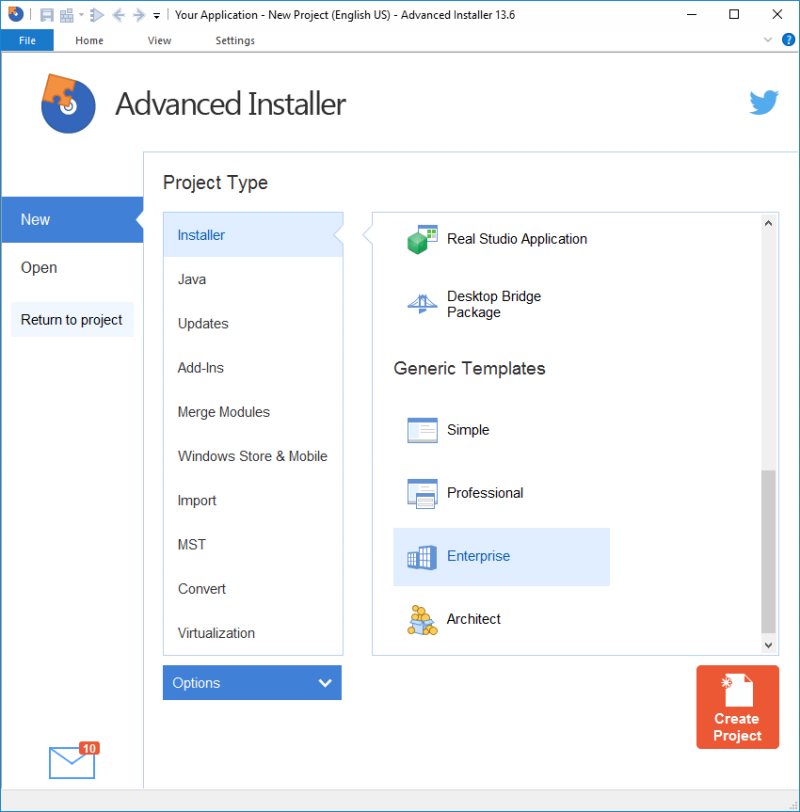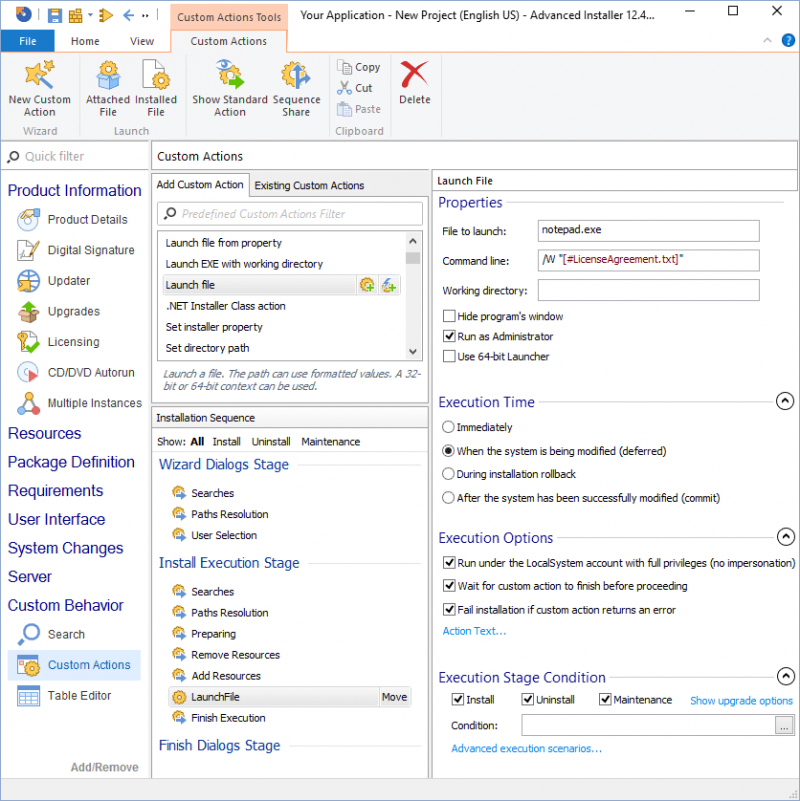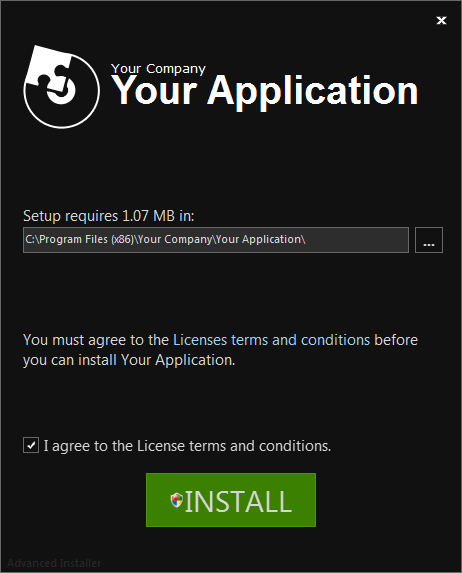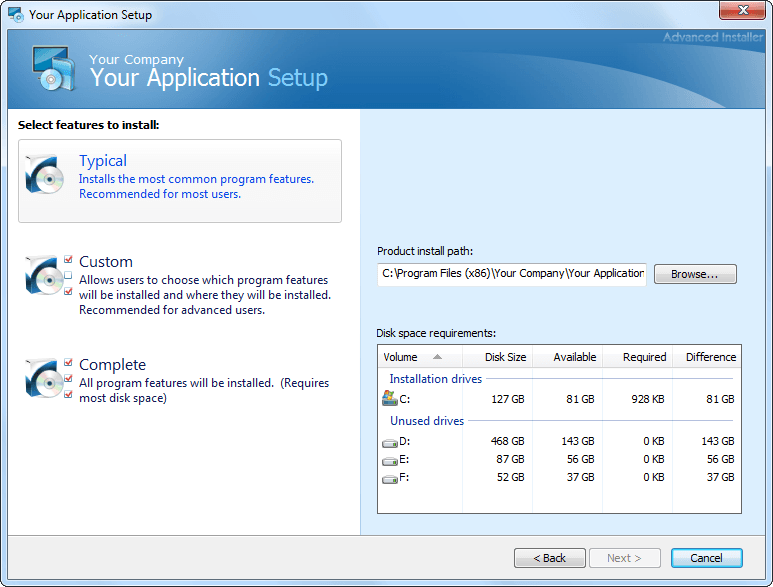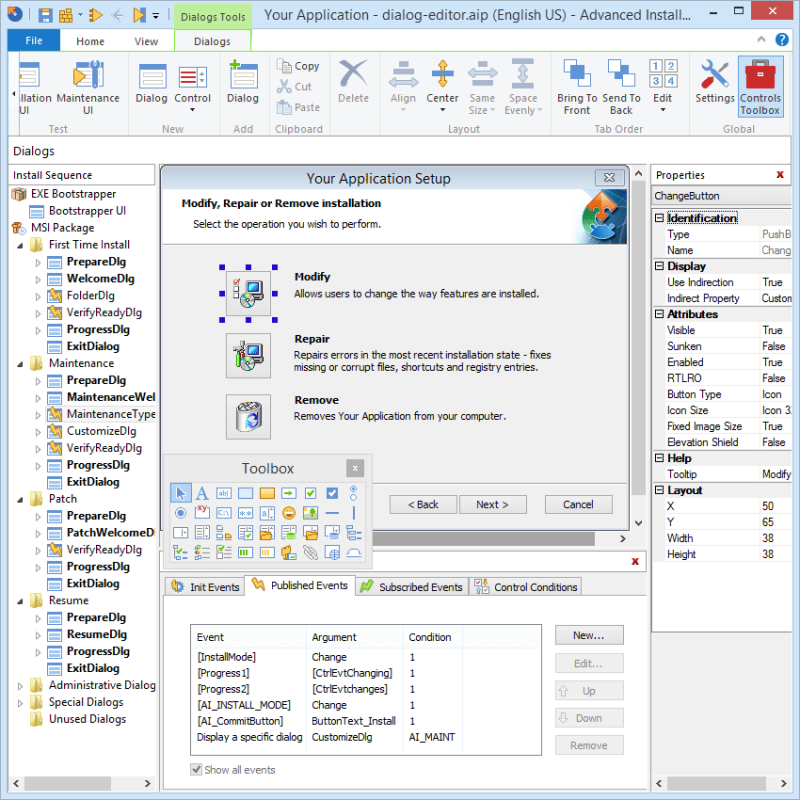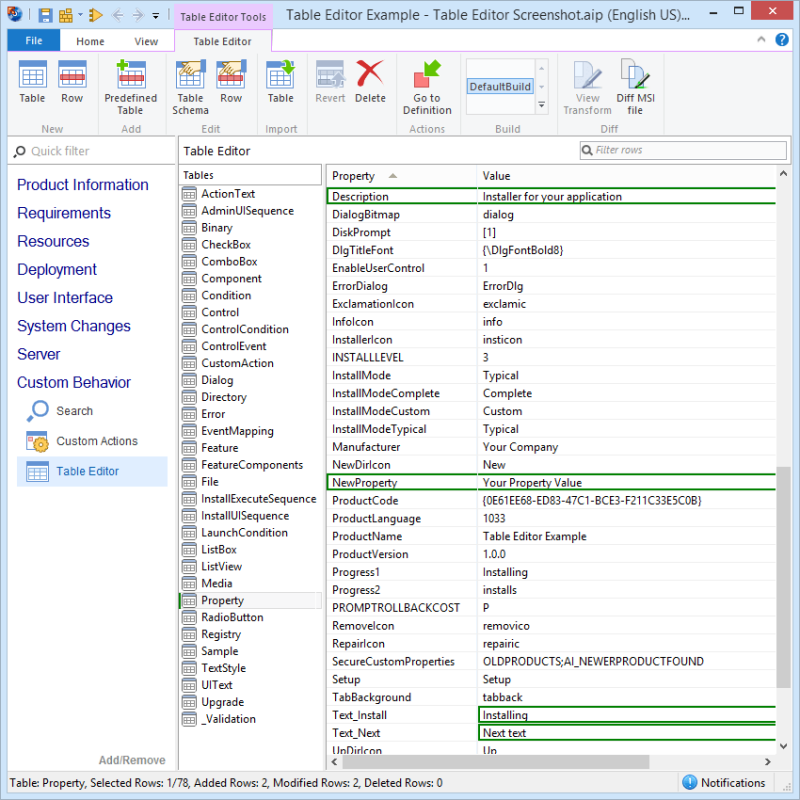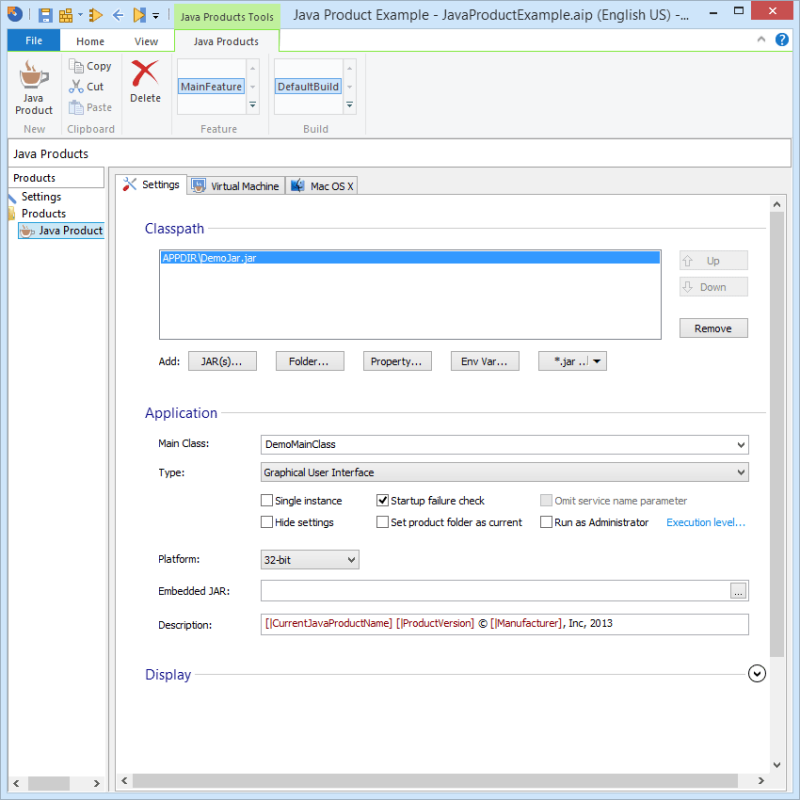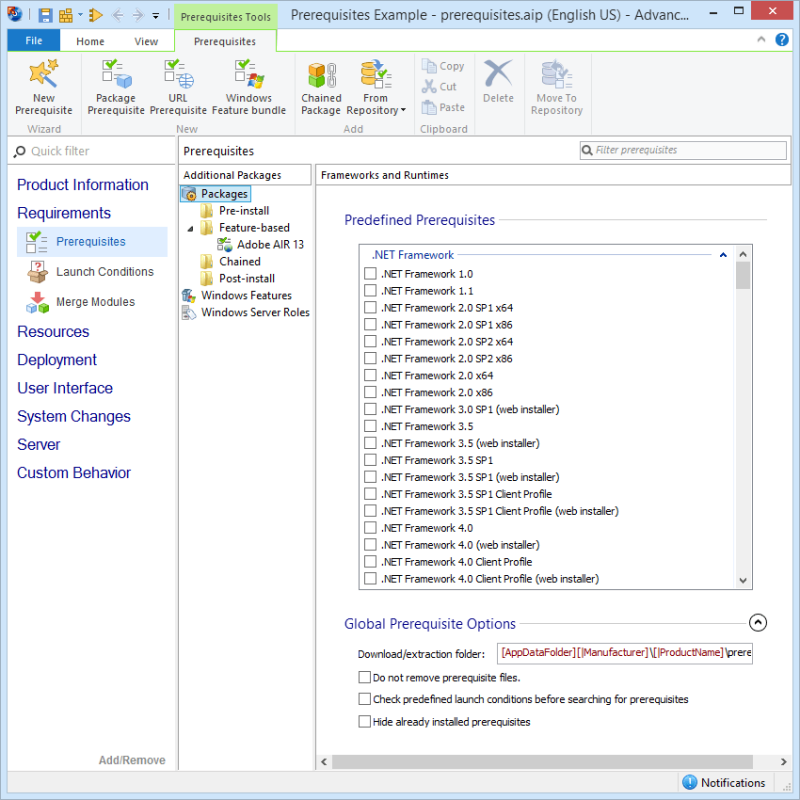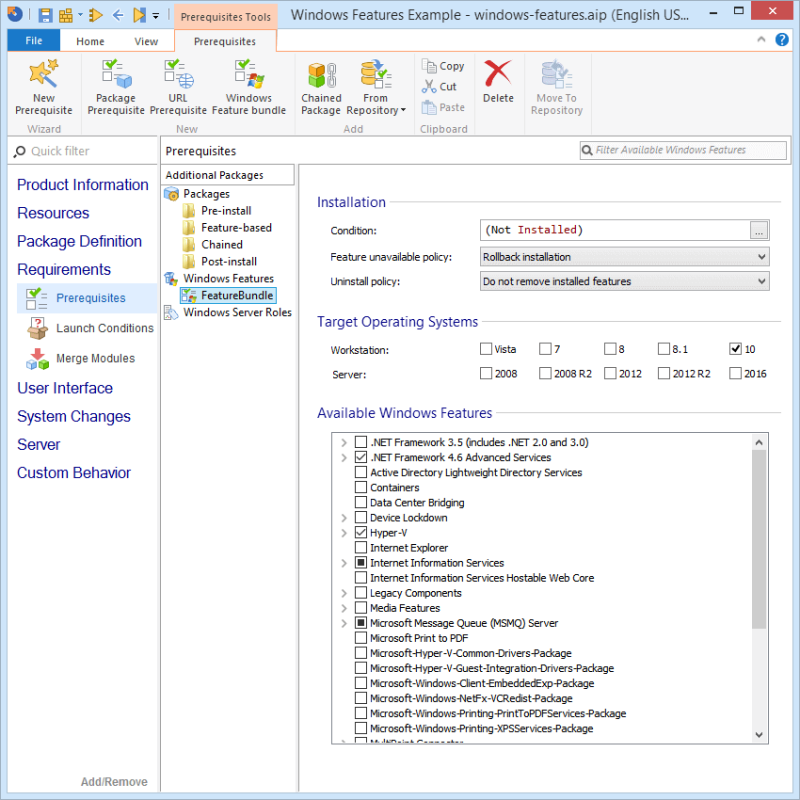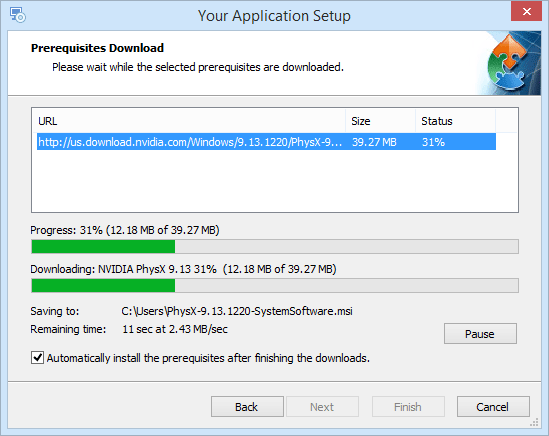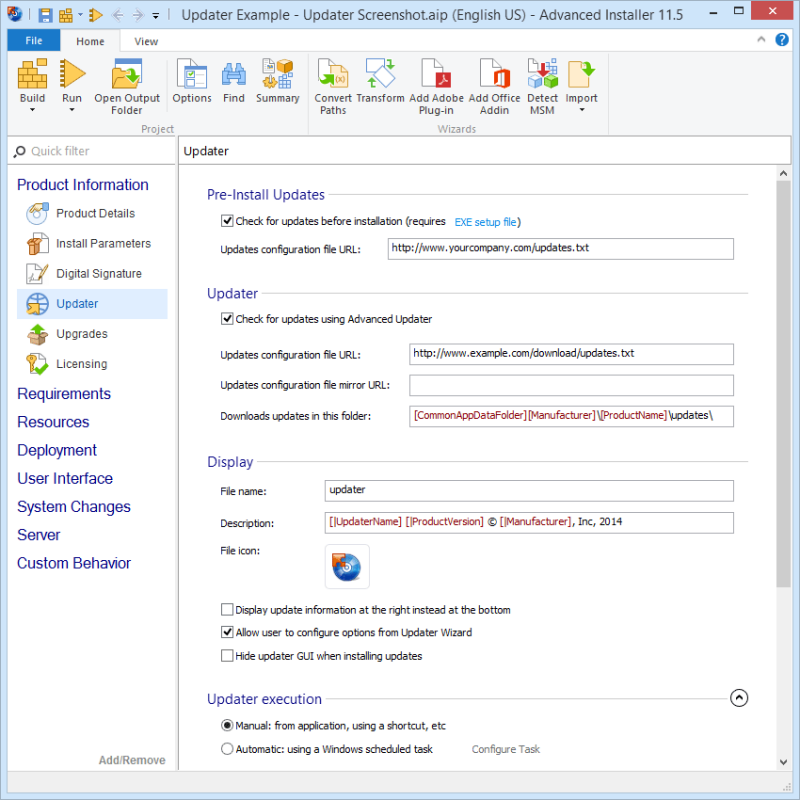Thanks for downloading Advanced Installer 21.5.1
Download of Advanced Installer 21.5.1 will start in 5 seconds...
Problems with the download? Please restart the download.
| Advanced Installer 21.5.1 | ||
|---|---|---|
| File Name: advinst.msi | File Size: 200.17 MB | Date Added: April 1, 2024 |
| Price | Free to try |
| Version | 21.5.1 |
| Release Date | April 1, 2024 |
| Publisher | Caphyon |
| Publisher's Description | |
Advanced Installer is a Windows Installer authoring tool. It offers a friendly and easy to use Graphical User Interface for creating and maintaining installation packages (EXE, MSI, etc.) based on the Windows Installer technology.
Save time and money
Businesses around the globe, large and small, save hundreds of hours and thousands of dollars by taking advantage of the expert knowledge built into Advanced Installer.
Save time on training
User-friendly, completely GUI driven, with no scripts to learn, no databases to edit and no XML to write.
Save time to market
Develop with wizards, import existing IDE projects, integrate into automated build tools and source control systems.
Save on development costs
Hundreds of powerful features ready to use with just a few mouse clicks. Tons of functionality configurable for your installers.
Reduce your support costs
Fewer incidents due to improper installers. Enjoy reliable installers crafted with great attention to detail.
Save on additional tool purchases
Included updater, launcher, bootstrapper, trialware, serial validation, dialog editor, additional languages, and countless others.
Increase customer satisfaction
Robust installers based on standard Windows Installer technology offering rollbacks, patches, auto-updates, etc.
Save on consulting
Advanced Installer's support team stands ready to help you with any installer questions you may have.
Save on migration tools
Leverage existing investments. Repackage older installers, import MSIs, WiX projects. Use open formats, avoid proprietary traps.