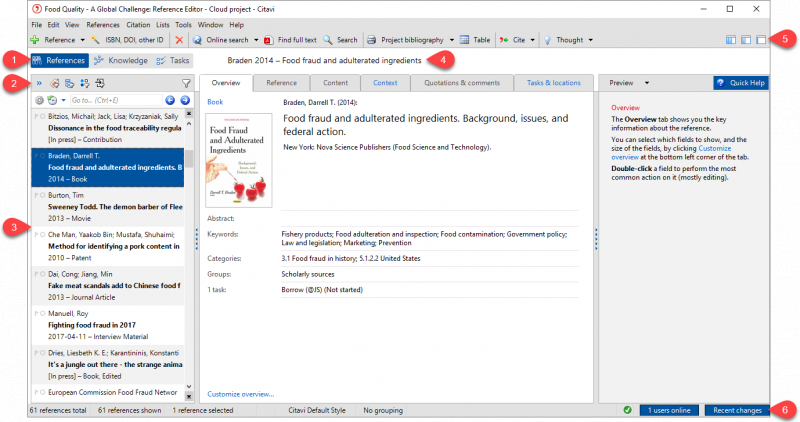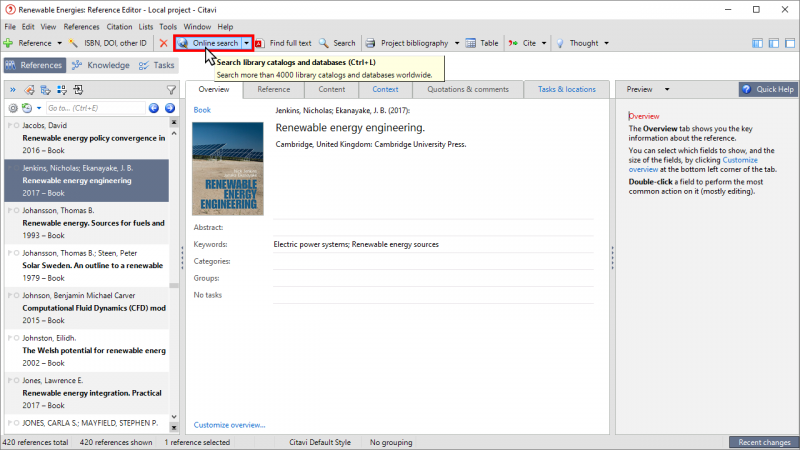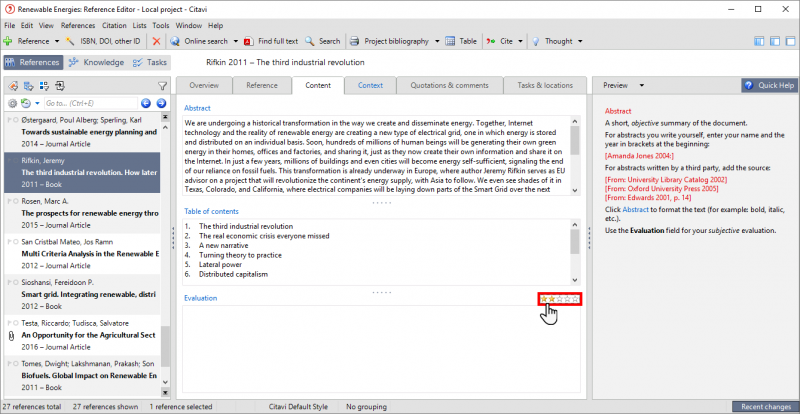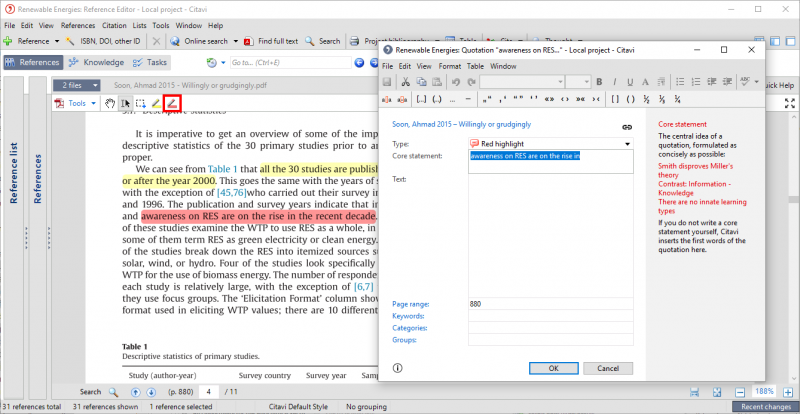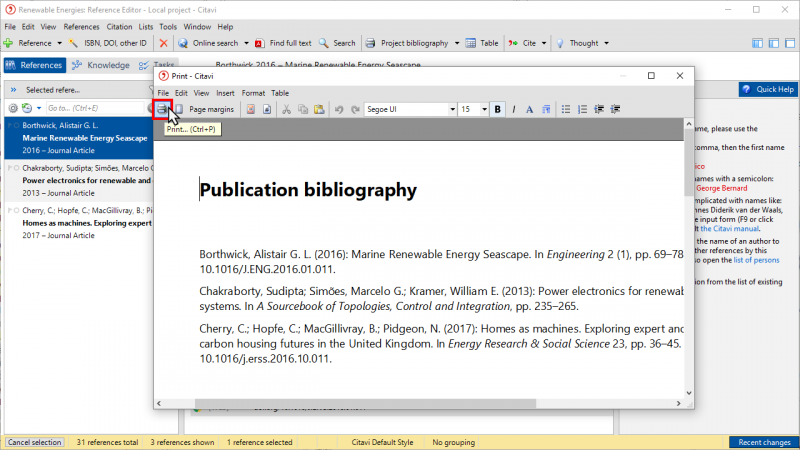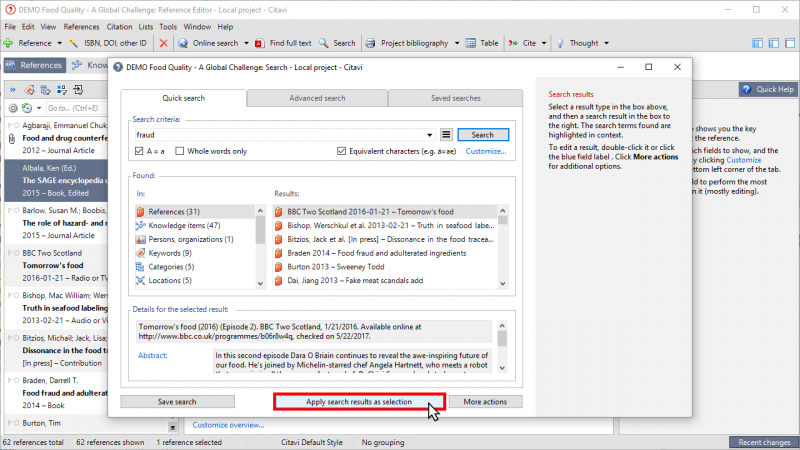Thanks for downloading Citavi 6.18
Download of Citavi 6.18 will start in 5 seconds...
Problems with the download? Please restart the download.
| Citavi 6.18 | ||
|---|---|---|
| File Name: Citavi6Setup.exe | File Size: 156.1 MB | Date Added: March 14, 2024 |
| Price | Free to try |
| Version | 6.18 |
| Release Date | March 14, 2024 |
| Publisher | Swiss Academic Software |
| Publisher's Description | |
Citavi is a software program for reference management and knowledge organization.
Citavi supports you with every step of the academic research process:
With Citavi you can search over 4000 library catalogs and research databases. Easily import your search results into your Citavi project. For books you have piled on your desk, simply enter the ISBN number, and Citavi will add all the citation information to your project: author, title, publisher, year of publication – and sometimes even the cover art and a short summary. The same is true of journal articles that have a DOI address or PMID.
Step-by-step towards your goal
Not everything is equally important. A quick look at a book's title or a journal article's abstract helps you set priorities. With Citavi's Task Planner you always know when you want to finish what. One click and you can print a task list.
Turn information into knowledge
Pull out the most important ideas from your reading and connect them with other findings or your own thoughts. Citavi gives you many tools for this. References can be easily tagged and categorized. For every text you can excerpt the most important quotations, organize them systematically, and combine them with your own ideas, comments, and section drafts. Little by little, you'll build up a knowledge base for your project.
Putting your knowledge on paper
The last step is naturally a finished paper or publication. Citavi works with Word and many LaTeX editors. Just click to insert references, quotations, and thoughts into your document. Citavi automatically creates a bibliography for the references cited in your paper.