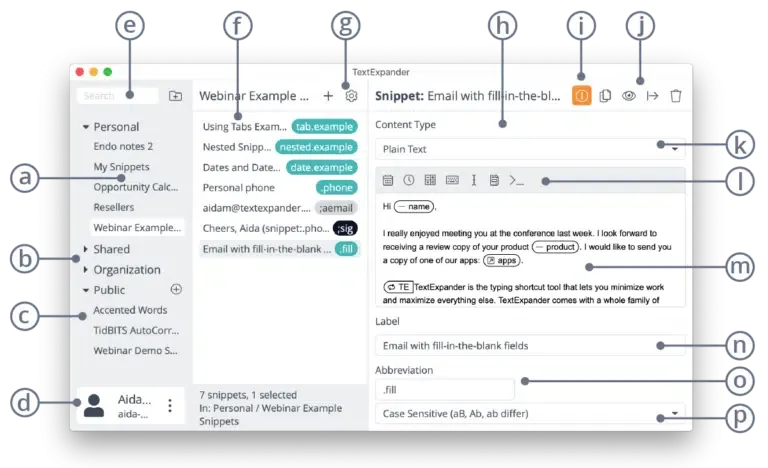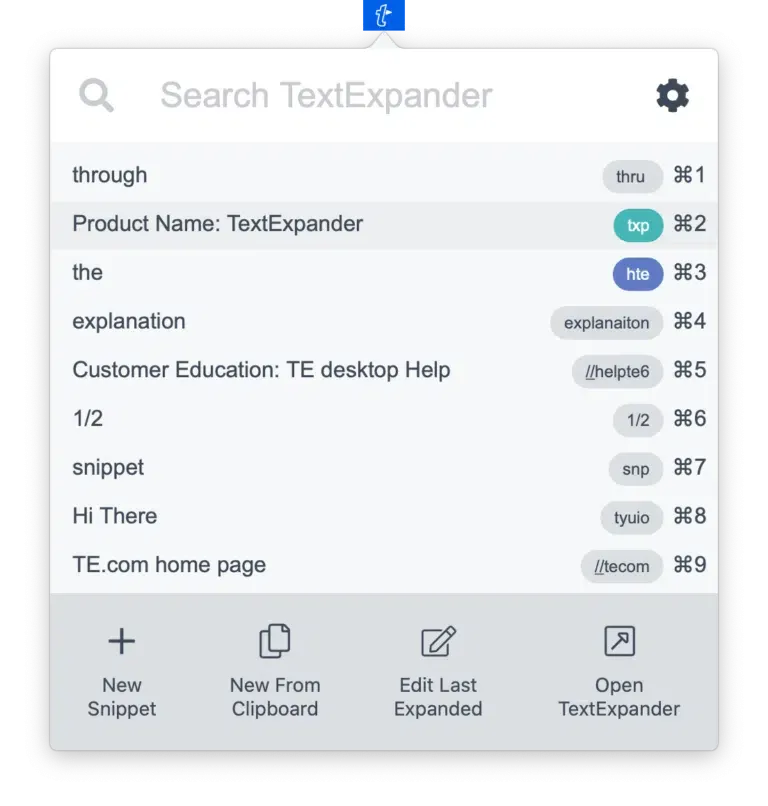Thanks for downloading TextExpander 7.6
Download of TextExpander 7.6 will start in 5 seconds...
Problems with the download? Please restart the download.
| TextExpander 7.6 | ||
|---|---|---|
| File Name: TextExpanderSetup-7.6.exe | File Size: 688.78 KB | Date Added: August 19, 2023 |
| Price | Free to try |
| Version | 7.6 |
| Release Date | August 19, 2023 |
| Publisher | TextExpander - https://textexpander.com |
| Publisher's Description | |
TextExpander is the most popular text replacement and shortcut app. Generate custom word, sentence, and paragraph text with keyboard shortcuts.
Features
Keep your team consistent, accurate, and current
Share your snippets with your team to keep them on track. Keep your whole sales team on message. Give your whole support team the current answers to all your customer questions.
- Integrated TextExpander online service and Apps
- Access your snippets on all your devices with your TextExpander user account
- Current snippets and edits everywhere
- Share snippets easily with coworkers and friends
- You pick who can edit your shared snippets
- Setup an Organization to easily manage and share snippets with your team
- Automatically join an organization using your company email address
- Automatically share company snippets with anyone who joins your organization
- Available in English, French, German, Italian, Japanese, Russian, Spanish and Portuguese
Work faster and smarter
Use TextExpander’s powerful snippets and abbreviations to streamline and speed all you type. Create powerful snippets to save you time so that all you type is a short abbreviation, and TextExpander does the rest of the typing for you.
- Expand your snippets in any application from single lines to whole paragraphs
- Style your snippet text and add images and links.
- System-wide spelling correction in multiple languages
- Group snippets and print by group
- Search and expand snippets, abbreviations, and suggestions inline as you type
- Reminders to use your snippets and suggestions as you type
Customize the standardized
Streamline your email. Take boilerplate email responses or sales queries and customize just the areas that you need. You wear many hats, use your email signature du jour, with current social media links!
- Use fill-in-the-blank snippets to create custom forms with multiple field types and sections
- Expand a snippet as part of another by nesting
- Automatically insert clipboard content in a snippet
- Position the cursor wherever you want in your expanded snippet
- Create perfect email signatures, one for every occasion
- Create snippets and signatures with formatted text, pictures and links
It’s about Time
Quickly insert the date, anywhere. Add future due dates to your invoices and current dates to your file names, all without picking up a calendar.
- Insert the current date and time in any format you prefer
- With date/time math insert a future date, or past time. Add or subtract years, months, days, hours, minutes, seconds from current date and time.
Streamline code & data; Advanced functions
TextExpander has many features to help you sling code, create scripts, craft HTML and CSS, and satisfy the geek in all of us.
- Built-in HTML, CSS, AutoCorrect, accented words, symbols, Emoji snippet groups
- For programmers, make editor-independent code templates
- Invoke multi-platform JavaScript, AppleScript and shell scripts
- Shorten long URLs automatically (Internet Productivity snippet group)
- Automatically insert clipboard content in a snippet
- Import data from other type expansion apps
- Import and export snippet group files