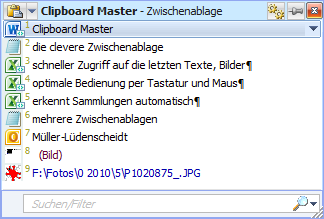Thanks for downloading Clipboard Master 5.3.0
Download of Clipboard Master 5.3.0 will start in 5 seconds...
Problems with the download? Please restart the download.
| Clipboard Master 5.3.0 | ||
|---|---|---|
| File Name: ClipboardMasterInst.exe | File Size: 14.42 MB | Date Added: March 21, 2023 |
| Price | Free |
| Version | 5.3.0 |
| Release Date | March 21, 2023 |
| Publisher | Jumping Bytes Software - https://www.clipboardmaster.com |
| Publisher's Description | |
With the free program Clipboard Master, you can copy, paste, collect, organize and store not only text, but images, files and folders as well. It works in all Windows programs.
Multi-Clipboard
In contrast to Windows, Clipboard Master features a multi-clipboard that you can also use to access previous copies. Clipboard Master stores up to 10,000 entries.
Text, images, files and folders that you copy in Windows or a Windows program are automatically added to the Clipboard Master multi-clipboard. The new entry is always added to the top of the list. You can comfortably use all entries in all other programs.
Text Templates
Clipboard Master offers a wide variety of predefined salutations and greetings for letters and emails, special characters and HTML code for programmers. Clipboard Master provides intelligent text templates that can automatically add the current date or a specific name.
For All Content
With Clipboard Master, you can copy, paste, collect, organize and store not only text, but images, files and folders as well. If you would like to copy multiple files and/or folders, Clipboard Master creates a single entry which contains all of these files/folders.
With Clipboard Master, you can paste files and folders as text (either names only or paths with names) or paste files in Outlook as attachments.
Screenshot Tool
With Clipboard Master, you can comfortably create screenshots that are stored directly in your Clipboard Master clipboard or are opened directly in your image processing program.
As screenshots are placed on the Clipboard Master clipboard, all Clipboard Master functions such as collecting, organizing, storing, conducting individual or multiple pastes are also available for the screenshots.
Hotkeys
Define hotkeys for actions or programs, reassign system hotkeys and special keys.
Flexikeys
Flexikeys complete directory names and text templates via Tab or convert numbers into hexadecimal numbers regardless of where you type.
Password Safe
Clipboard Master offers an integrated password safe that allows you to securely store, manage and quickly access your passwords. You can use these for log-in forms on websites and log-in dialogs in Windows programs.
For All Programs
Clipboard Master supports almost all Windows programs. This means that you can copy text, images, files and folders from any Windows program and paste them into any Windows program.