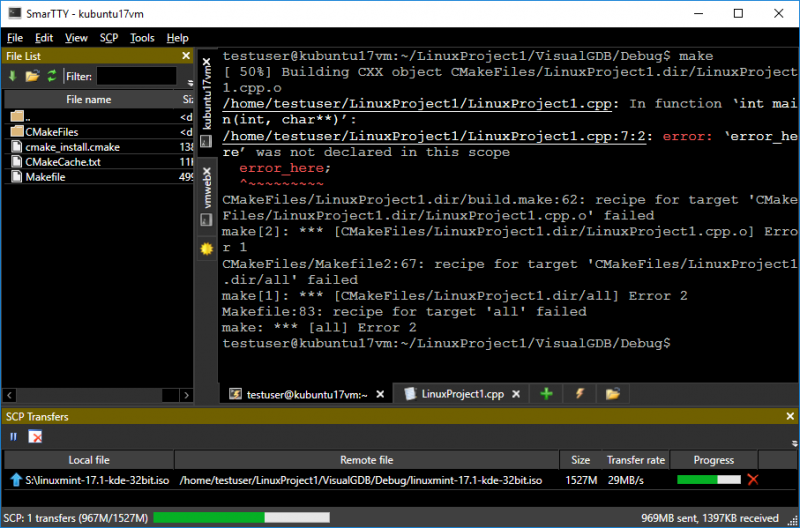Thanks for downloading SmarTTY 3.3
Download of SmarTTY 3.3 will start in 5 seconds...
Problems with the download? Please restart the download.
| SmarTTY 3.3 | ||
|---|---|---|
| File Name: PortableSmarTTY-3.3.7z | File Size: 41.15 MB | Date Added: May 22, 2022 |
| Price | Free |
| Version | 3.3 |
| Release Date | May 22, 2022 |
| Publisher | Sysprogs |
| Publisher's Description | |
SmarTTY is a free multi-tabbed SSH client that supports copying files and directories with SCP on-the-fly and editing files in-place.
One SSH session - multiple tabs
Most SSH servers support up to 10 sub-sessions per connection. SmarTTY makes the best of it: no annoying multiple windows, no need to relogin, just open a new tab and go!
Transfer files and whole directories
- Explore remote directory structure with Windows-style GUI
- Download and upload single files with SCP protocol
- Transfer entire directories with recursive SCP
- Quickly send and receive directories with on-the-fly TAR
Edit files in-place
Select "File->Open" to open an editor tab for a remote file:
- Native Windows file editing look & feel
- Automatic CRLF to LF conversion
- Option to invoke 'sudo' to save protected files
Built-in hex terminal for COM ports
Simply select "Setup new serial or TCP connection" to conveniently communicate with your embedded device:
- View data in ASCII, HEX or both
- Save communication logs to files
- Automatically group data packets based on time of arrival
Out-of-the-box public-key auth
SmarTTY can automatically configure public key authentication for selected remote computers:
- No need to enter your password each time
- Private key is securely stored in Windows key container
- One-click configuration of remote host
- Your Unix password is not stored anywhere
Run graphical applications seamlessly
SmarTTY comes with a pre-built XMing X11 server. The server will be configured and started on-the-fly as soon as you launch a graphical application in terminal:
- Remote X11 apps run out-of-the-box
- No need to configure anything manually