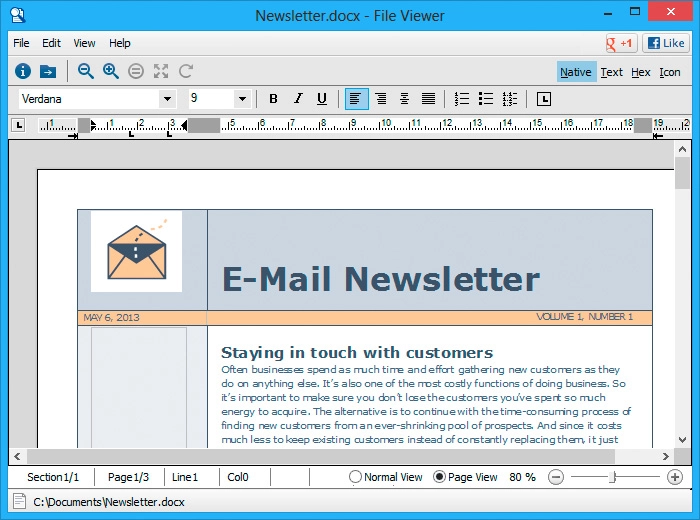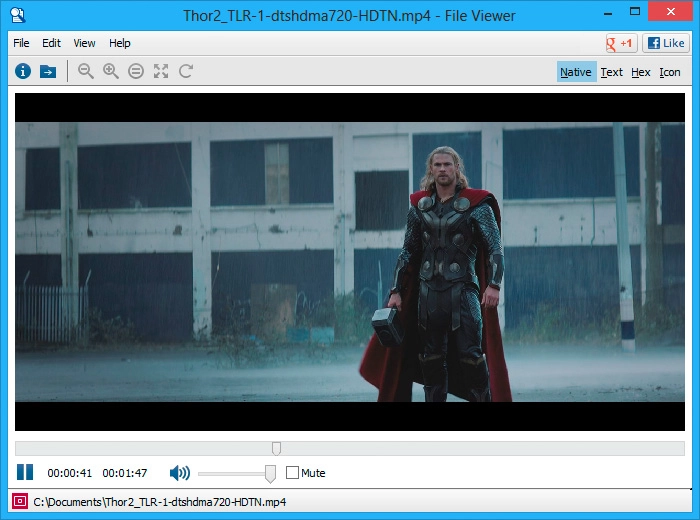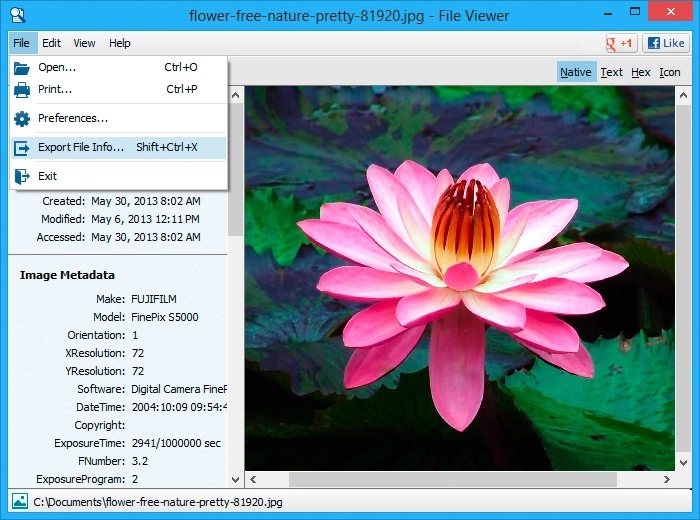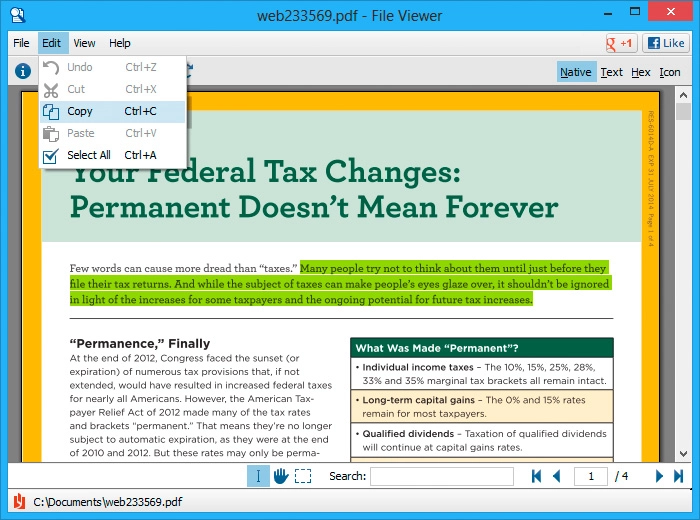Open Documents
You can view over 120 different file types with File Viewer Lite. Simply drag and drop a file onto File Viewer Lite to display the native view of the file.
Play Multimedia Files
File Viewer Lite supports a large number of audio and video formats. If you have a song or movie file that Windows Media Player does not recognzie, chances are you can open it with File Viewer Lite.
View File Information
Use the Info panel to view information about each file, such as the file type, file size, and location. The Info panel also displays hidden metadata stored in the file. You can export the file information to a text file by selectingFile -> Export File Info.
Copy File Data
You can copy text and image data from files opened with File Viewer Lite. The data is stored in the Windows clipboard so you can paste into into another application.