Thanks for downloading CenoPDF 3.6
Download of CenoPDF 3.6 will start in 5 seconds...
Problems with the download? Please restart the download.
| CenoPDF 3.6 | ||
|---|---|---|
| File Name: CenoPDFInstall.exe | File Size: 12.75 MB | Date Added: June 14, 2021 |
| Price | Free to try |
| Version | 3.6 |
| Release Date | July 15, 2016 |
| Publisher | Lystech Computing - http://www.lystech.com |
| Publisher's Description | |
CenoPDF is an add-in for Microsoft® Office that helps users edit, convert and create fillable PDF form files with text box, check box, button, annotations, actions, javasript, etc. directly in Microsoft® Word, Microsoft® Publisher and Microsoft® Excel.
CenoPDF greatly simplifies the workflow of generating interactive PDF files. It is one of the best PDF form creator, converter and Adobe Acrobat alternative.
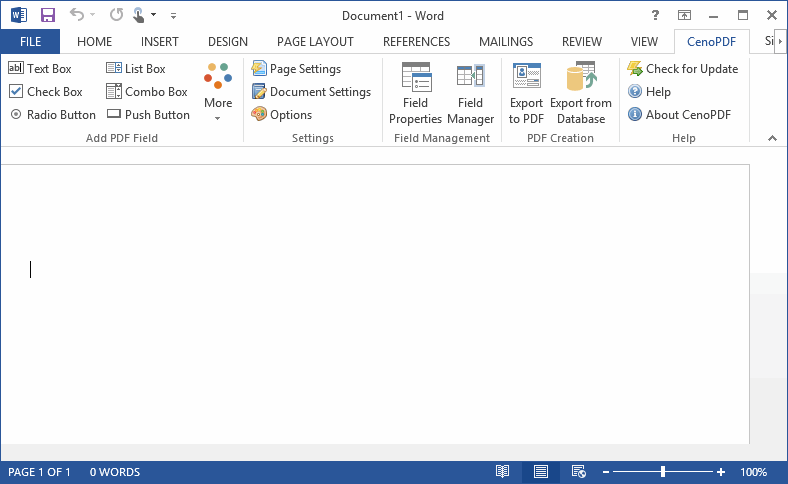
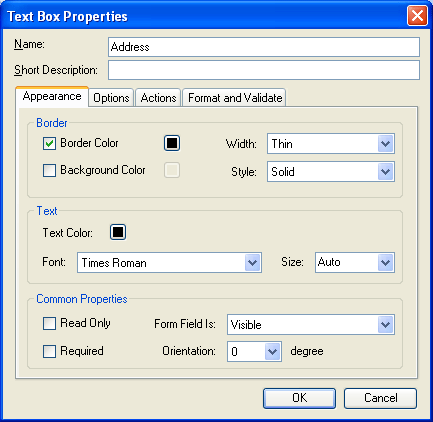
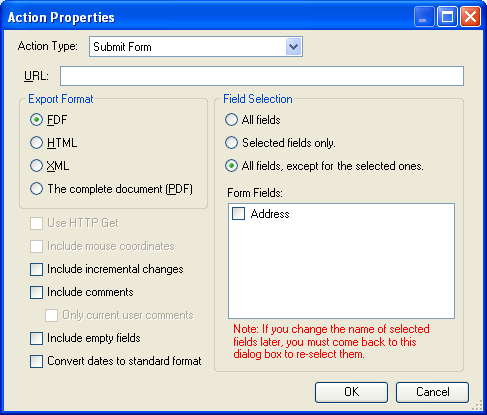
Related Software