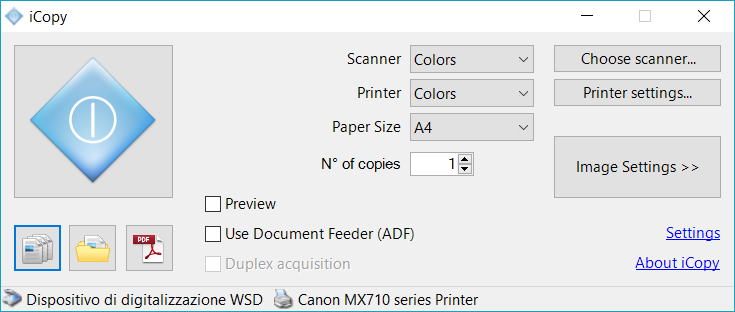Thanks for downloading iCopy 1.7.0
Download of iCopy 1.7.0 will start in 5 seconds...
Problems with the download? Please restart the download.
| iCopy 1.7.0 | ||
|---|---|---|
| File Name: iCopy1.7.0setup.exe | File Size: 857.49 KB | Date Added: May 27, 2020 |
| Price | Free |
| Version | 1.7.0 |
| Release Date | January 8, 2020 |
| Publisher | iCopy |
| Publisher's Description | |
iCopy is a free Windows application that lets you combine your scanner and printer into a powerful copy machine. With a single click, you can directly print your copies or save them to image or PDF files.
Fast. Simple. Free.
You can run iCopy by just pressing the button of your scanner!! Its simple user interface lets you manage scanner and printer options, like brightness, contrast, number of copies in a couple of seconds. You can save images to file or export to PDF without the need of other software! iCopy is small and no installation is required. And, most importantly, it is free and opensource!
Image Settings
iCopy lets you control various settings with a few clicks, including Scaling, Resolution, Brightness and Contrast.
Document Feeders
iCopy supports Automatic Document Feeders, so that you can copy a large amount of pages automatically.
Create PDFs
iCopy can save your acquired pages to PDF, without the need of other software.