Top kategorieë
- Bootable USB Creators
- Miscellaneous Software
- IDE Software
- GIS Software
- Data Recovery Software
- VPN Software
- Database Management Software
- Web Browsers
- CAD Software
- Video Playing Software
- PDF Editors
- Browser Plug-ins
- Programming Languages
- Android Emulators
- File Managers
- Download Managers
- Video Editing Software
- Disk Space Analyzers
- SSH Client Software
- Application Launchers
- Image Editing Software
- Disk Formatting Software
- 3D Modeling Software
- File Synchronization Software
- Remote Desktop Software
- Messaging Software
- Rescue Disk Software
- Audio Mixing Software
- Digital Audio Workstation Software
- Mouse Cursor Software
Print My Fonts
Windows
| Prys | Vry |
| Uitgewer | Stefan Trost - https://www.sttmedia.com - Germany |
| Uitgewer se beskrywing | |
Many fonts on the computer yield to a great confusion. You are able to win your overview back! Print My Fonts helps you with that and can display and work with both, installed fonts and uninstalled fonts from files.
Features
- Simple operation: With only one mouse click, you are able to print your fonts. Nevertheless there are many other self explaining justifications available.
- Installed and saved Fonts: The fonts must not be installed to be displayed with this tool. Alternatively to a display of installed fonts, you can also choose folders with font files. So you can have a look at fonts before installing them or you can compare new fonts with your old ones.
- Preview: Without printing the font list and without saving the font list as file, it is possible to see all fonts directly within the application. The list in the program is showing the same text in the same formattings like the later export.
- Print: You can print the font list with your default printer or you can use the printer dialog to select an arbitrary printer installed on your system. So, it is possible, for example, to choose a PDF printer in order to export the font list as PDF document.
- Export as Image: Your list of fonts can also be saved as an image file in the formats BMP, JPG or PNG. If the resulting file is too large, the font list can automatically be divided to several separate files, so that also large font libraries can be stored.
- Export as Document: The font list can also be saved as RTF document. You can open the RTF file in programs such as Microsoft Word or OpenOffice.
- Export as Website: It is also possible to export to the list as web page in the HTML format.
- Print only what you want: Besides printing all fonts you can also select only single ones and decide freely what is printed in this font: the name of the font, a numbering, a sentence and letters of your choice or everything, together.
- Filter: You can filter your fonts by using the field "Filter". Multiple search terms can be separated by a comma or a semicolon. If you want to exclude terms from the search, you can write a minus character in front of the term.
- Font Variants: You can print and compare all fonts in the variants regular, bold, italic and bold-italic. You can also include the same font in several variants within one list.
- Texts and Placeholders: For each font, you can define an arbitrary text that is written in the font and another text that is written in the default font. Within both texts, you can use placeholders, for example for the name of the font, the font style, a numbering or the file name. Placeholders and arbitrary other texts or characters can be mixed like you want. With this, for example, it is possible, to print out symbol fonts with their font name readable. You can find a list of all placeholders that are available here.
- Advanced Settings: There are many parameters that can be adjusted in the settings: The font size used in the application and in the export, the color of the font and background, the page margins of exported images or documents, the height of the page, the line distance and so on. Thus, it is possible to adjust the exports and the font list within the tool according to your needs.
- Unicode Support: The font printer is fully compatible with Unicode, which means that you can print any Unicode character in each font. Thus, it is possible, for example, to display different character sets, or to look up to see if your font contains all glyphs for arbitrary Unicode characters, because there can not be a glyph for each Unicode character in a single font file (look here).
- Formats: All common font formats like ttf, otf, fon, fnt, fot, ttc, mmm, pfb and pfm are supported by PrintMyFonts. For a detailed overview, you can have a look at the page formats, where there are explainations of this file formats.
- Freeware: This tool is completely free for you, you are able to use it unreserved and pass it on.
- No installation: The program works without installation. This spares your Registry and you can immediately use it.
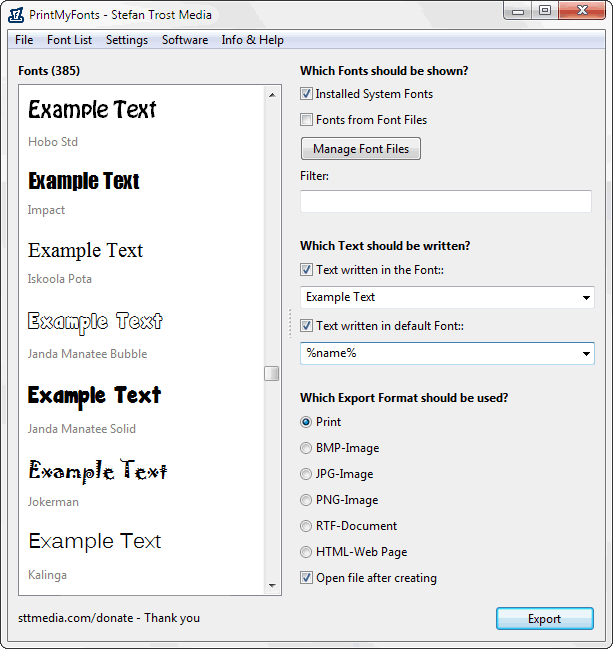
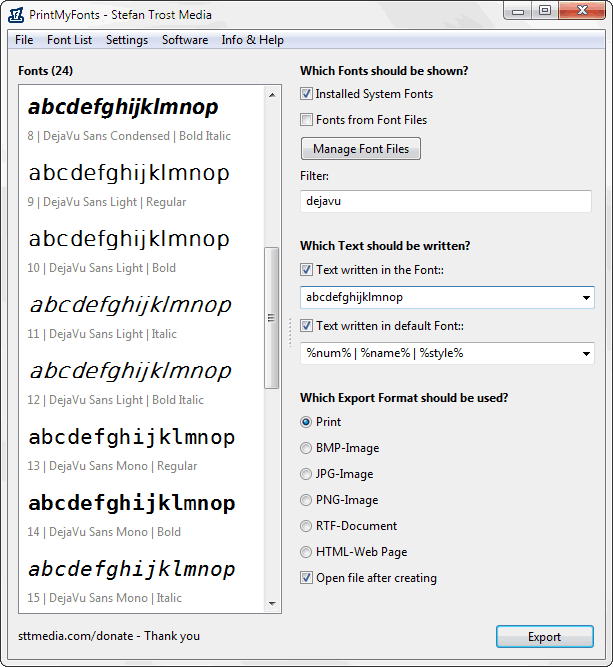
Verwante sagteware