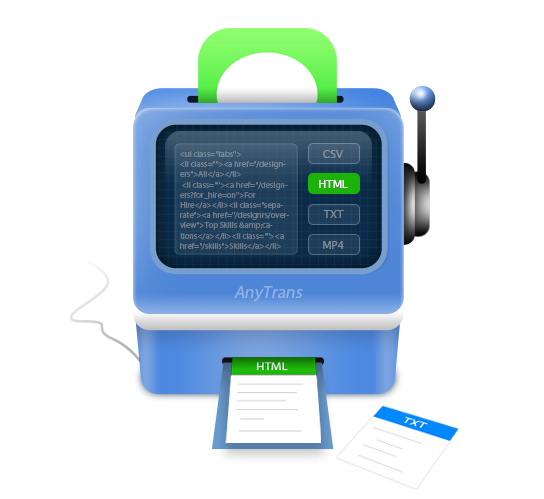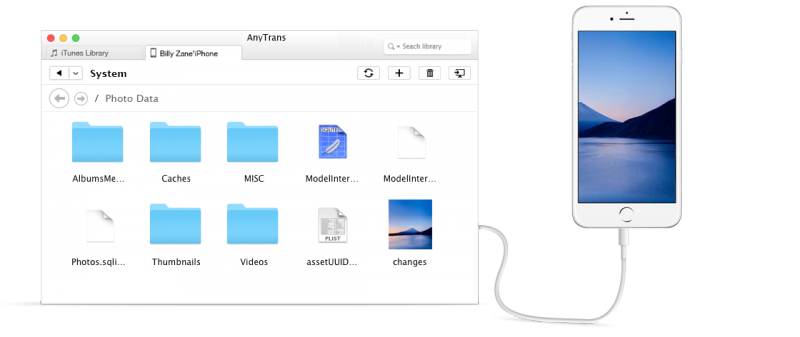AnyTrans 8.9.9
| Price | Free to try |
| Version | 8.9.9 |
| Release Date | September 26, 2024 |
| Publisher | iMobie - https://www.imobie.com |
| Publisher's Description | |
AnyTrans is a superior and complete solution redefined the concept of Apple device management from three whole new perspectives: gives you full control over all iOS content from anywhere and in any way.
Transfer music from iPhone, iPad, iPod to computer and vice versa
Every piece of music holds a special place in your heart. That's why AnyTrans brings up so many one-of-a-kind music management features to you. Starting from an intuitive window, along with an instant search box, you can easily pick up songs, podcasts, ringtones from your media collection, then copy them from an iPhone to a Windows or Mac computer, or from an iPod to a span-new iPhone 6, and vice versa.
Pioneering cloning across any iDevices, any iOS versions
The pleasure of upgrading your device into a new iPhone 6 (Plus) or iPad Air 2 can be completely ruined by a truly annoying torment - how to clone an old iPhone 4 to a new iPhone 6, or clone the content from iPod touch to iPad Air 2, or from/to any iOS devices. AnyTrans is the unique tackle that bridges the gap between all iDevice models and all iOS versions. You can now move all items of any type - contacts, photos, music, messages, notes, calendar, even customized settings like wallpaper, iCloud account, sounds, etc. - across any iOS devices, all at once. Whether the cloning is performed across the same iOS version, or from an older iOS version to a newer version, or vice versa, AnyTrans is up to it in all cases.
Download, browse and extract your content from iCloud
Keeping daily life well-organized is hardly moving any further without iCloud, no matter you have multiple device or just one. So another breakthrough made by AnyTrans is to help you access all your important information from iCloud. Now you can freely download the personal files from iCloud, browse to view your newly taken photos and video recordings in Camera Roll, and export the files, like iMessage, text (SMS), MMS messages, ringtones, and even visual voicemail, onto your computer.
Backup your favorite apps to computer or iTunes
iPhone colors your life with a set of inbuilt apps, but have you got a backup plan for them? Considering the significance of the personal data on your gaming, photos & videos, productivity apps, AnyTrans allows an option to backup them seamlessly onto your computer or iTunes, with all the associated app data, personal info & custom settings. And whenever you need these apps, you can simply restore them by reinstalling from.ipa files.
Export messages, call history, voicemail to corresponding format as needed
Perhaps you have something of a sensitive nature to communicate, with the Messages, Contacts, and Phone apps on your iPhone. For these communicating info that deserves a safe boat on your computer, AnyTrans gives you a complete backup and export plan. It fully supports exporting different files with various of file formats. No matter whether you want to export messages to text or html, contacts to csv, vcf or vcard, or call history to text or html, voicemails to mp4, etc., AnyTrans just allows to select the best corresponding format as needed.
Enable disk mode on your iPhone, iPad and browse iOS file system easily
Featuring an iPhone explorer, AnyTrans supports drag-n-drop interface to manage your iPhone system files with easily. Everything you explore with this handy utility is the same as on Finder for Mac or Windows Explorer for PC. That's the way you should have to enjoy your own idevice. No matter you often or occasionally need to use iPhone, iPod touch or iPad as an USB pen drive, AnyTrans helps to give you general-purpose storage space.