Top Categories
- Bootable USB Creators
- Miscellaneous Software
- IDE Software
- GIS Software
- Data Recovery Software
- Web Browsers
- Download Managers
- Database Management Software
- CAD Software
- PDF Editors
- Android Emulators
- Video Playing Software
- Video Editing Software
- VPN Software
- Image Editing Software
- Disk Formatting Software
- Browser Plug-ins
- File Managers
- Digital Audio Workstation Software
- 3D Modeling Software
- Disk Space Analyzers
- SSH Client Software
- Product Key Finders
- Programming Languages
- Messaging Software
- Shooter Games
- Remote Desktop Software
- PDF Readers
- Audio Mixing Software
- Digital Art Software
- Rescue Disk Software
- File Synchronization Software
- 3D Model Viewing Software
- Antivirus Software
- Mouse Cursor Software
- Racing Games
- Live Stream Software
- PDF Tools
- Application Server Software
- System Optimizers
- Backup Software
- Benchmark Software
- System Information Software
- FTP Server Software
- Application Launchers
- Strategy Games
- 2D Animation Software
- Database Software
- Network Monitoring Software
- Virtualization Software
ChemDoodle 12.7.0
Windows
Mac
Linux
ChemDoodle-linux-12.7.0.bin | 94.41 MB
| Price | Free to try |
| Version | 12.7.0 |
| Release Date | December 18, 2024 |
| Publisher | iChemLabs - https://www.chemdoodle.com |
| Publisher's Description | |
ChemDoodle began as a quality and affordable chemical sketcher, and has since become the most powerful chemical publishing tool in the industry, supporting all platforms and with extensions to web browsers and mobile devices. Learn why thousands of institutions in over 80 countries choose ChemDoodle.
Major Features:
- Beautiful graphics. The graphics in ChemDoodle are of the highest quality, we urge you to compare them to other similar software tools.
- Spectroscopy. ChemDoodle supports spectroscopy input and can simulate mass spectrometry and nuclear magnetic resonance spectroscopy.
- 3D. ChemDoodle 3D is included to generate high quality, fully customizable 3D graphics. Visualize, measure and calculate with easy to use tools.
- Reactions. Build reactions with powerful arrow tools and drag and drop interfaces. Cleaning tools allow you to easily produce the best figures.
- Calculators. Calculate many descriptors and properties, from molecular formulas and masses, to melting and boiling points, to bond distance matrices and isotopic distributions.
- IUPAC Naming. Generate IUPAC names for drawn structures. Control the output with over 20 options. ChemDoodle can also parse IUPAC names into structures.
- Round trip editing. Embed your data into Microsoft Office, Mac OS X applications, OpenOffice and others. Incredibly convenient and no need to save separate files.
- Thoroughness. ChemDoodle contains all of the features you would expect from the most professional software and more. Found something missing? Tell us and we can add it.
- Web tools. Build ChemDoodle Web Components for use in interactive and educational websites. Take full advantage of the upcoming HTML5 technologies with ChemDoodle.
- Comprehensive documentation. In addition to this website, ChemDoodle comes with a free 200 page reference manual on how to use ChemDoodle.
- Fully customizable. You can customize every last detail of the graphics, and even customize how the application works.
- Intuitive drawing tools. ChemDoodle’s intuitive and professional interface is suited for everyone from PhD chemists to high school students.
- Read and write chemical file types. Supports ChemDoodle, ChemDraw, ISIS/Sketch, ChemSketch, MarvinSketch, MOLfiles, CML, SMILES, InChI, PDB and others; 27 in total.
- Glassware graphics. ChemDoodle contains a full library with beautifully drawn glassware vector graphics. More are added in each update.
- BioArt. Full color and skillfully drawn vector graphics for creating cells, anatomy, animals and more.
- Compatibility with 3rd party tools. Paste scalable vector graphics into your favorite applications, like Microsoft Office, iWork, OpenOffice and Adobe tools.
- OS Features. ChemDoodle supports many operating-system-specific features, including full support for Windows OLE and a Quicklook plugin for Mac OS X.
- Easy Site Licenses. Quickly deploy activation codes to your users and easy to setup configurations for campus use make it a breeze to work with ChemDoodle.
- Widgets. ChemDoodle contains many mini applications for searching databases, simulating multiplets, drawing TLC plates, managing your history and other powerful tasks.
- Mobile tools. ChemDoodle has companion tools on iOS (iPod/iPhone/iPad) and Android devices. You can transfer structures between desktop and mobile.
- Multiplatform. Windows, Mac OS X and Linux are fully supported. Need to change operating systems? No problem, ChemDoodle will come with you.
- Affordable. Even the most cost conscious student can fit ChemDoodle into his or her budget. Site licenses are affordable to any institution.
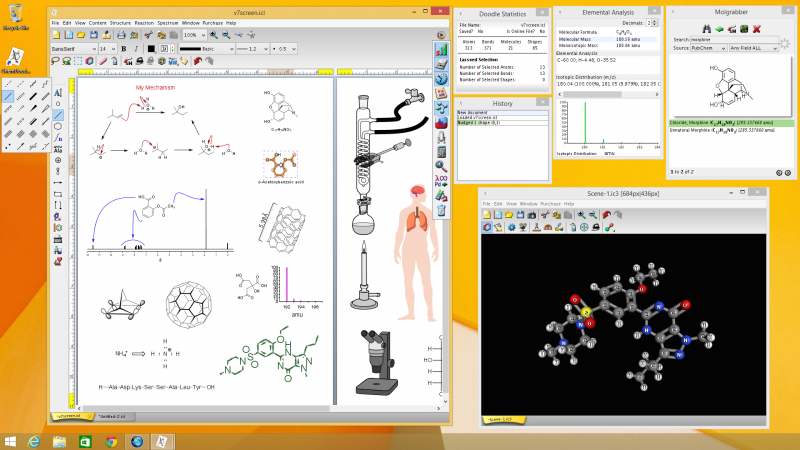
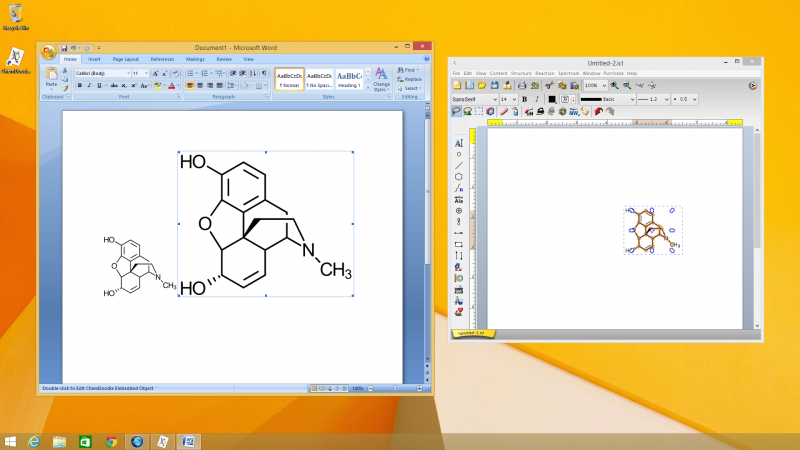
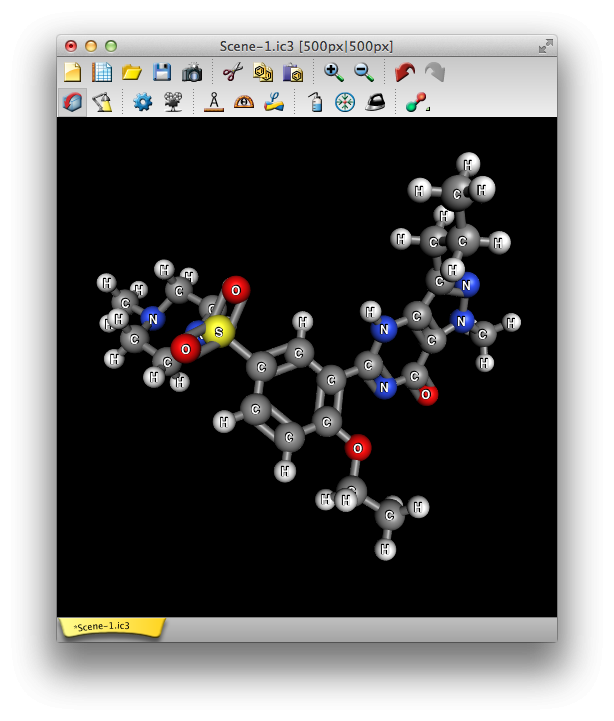
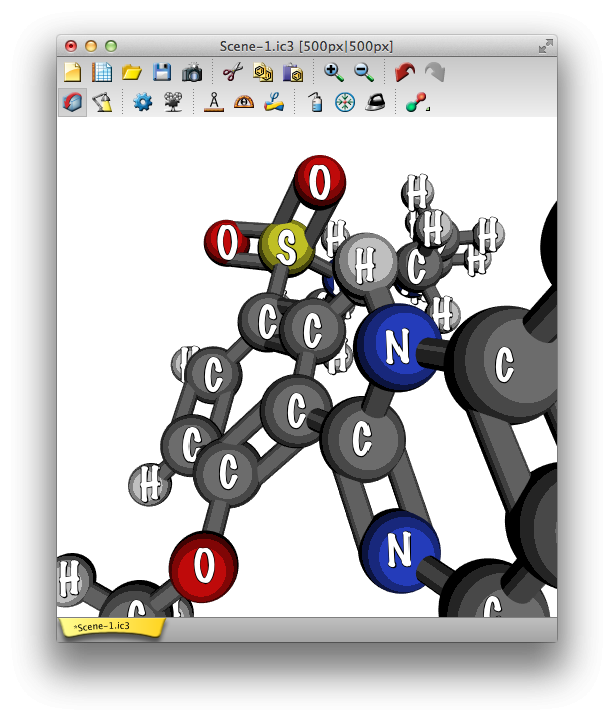
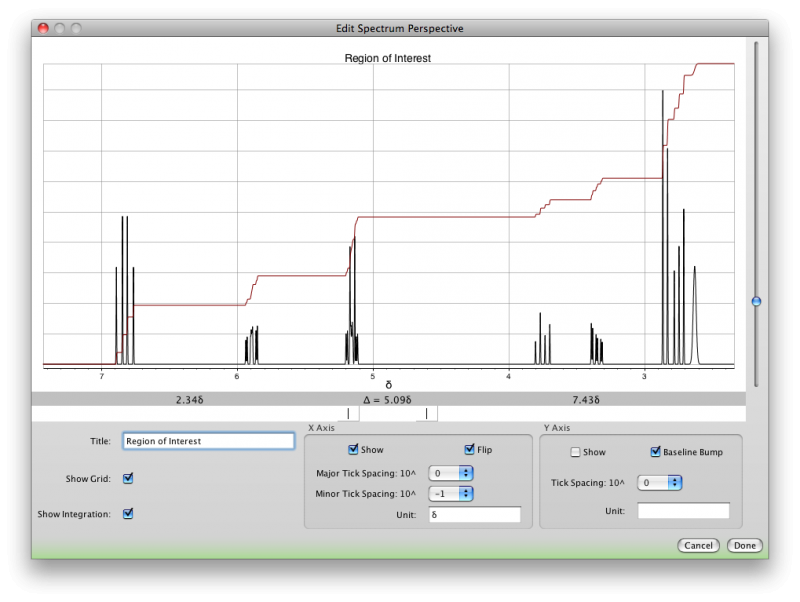
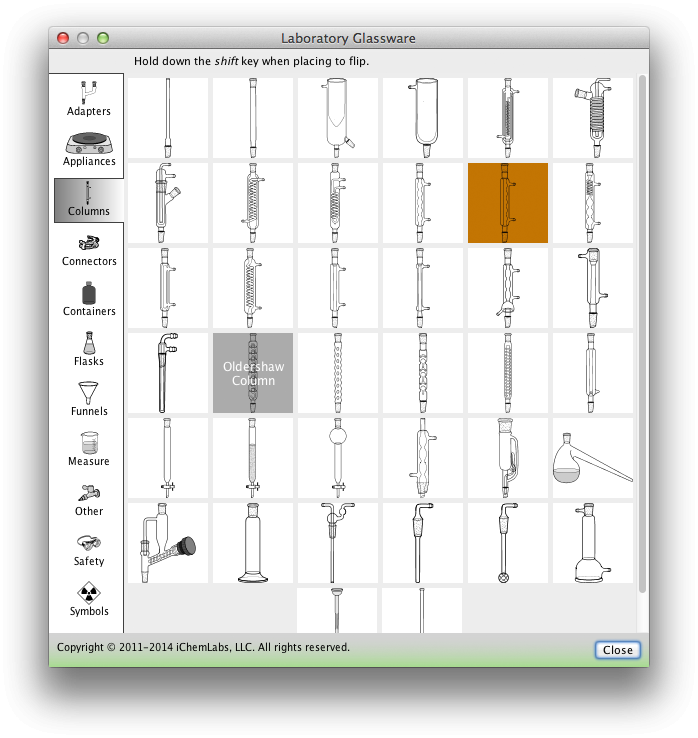
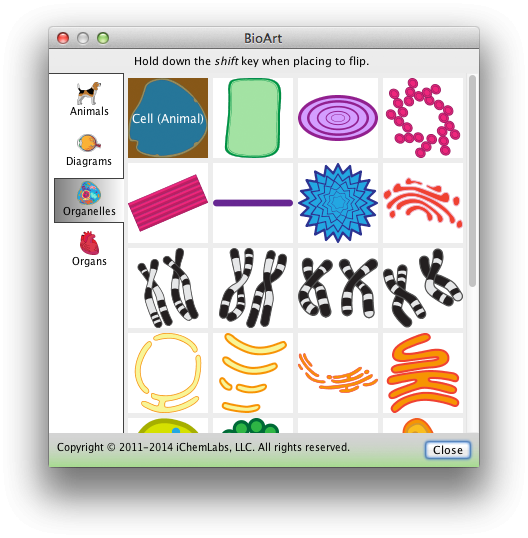
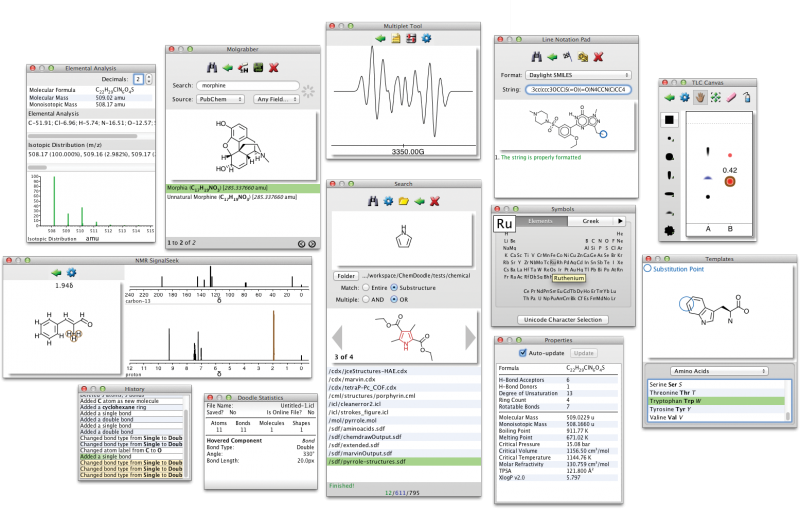
Related Software