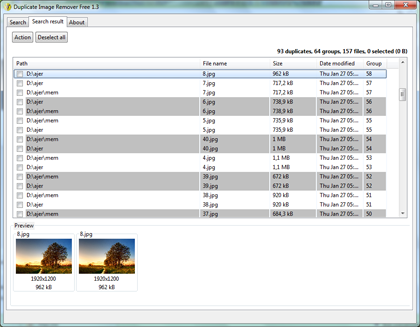Duplicate Image Remover Free
| dirf-setup.exe | 20.23 MB |
| Price | Free |
| Publisher | ManyProg |
| Publisher's Description | |
Delete duplicate photos automatically
This program quickly and easily helps you find duplicate images on your computer and then delete them. Often it happens that the same pictures or images are in different folders or on different drives on your computer. Such repeated images take up disk space and, ultimately, it affects the performance of your PC. That is why it is important to promptly and regularly clean the disc from the duplicate images and other redundant files. Duplicate Image Remover Free automatically and very quickly find duplicate images, greatly saving your time. You just need to be in the final report to mark up photos and pictures that you no longer need, and give the program a command to delete duplicate images.
Quick search for similar images
The interface of this tool is so simple that it can work even novice PC users. The easy duplicate photo finder is designed in a minimalist style, so nothing distracts you from the main program functions - search for and remove duplicate pictures. This free duplicate picture finder can operate in two modes - find absolutely identical pictures and find similar images. In the first case, the duplicate picture remover searches for completely identical images that have the same format, size, name, and so on. In the second case, the application similar image finder searches for images which are somewhat different, but at the same time, are basically the same images. For example, it may be two images from the same image but of different size or volume, with a different name, different shades of color, and so on.
Preview duplicate images
You can also exclude from the search process rotated images searching for similar images. In this picture with the image reversal in one direction or another will not be considered a duplicate and does not get in the search results of duplicate images. For the convenience of selecting duplicate, which must be marked for deletion, the duplicate image detector provides the ability to view thumbnail images. To view thumbnails of images, simply click on its name in the resulting report with the list of duplicate images. It is important to remember that in the duplicate list provided by the duplicate image finder, you must leave at least one copy of the list of duplicate files. Otherwise, the user will be no instance of a picture or pictures.
High speed and efficiency
This is the best freeware software for deduplication is designed for use on a PC or laptop with a Windows operating system, including Windows XP, Windows 7, Windows 8, Windows 10. To be effective, the utility requires a minimum of system resources, and the search for duplicate images takes very little time, and delete selected copies is made almost instantly. Duplicate Image Remover Free can be download from the link, which is under the screenshot of the program.