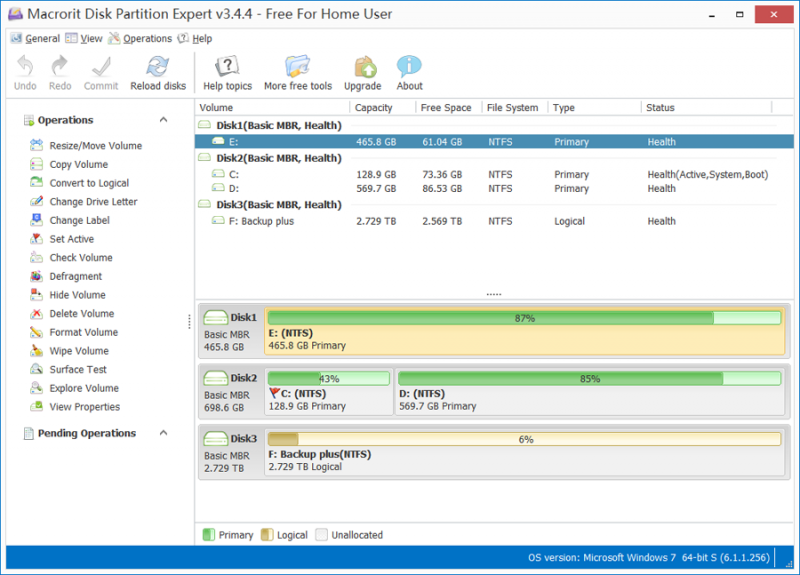Macrorit Disk Partition Expert Free Edition 8.6.0
| mde-free.zip | 27.32 MB |
| Price | Free |
| Version | 8.6.0 |
| Release Date | January 19, 2025 |
| Publisher | Macrorit - https://macrorit.com |
| Publisher's Description | |
Macrorit Disk Partition Expert Free Edition is powerful free partition software allows you to extend partition (especially for system partition), settle low disk space problem, manage disk space easily on MBR and GUID partition table (GPT) disk. This totally free disk management utility is designed for home users which supports 32/64 bit Windows Operating System including Windows XP, Vista, Windows 7 and latest Windows 8.1.
Besides the basic disk partitioning ability, it is also the only one free disk partition management software possesses advanced technology of power-off protection and data disaster recovery, this means you never worry about data loss any longer while executing the partition operations, you should just let your hair down and relax.
Features:
- 1 second to extend NTFS partition for Windows Vista and later OSs.
- Extend system partition without REBOOT for Windows Vista and later OSs.
- Align partition for creating: improve the speed of disk on reading and writing data, especially for SSD.
- Upgraded to the famous Windows 8 / Office 2013 user interface.
- Added portable edition for windows.
- Added Core.api. Bugs fixed in previous version: including 0x00004642 error code; ERR_EXTEND_VOLUME, etc.
- Convert MBR to GPT disk without data losing.
- Wipe free space/unallocated space.
- Shorten the loading time, added splash.
- Convert Primary partition to Logical without data loss and vice versa.
- Support to resize FAT partition and change cluster size.
- Support to resize FAT32 partition up to 2TB.
- Support to format large drive in FAT32 partition up to 2TB.
- Support disk larger than 2TB, full support 512Byte/1K/2K/4K sector size.
Windows Partition Operations
- Resize system/data partition: extend/enlarge, shrink and move partition without data losing.
- Create partitions: resolve the problems of creating partition in built-in Disk Management. It allows freely create logical, primary partition with more advanced settings.
- Format partition: format the NTFS partition to FAT32 partition although it is larger than 32GB. (Break the limitation of Disk Management)
- Partition surface test: scan the partition (Choose scan area) to check the bad sectors and locate the back sectors.
- Defrag partition: advanced disk defrag engine can maximum hard drive performance.
- Wipe partition: permanently wipe the data on the target partition and prevent from recovering by any data recovery tool.
- Other features: Set Active, Hide/Unhide, Change Label, Change Drive Letter, Explore, View Props, Check partitions.
Windows Disk Operations
- Delete all partitions, offline/online, read-only/writable, wipe, clean up, view props and surface test.