MiniTool Photo Recovery
Start Download Now 
Windows
| mpr3.exe | 16.78 MB |
| Price | Free to try |
| Publisher | MiniTool |
| Publisher's Description | |
MiniTool Photo Recovery can help recover lost photos/video files/audio files and other media files from different types of storage devices and cameras.
Recover all lost multimedia files in storage devices for free
- Supporting storage devices containing hard disk, mobile HD, SD card, USB flash disk, memory card, CD, etc.
- Supporting free photo recovery for Windows as well as video, audio and other multimedia file recovery.
- Free service of multimedia file recovery is provided for individuals.
Recovery process
Select the storage device where media file loss takes place → Fully scan the selected storage device → Seek for files to be recovered based on filter, preview or other ways → Check and recover needed files (Check all media files which need recovering and save them to other safe storage devices)
Being more flexible, time-saving and accurate to find files to be recovered
- Setting: This function can help to set the types of files needing recovering before scanning. Targeted scan contributes to seeking data promptly and accurately.
- Filter: Filtering data to be recovered via parameters such as filename/extension and size so as to find files rapidly.
- Preview: Files less than 20M are available to preview. With preview, users can find desired data more accurately.
- Saving scan result automatically: being uncessary to rescan storage device, users can load previous scanning results and free recover lost photos directly.
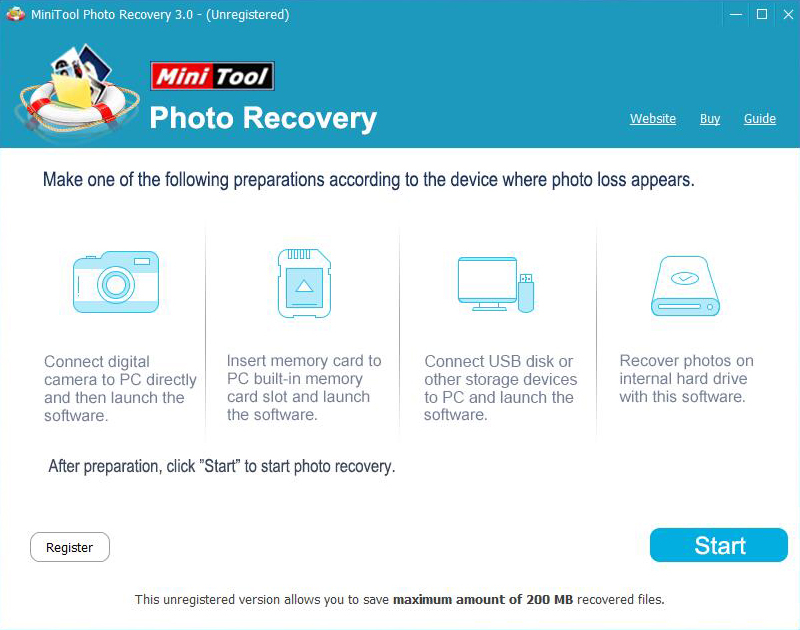
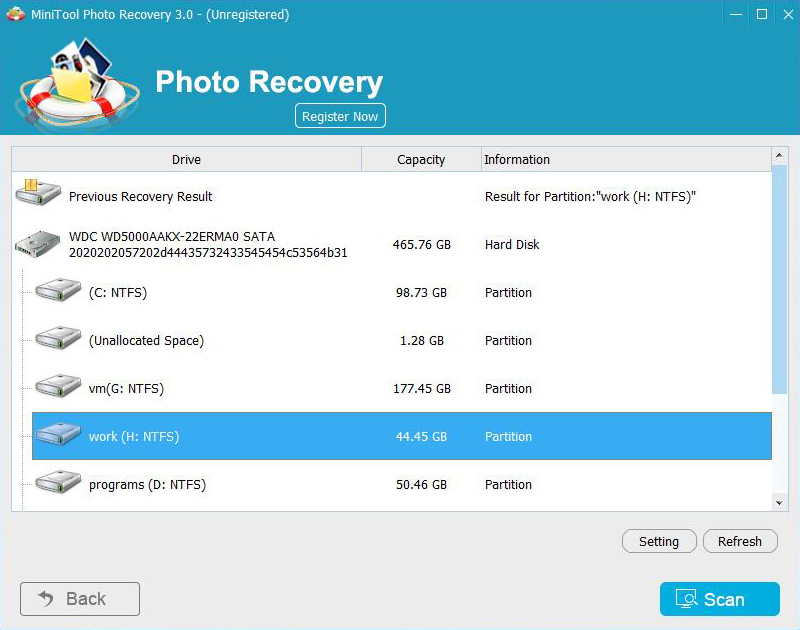
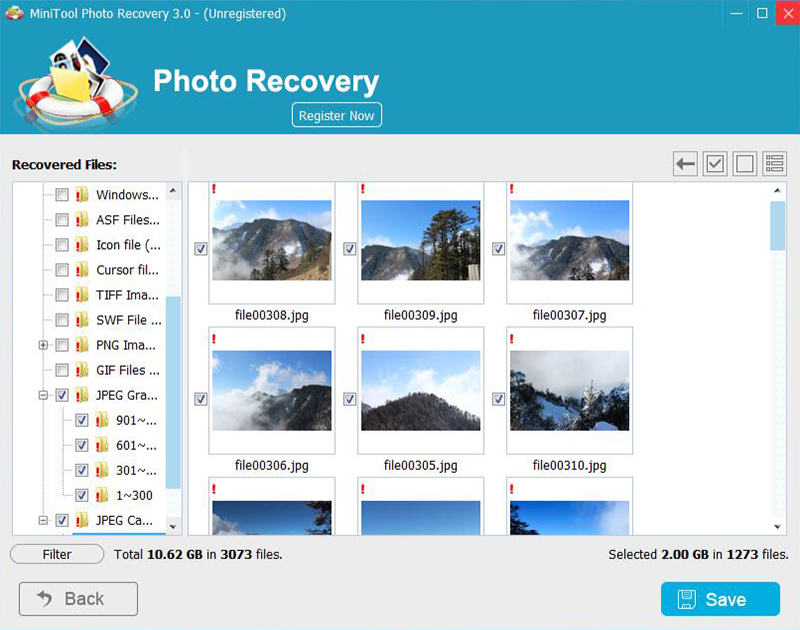
Related Software