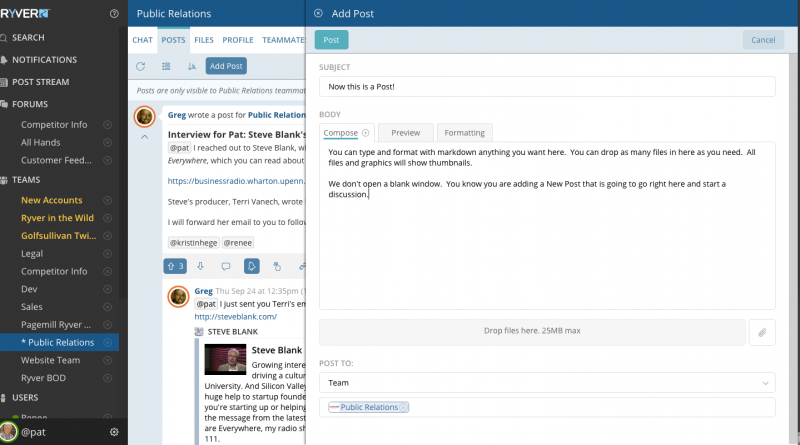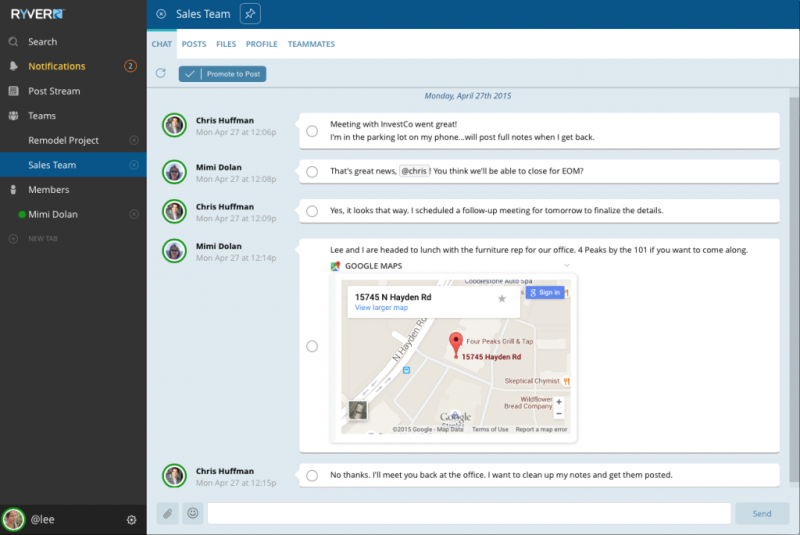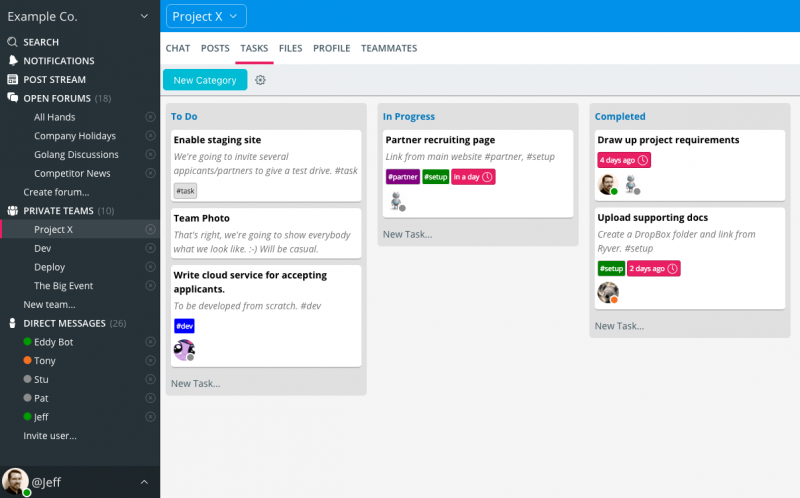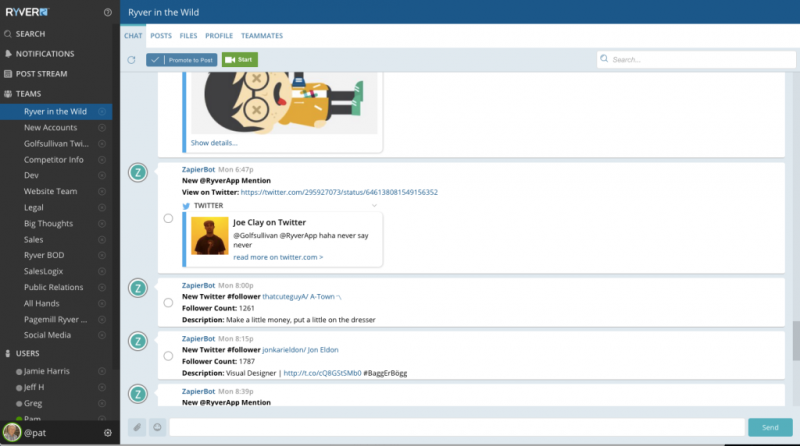- Bootable USB Creators
- Miscellaneous Software
- IDE Software
- GIS Software
- Data Recovery Software
- Web Browsers
- Download Managers
- Database Management Software
- PDF Editors
- Video Playing Software
- CAD Software
- Android Emulators
- Video Editing Software
- VPN Software
- Image Editing Software
- Disk Formatting Software
- Browser Plug-ins
- File Managers
- Digital Audio Workstation Software
- 3D Modeling Software
- Disk Space Analyzers
- SSH Client Software
- Programming Languages
- Product Key Finders
- Messaging Software
- Remote Desktop Software
- Shooter Games
- Audio Mixing Software
- Digital Art Software
- PDF Readers
- Rescue Disk Software
- File Synchronization Software
- Mouse Cursor Software
- 3D Model Viewing Software
- Antivirus Software
- Racing Games
- Live Stream Software
- PDF Tools
- Application Server Software
- Application Launchers
- FTP Server Software
- System Optimizers
- 2D Animation Software
- System Information Software
- Strategy Games
- Benchmark Software
- Network Monitoring Software
- Database Software
- Backup Software
- Keyboard Manager Software
Ryver
| Price | Free to try |
| Publisher | Ryver - https://ryver.com |
| Publisher's Description | |
Ryver is a new, more powerful way to communicate with your team(s). The employees at Ryver have been using group chat tools such as Campfire and HipChat for years. More recently, Slack has made a big splash in this space. We love the way chat products help us stay connected when we’re physically apart, and how they allow us to quickly communicate and make decisions even when we’re in the same office. However, we felt like there were some improvements that could be made to take Chat (and our productivity) to the next level. Now we use Ryver, and we don’t miss those chat-only products at all…
Chat, Posts and Files
Ryver combines the freedom and immediacy of chat with the organization and power of posts and comments. You can also share files and Ryver will keep them organized within the context of the team, project, topic, etc. in which they are shared.
Chat is great for communicating “right now” and getting things done. We use it all the time. But chat is also transient in nature, and group chat can become “noisy”, sometimes making it difficult to find the information you need. Sure, you can search, but you have to know what you are searching for!
Enter Posts…
Posts in Ryver are a lot like posts in Facebook. Each post is a topic of discussion, with support for attachments, and threaded conversation via comments. In Ryver, it is easy to add simple formatting like bold and bullet points to make your post more readable. In a team setting, posts tend to bring out more thoughtful and focused communication than chat. We at Ryver have found ourselves continuing to use chat to do 75% or more of our 1:1 communication, but interestingly, have found the opposite to be true when communicating with a group of people, where we create posts 75% of the time!