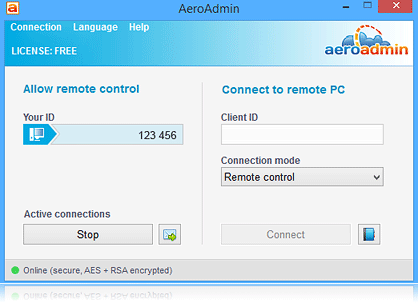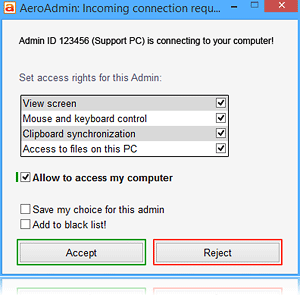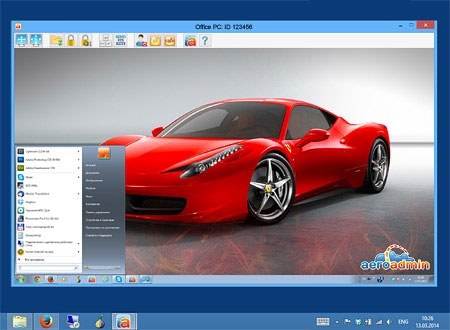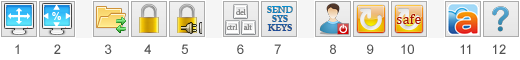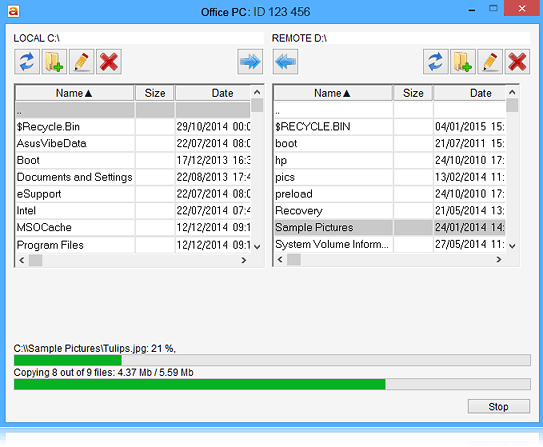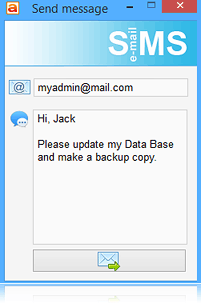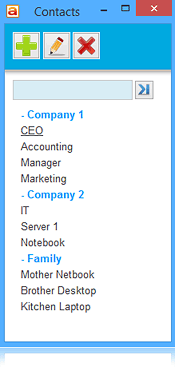- Bootable USB Creators
- Miscellaneous Software
- GIS Software
- IDE Software
- Web Browsers
- Data Recovery Software
- Download Managers
- CAD Software
- PDF Editors
- Video Playing Software
- Android Emulators
- Database Management Software
- Messaging Software
- Video Editing Software
- VPN Software
- Image Editing Software
- 3D Modeling Software
- Digital Audio Workstation Software
- File Managers
- PDF Readers
- Disk Formatting Software
- SSH Client Software
- Browser Plug-ins
- Product Key Finders
- 3D Model Viewing Software
- Shooter Games
- Disk Space Analyzers
- Programming Languages
- Remote Desktop Software
- Backup Software
- Digital Art Software
- Racing Games
- Audio Mixing Software
- File Synchronization Software
- Antivirus Software
- Live Stream Software
- Rescue Disk Software
- System Optimizers
- Mouse Cursor Software
- Strategy Games
- 2D Animation Software
- PDF Tools
- Benchmark Software
- System Information Software
- Network Monitoring Software
- Application Server Software
- Multiple Monitor Management Software
- FTP Server Software
- Virtualization Software
- Keyboard Manager Software
AeroAdmin 4.9
| Price | Free |
| Version | 4.9 |
| Release Date | August 29, 2022 |
| Publisher | AeroAdmin - https://www.aeroadmin.com |
| Publisher's Description | |
AeroAdmin - a powerful multitask remote desktop software.
Remote desktop connection via AeroAdmin provides a vast range of useful applications in achieving commercial and personal goals. It can be a real money and time saving solution for you and your business.
Spontaneous remote helpdesk
- AeroAdmin is specially designed to provide spontaneous remote computer help. Once you received a help request it will take a few seconds to get to the remote computer desktop and do the job.
- No configuration, no installation, user-friendly interface, quick connection to any PC in the Internet.
Remote monitoring
- You can display desktop images from several remote computers simultaneously on your local desktop.
- Use AeroAdmin to activate remote computer webcam and watch what happens on the remote side.
- Use AeroAdmin as free employees' monitoring software
- Watch your children' activity at a PC.
Remote system administration
- Being able to manage unattended computers and connect to computers located in different LANs behind NAT AeroAdmin represents a perfect tool for remote system administration.
- AeroAdmin also provides custom design and settings for implementation in a corporate network.
Data privacy / Keeping important data remotely
You want to protect data from any kind of threat? Then keep it remotely (on a computer in a safe place) and use AeroAdmin to reach it via a secure encrypted channel. For example:
- You're affraid your computer can be stolen, or damaged while you're on a business trip.
Remote office
You can arrange facilities for your staff to work remotely:
- Let the employees connect to office PCs from anywhere. This approach helps keeping your corporate data in safety, under certain AeroAdmin configuration.
- Connect to remote staff computers and share their screen onto the office PC display.
Secure file transfer
All data trasmitted during remote control session is encrypted with AES + RSA. You can safely transfer your files and be sure none can decrypt your data. This method of data exchange is a way safier than email and suits for files of a big size.
On-line meetings / Webinars / E-learning
- As AeroAdmin provides simultaneous connections to remote computers, to arrange an on-line meeting all you have to do is to send a link to AeroAdmin.exe to the people you want to join your session, stating your ID and password to let them view your computer screen.
- Participants don't have to install the software and sign up.
Work with data but don't copy it
- AeroAdmin provides option to configure limited remote access to a computer so that a person can use all the software and data on it but can't copy or steal it.
- You can set copy/paste feature from remote to local computer unavailable.
- Only remote computer control, no chance to steal data via the Internet.