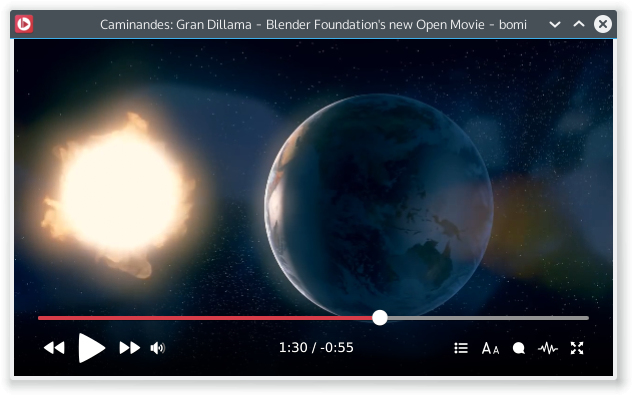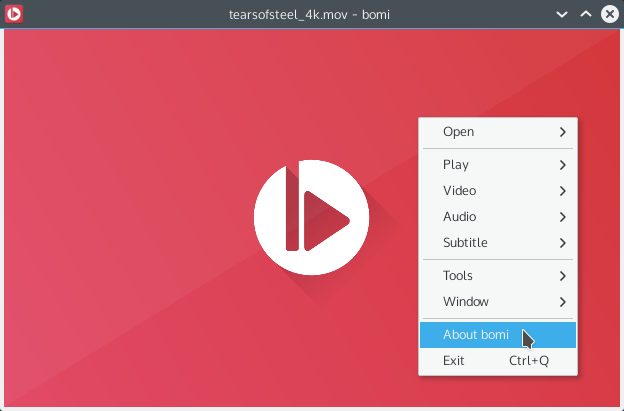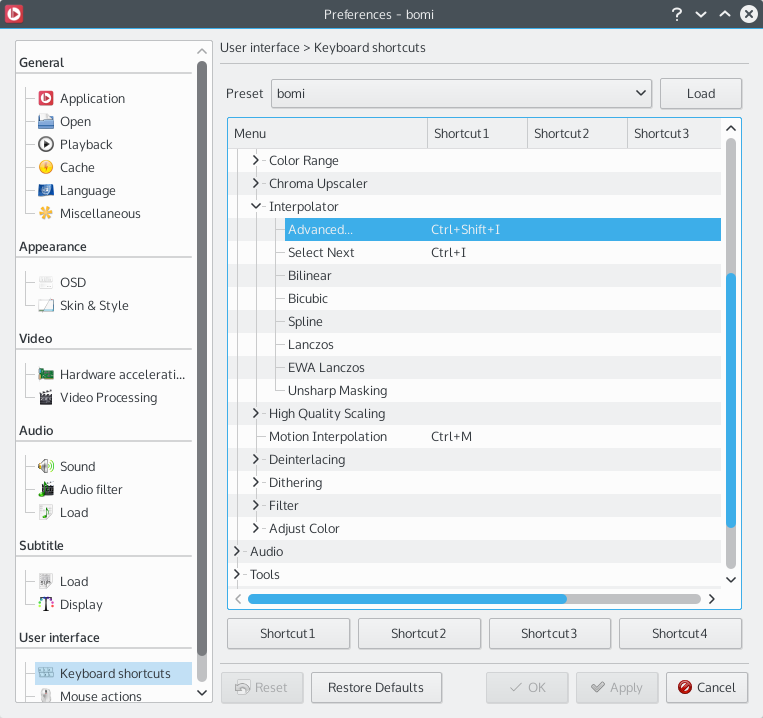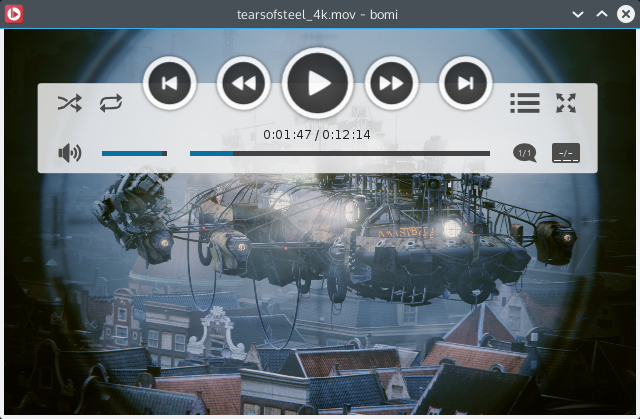- Bootable USB Creators
- Miscellaneous Software
- GIS Software
- IDE Software
- Web Browsers
- Data Recovery Software
- Download Managers
- CAD Software
- PDF Editors
- Video Playing Software
- Android Emulators
- Database Management Software
- Messaging Software
- Video Editing Software
- VPN Software
- Image Editing Software
- 3D Modeling Software
- Digital Audio Workstation Software
- File Managers
- PDF Readers
- Disk Formatting Software
- SSH Client Software
- Browser Plug-ins
- Product Key Finders
- 3D Model Viewing Software
- Shooter Games
- Disk Space Analyzers
- Programming Languages
- Remote Desktop Software
- Backup Software
- Digital Art Software
- Racing Games
- Audio Mixing Software
- File Synchronization Software
- Antivirus Software
- Live Stream Software
- Rescue Disk Software
- System Optimizers
- Mouse Cursor Software
- Strategy Games
- 2D Animation Software
- PDF Tools
- Benchmark Software
- System Information Software
- Network Monitoring Software
- Application Server Software
- Multiple Monitor Management Software
- FTP Server Software
- Virtualization Software
- Keyboard Manager Software
bomi
| Price | Free |
| Publisher | bomi - https://bomi-player.github.io |
| Publisher's Description | |
bomi is a multimedia player formerly known as CMPlayer, which is aimed for easy usage but also provides various powerful features and convenience functions. Just install and enjoy it! There will be already what you expect. If you don't like, you can configure almost everything.
Main Features:
User-friendly interface
bomi provides a easy-to-use graphical user interface(GUI). You can find all features in the context menu. All configurations can be done in a preferences dialog.
Unlimited playback history
bomi records all playback history by default and provdes the way to resume playback later. bomi also tracks playback states such as selected audio/loaded subtitle etc.
Automatic playlist generation and restoration
bomi can generate playlist based on file name. Also, last played playlist is saved and restored automatically.
Enhanced subtitle handling
bomi supports various subtitle formats. bomi can render multiple subtitle files at the same time. bomi also can render styled subtitles such as SAMI and ASS format.
Hardware acceleration
bomi supports hardware-accelerated decoding by GPU with help of mpv. bomi will utilize available native API for the system between VA-API and VDPAU.
Various convenient features
bomi provides a number of convenient features which are not listed here as well as basical player features.