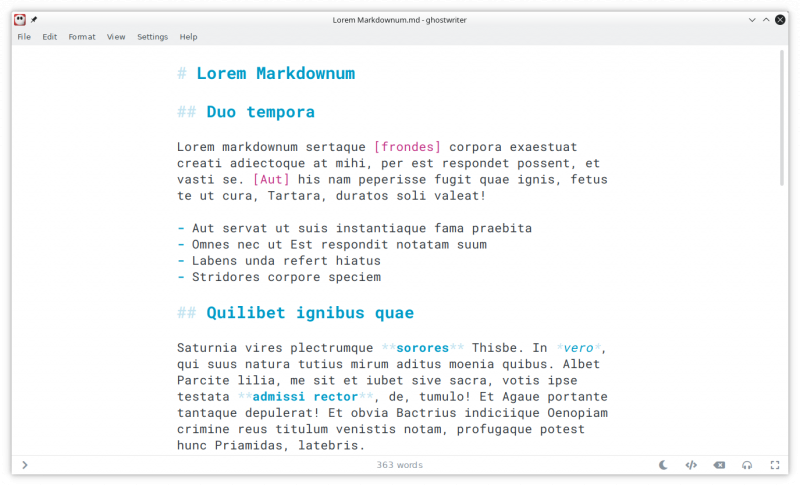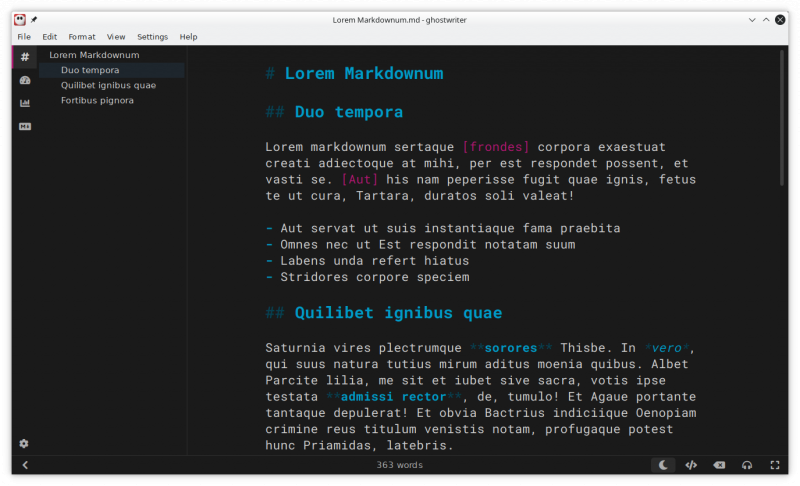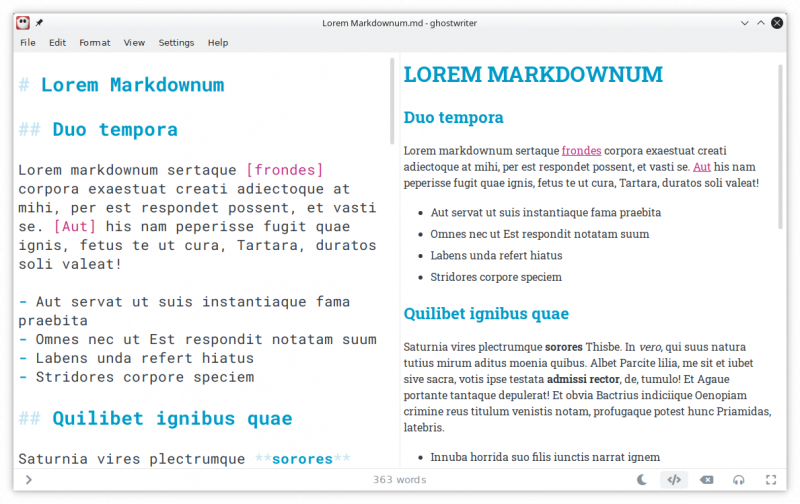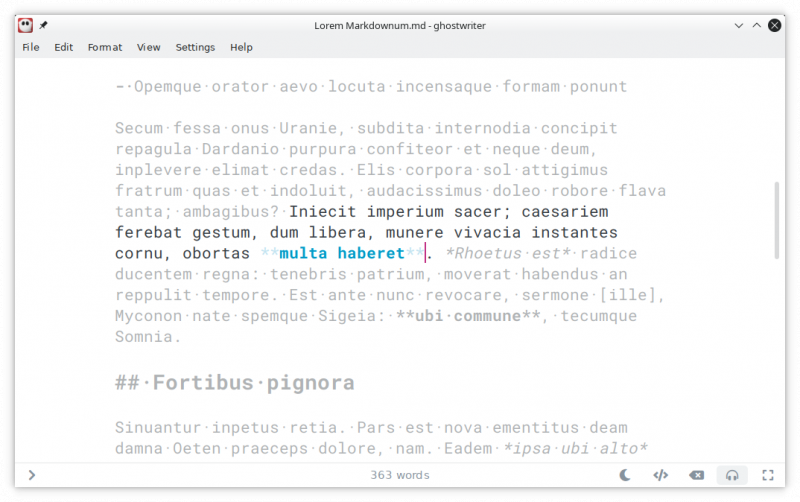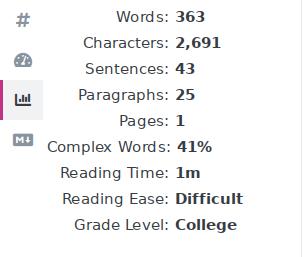- Bootable USB Creators
- Miscellaneous Software
- IDE Software
- GIS Software
- Database Management Software
- VPN Software
- Data Recovery Software
- CAD Software
- Web Browsers
- Browser Plug-ins
- PDF Editors
- Programming Languages
- Video Playing Software
- Android Emulators
- SSH Client Software
- Disk Formatting Software
- File Managers
- Download Managers
- Video Editing Software
- Disk Space Analyzers
- 3D Modeling Software
- Image Editing Software
- Application Server Software
- Mouse Cursor Software
- Remote Desktop Software
- File Synchronization Software
- Audio Mixing Software
- Digital Audio Workstation Software
- Rescue Disk Software
- Messaging Software
Thanks for downloading Ghostwriter 2.1.6
Download of Ghostwriter 2.1.6 will start in 5 seconds...
Problems with the download? Please restart the download.
| Ghostwriter 2.1.6 | ||
|---|---|---|
| Jina la Faili: ghostwriter_2.1.6_win64_portable.zip | Ukubwa wa faili: 156.89 MB | Tarehe Aliongeza: October 21, 2022 |
| Bei | Bure |
| Toleo | 2.1.6 |
| Tarehe ya kutolewa | September 14, 2022 |
| Mchapishaji | KDE - https://ghostwriter.kde.org |
| Mchapishaji maelezo | |
Ghostwriter provides a relaxing, distraction-free writing environment, whether your masterpiece be that next blog post, your school paper, or your NaNoWriMo novel.
Distraction-Free Writing
Enjoy a distraction-free writing experience, including a full screen mode and a clean interface. With Markdown, you can write now, and format later.
Themes
The built-in light and dark themes provide an aesthetic writing experience out of the box. If the these are not enough, you can create your very own!
Live Preview
Preview your Markdown document in HTML. With the live preview, you can copy the HTML to paste into your blog, or export to another format.
The live preview is optimized for large documents, so you can work carefree without worrying about the application freezing as you type.
Navigation
ghostwriter's sidebar provides an outline of the document that allows you to navigate to any section--including within the live preview!--with a single mouse click. You can display the sidebar's outline tab for a quick keyboard jump by pressing Ctrl+J, selecting the section name with the arrow keys, and pressing ENTER.
Focus Mode
Clicking on the "Focus" button in the lower right corner of the editor will enable Focus Mode, which highlights only the current text around the cursor while fading the rest. You can configure ghostwriter to highlight the current line, sentence, paragraph, or three lines.
Document and Session Statistics
In addition to displaying a live word count at the bottom of the window, ghostwriter displays even more live statistics in its Document Statistics and Session Statistics sidebar tabs.