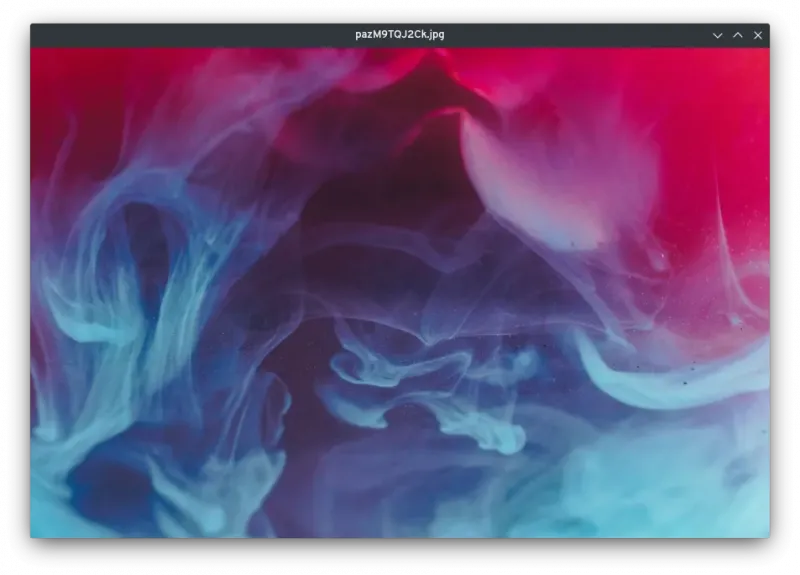Top Categories
- Application Launchers
- Hidden Object Games
- Game Development Software
- Puzzle Games
- Audio Enhancement Software
- Ebook Reader Software
- Adventure Games
- Disk Imaging Software
- Operating Systems
- Hardware Diagnostic Software
- WiFi Hotspot Software
- Network Management Software
- OCR Software
- Audio Drivers
- Subtitle Editing Software
- Music Notation Software
- Desktop Widget Software
- Firewall Software
- Screen Recording Software
- BitTorrent Client Software
- Password Management Software
- Action Games
- Diagram Software
- Physics Software
- Vector Graphics Software
qView 6.1
Start Download Now 
Windows
| qView-6.1-win32.exe | Installer (32-bit) | 17.3 MB |
| qView-6.1-win64.exe | Installer (64-bit) | 21.34 MB |
| qView-6.1-win32.zip | Portable (32-bit) | 24.25 MB |
| qView-6.1-win64.zip | Portable (64-bit) | 32.27 MB |
Mac
| qView-6.1.dmg | 33.46 MB |
Linux
| qview-6.1-lp154.4.2.i586.rpm | 492.71 KB | |
| qview-6.1-lp154.4.2.x86_64.rpm | 479.03 KB | |
| qview_6.1-1-bionic_i386.deb | 380.11 KB | |
| qview_6.1-1-focal_amd64.deb | 455.4 KB | |
| qView-6.1-x86_64.AppImage | 42.18 MB |
| Price | Free |
| Version | 6.1 |
| Release Date | August 20, 2023 |
| Publisher | jurplel - https://interversehq.com |
| Publisher's Description | |
qView is an image viewer designed with minimalism and usability in mind.
Beautifully simple
qView was designed from the very start to be as visually minimal and space efficient as possible. No cluttered interface, just your image and a titlebar.
Fast and lightweight
You shouldn't have to wait just to view an image—qView opens practically instantly, and switching images is just as quick, all while having low memory and CPU usage.
Fully-featured
With features such as animated GIF controls, file history, rotation/mirroring, and multithreaded preloading, minimalism doesn't have to be a compromise.