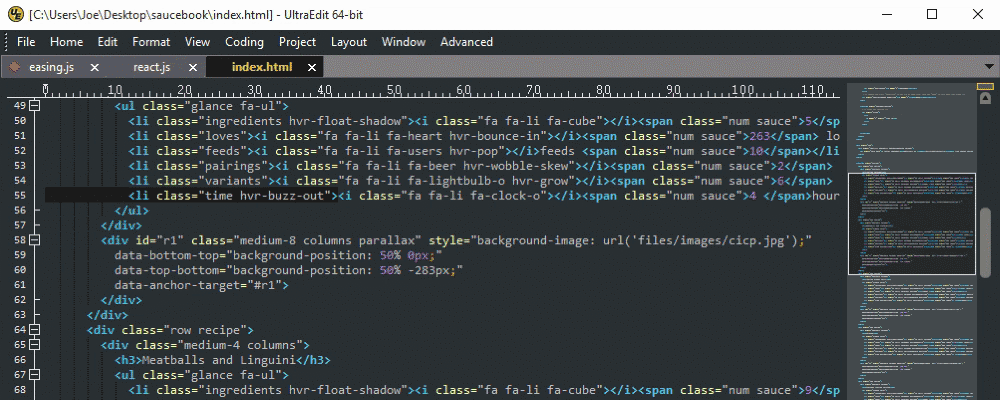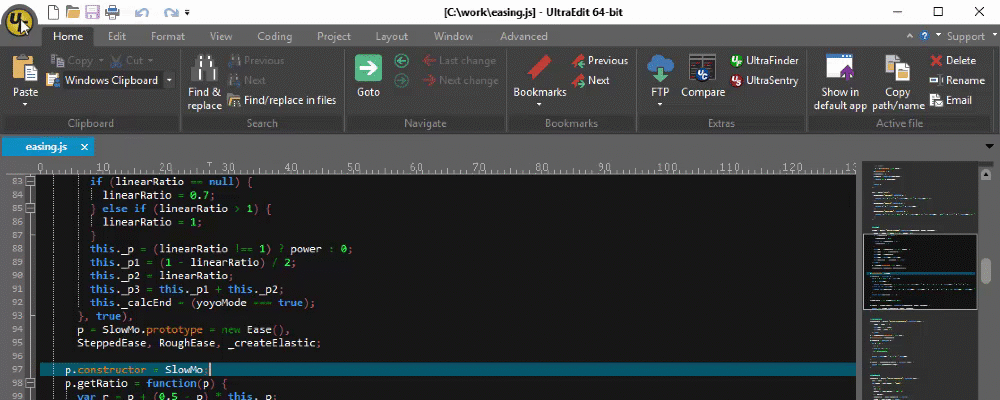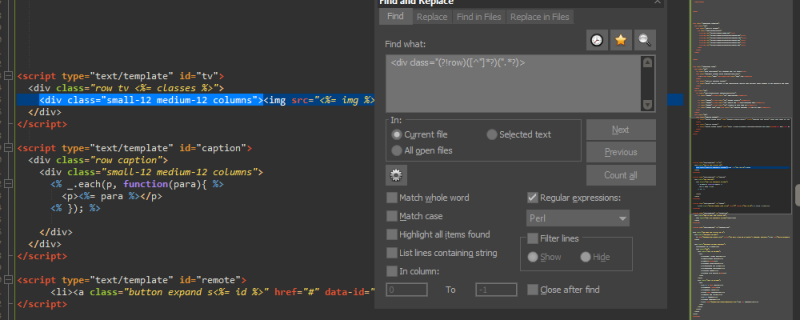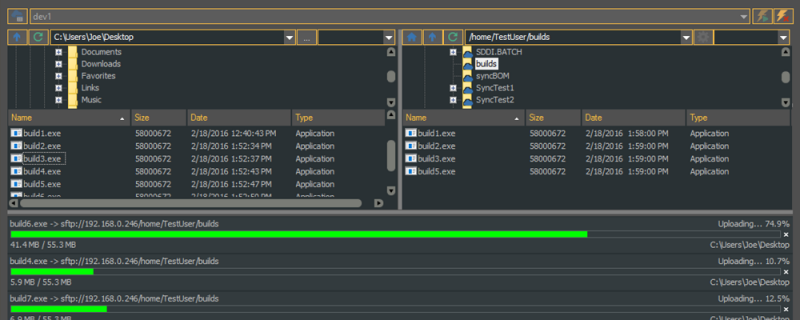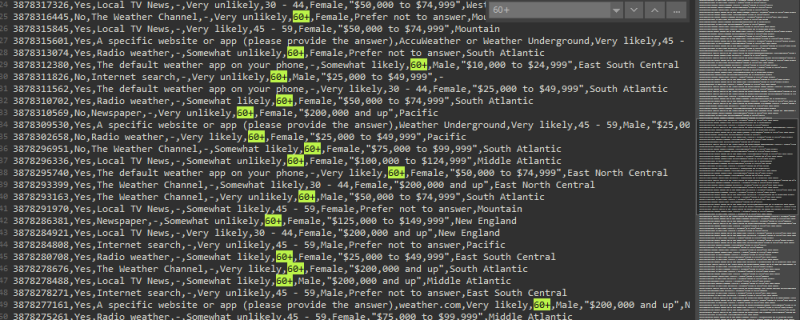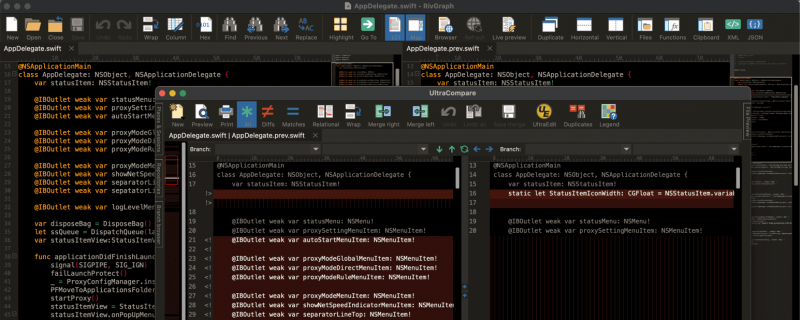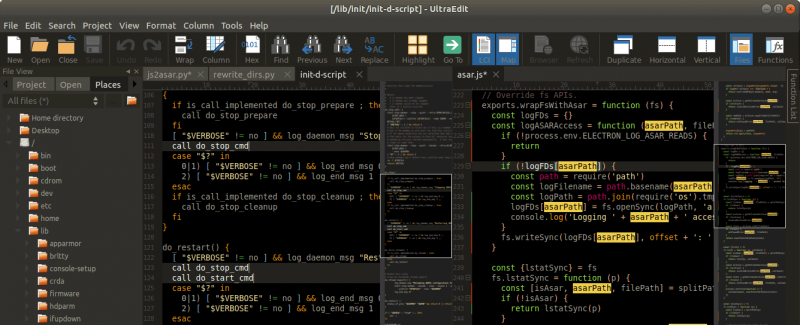- Bootable USB Creators
- Miscellaneous Software
- IDE Software
- GIS Software
- Database Management Software
- VPN Software
- Data Recovery Software
- CAD Software
- Web Browsers
- Browser Plug-ins
- PDF Editors
- Programming Languages
- Video Playing Software
- Android Emulators
- SSH Client Software
- Disk Formatting Software
- File Managers
- Download Managers
- Video Editing Software
- Disk Space Analyzers
- 3D Modeling Software
- Image Editing Software
- Application Server Software
- Mouse Cursor Software
- Remote Desktop Software
- File Synchronization Software
- Audio Mixing Software
- Digital Audio Workstation Software
- Rescue Disk Software
- Messaging Software
Thanks for downloading UltraEdit 2023.2
Download of UltraEdit 2023.2 will start in 5 seconds...
Problems with the download? Please restart the download.
| UltraEdit 2023.2 | ||
|---|---|---|
| File Zita: ue_english.exe | Saizi Yefaira: 88.29 MB | Date Yakawedzerwa: December 29, 2023 |
| Mutengo | Kusununguka kuedza |
| Version | 2023.2 |
| Zuva Rokusunungurwa | December 29, 2023 |
| Muparidzi | IDM Computer Solutions - http://www.ultraedit.com - United States |
| Tsanangudzo yemuparidzi | |
UltraEdit's text editing features make editing lists and columns an intuitive experience, not the exercise in tedium it used to be. With features like multi-caret editing, column/block editing and multi-select, it's a simple text editor when you want it to be, and a multi-cursor power editor when you need it to be.
Themes
Choose one of our core themes or try our beautiful user-contributed themes to get UltraEdit looking exactly how you'd like it to. Take it a step further by modifying your theme or creating a new one from scratch, then contribute it back for the rest of our users to enjoy.
Multi-caret/multi-select
UltraEdit features the most powerful and intuitive multi-caret editing and multi-selection capabilites in the business. Once your cursors or selections are where you want them to be, you can copy, cut, paste, select and delete just the same as you normally would.
Search
If it can be searched for, UltraEdit will find it. But search is almost the wrong word. With the power to search with regular expressions, search across files, find a needle in a 4GB haystack, or just quickly find a word you're looking for, this isn't search. This is omniscience.
Column Mode
When editing horizontally just isn't quite good enough, Column Mode is there for you. Use Column Mode to intuitively edit along the Y axis anywhere in your document. It's just one of the many powerful ways UltraEdit helps you edit tabular data or code files.
Integrated FTP, SSH & Telnet
Whether you need to make quick edits to a file on a server or upload a massive codebase, UltraEdit's integrated FTP capabilities and SSH/Telnet make it easy to work with remote files and interact with servers from a single, powerful application.
Customizable UI
Our menu system has been rebuilt from the ground up to make it even more customizable than ever. Our deeply customizable new menu can be laid out however you'd like. Set yourself up with Ribbon mode for a familiar look and feel. Or maybe you prefer the simple toolbar with only your most commonly needed features. The possibilities are endless.