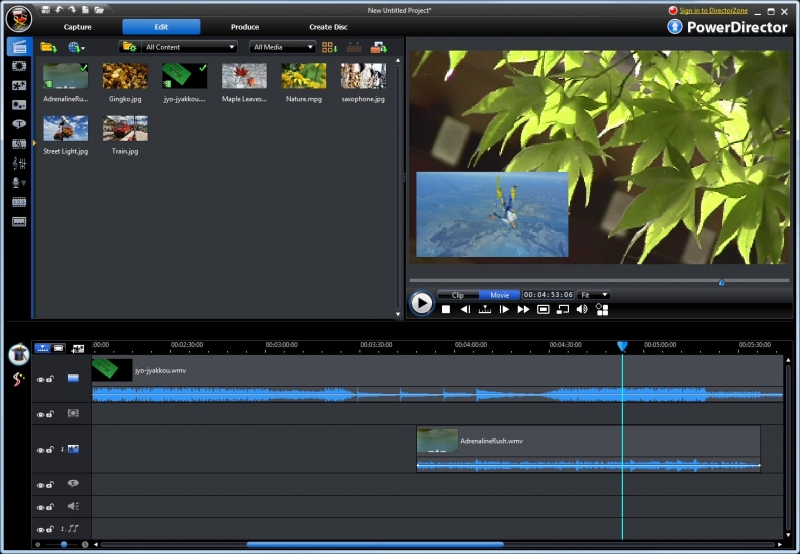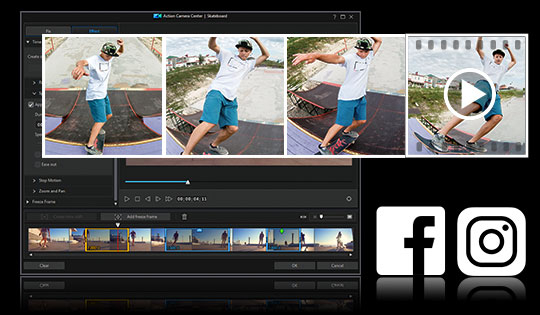- Bootable USB Creators
- Miscellaneous Software
- IDE Software
- GIS Software
- Data Recovery Software
- VPN Software
- Database Management Software
- Web Browsers
- CAD Software
- Video Playing Software
- PDF Editors
- Browser Plug-ins
- Programming Languages
- Android Emulators
- File Managers
- Download Managers
- Video Editing Software
- Disk Space Analyzers
- SSH Client Software
- Application Launchers
- Image Editing Software
- Disk Formatting Software
- 3D Modeling Software
- File Synchronization Software
- Remote Desktop Software
- Messaging Software
- Rescue Disk Software
- Audio Mixing Software
- Digital Audio Workstation Software
- Mouse Cursor Software
Thanks for downloading CyberLink PowerDirector Ultra
Download of CyberLink PowerDirector Ultra will start in 5 seconds...
Problems with the download? Please restart the download.
| CyberLink PowerDirector Ultra | ||
|---|---|---|
| Izina rya dosiye: CyberLink_PowerDirector_Downloader.exe | Ingano ya dosiye: 1.13 MB | Itariki Yongeyeho: March 30, 2023 |
| Igiciro | Ubuntu kugerageza |
| Umwanditsi | CyberLink - http://www.cyberlink.com - Taiwan |
| Ibisobanuro by'umwanditsi | |
PowerDirector Ultra is an unbelievably fast and flexible video solution, offering a unique combination of high-end performance and advanced editing features. Its intuitive interface makes it accessible to creators of all skill levels, from beginners to experts. A huge selection of customizable design tools, including unique alpha transitions, animated titles, particles and PiP objects, give you the freedom to explore your creativity and reflect it in your video creations.
Features:
Transition Designer
Create unique transitions from any image or logo using alpha channel masks to control their shape.
Title Designer
Customize a title’s motion, font size, gradient color, border, blur level, transparency and reflection.
PiP Designer
Overlay animated objects on your videos and use simple transforming tools to create engaging video collages
Theme Designer
Choose from more than 30 animated theme templates and simply drag ‘n’ drop your own footage in to create professional animated slideshows
MultiCam Designer
Combine and switch between up to four camera shots in one synced video on-the-fly.
Menu Designer
Create fully customizable disc menu layouts, menu structures, font styles and chapter thumbnails.
Record Your PC Screen with Audio
CyberLink Screen Recorder lets you capture game play, create instructional videos, or record video chats with family & friends at 30 frames per second. With customizable recording settings, and the ability to also record system sounds and voice, Screen Recorder adds another handy tool to a video maker’s arsenal.
Standalone Recorder for Quick Captures
Screen Recorder also installs as a standalone app, letting you quickly capture and save screen recordings without launching PowerDirector. You can capture everything on the screen, a specific application only, or even a custom section of your screen in either 16:9 or 4:3 aspect ratio, as well as highlight mouse clicks in a range of colors.