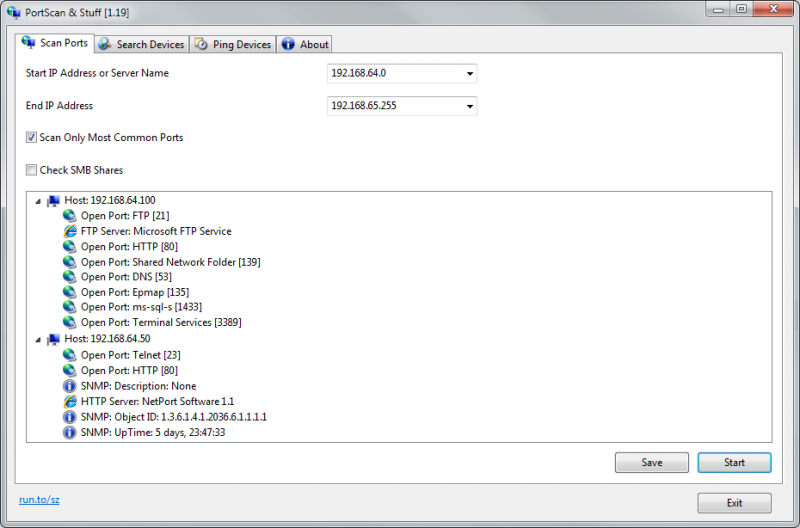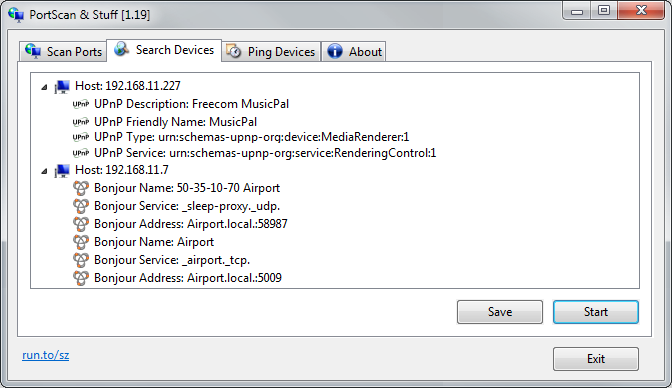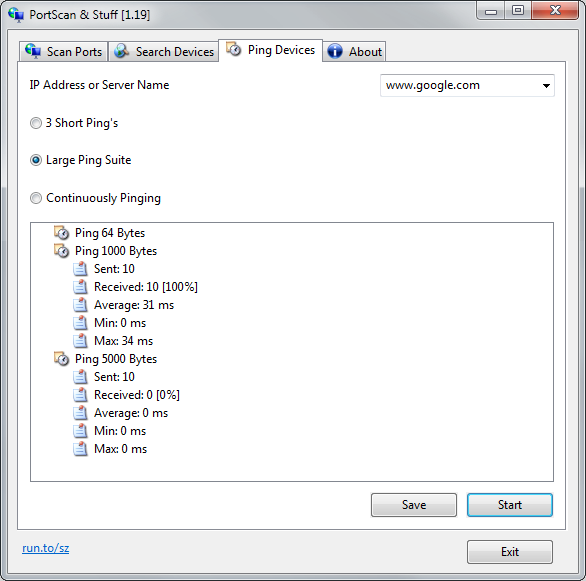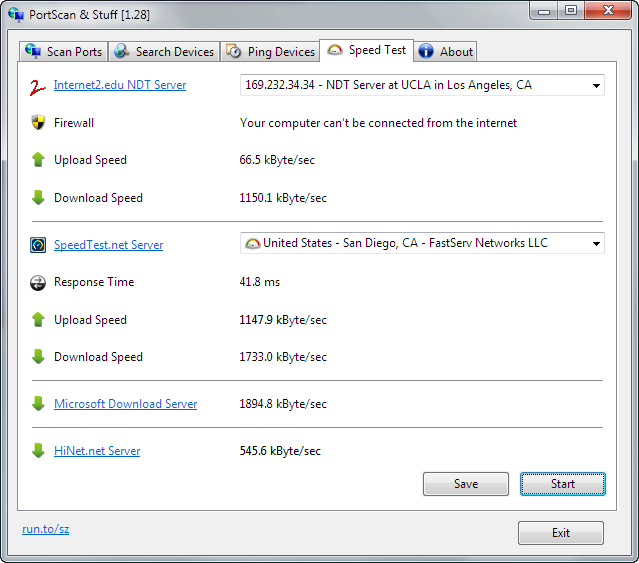- Bootable USB Creators
- Miscellaneous Software
- IDE Software
- GIS Software
- Data Recovery Software
- VPN Software
- Database Management Software
- Web Browsers
- CAD Software
- Video Playing Software
- PDF Editors
- Browser Plug-ins
- Programming Languages
- Android Emulators
- File Managers
- Download Managers
- Video Editing Software
- Disk Space Analyzers
- SSH Client Software
- Application Launchers
- Image Editing Software
- Disk Formatting Software
- 3D Modeling Software
- File Synchronization Software
- Remote Desktop Software
- Messaging Software
- Rescue Disk Software
- Audio Mixing Software
- Digital Audio Workstation Software
- Mouse Cursor Software
PortScan 1.95
| Igiciro | Ubuntu |
| Inyandiko | 1.95 |
| Itariki yo Gusohora | October 1, 2023 |
| Umwanditsi | The SZ - https://www.the-sz.com - Germany |
| Ibisobanuro by'umwanditsi | |
Find all active devices on your network. Discover the ip address and available services for each network device. Run a speed test to check your internet connection speed.
Scan Ports
PortScan shows all open ports and additional information like host name, MAC address, HTTP, SMB, FTP, iSCSI, SMTP, SNMP, MySQL and MongoDB services. Up to 100 threads are used for scaning large ip address ranges.
Search Devices
You can search for UPnP enabled devices, Bonjour services, Netgear router, Synology NAS devices, Epson projectors, Samsung printer, HP printer (SLP / Service Location Protocol), MSA network devices, Freecom network devices and IPv6 devices. So you can find them even if you don’t know the ip address.
Ping Devices
Ping any computer with 3 standard sized ping packets, with 3 different sizes, each 10 times or ping the computer continuously. A graph shows the distribution of response times.
Speed Test
Test your internet connection speed by downloading and uploading data to various servers. Also a latency test and a open port test is included.