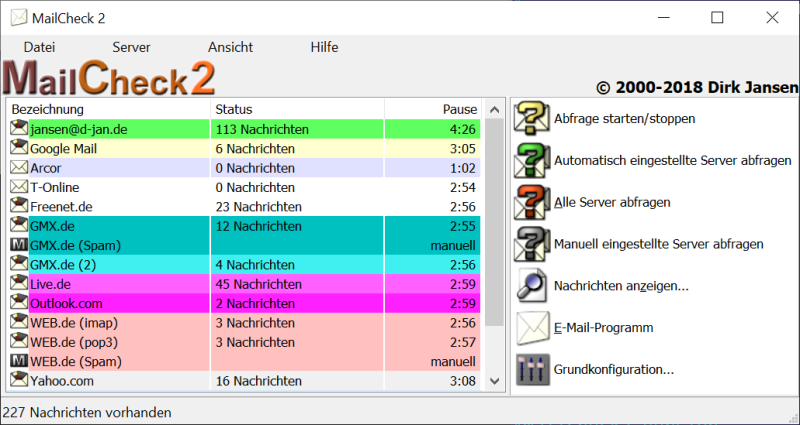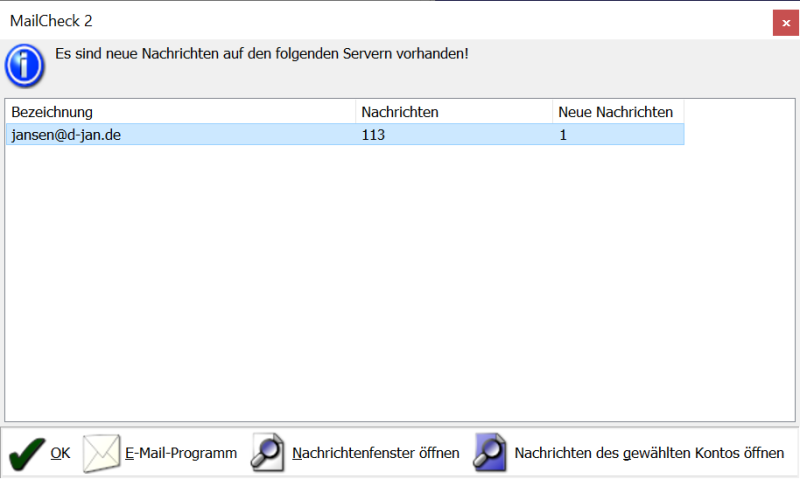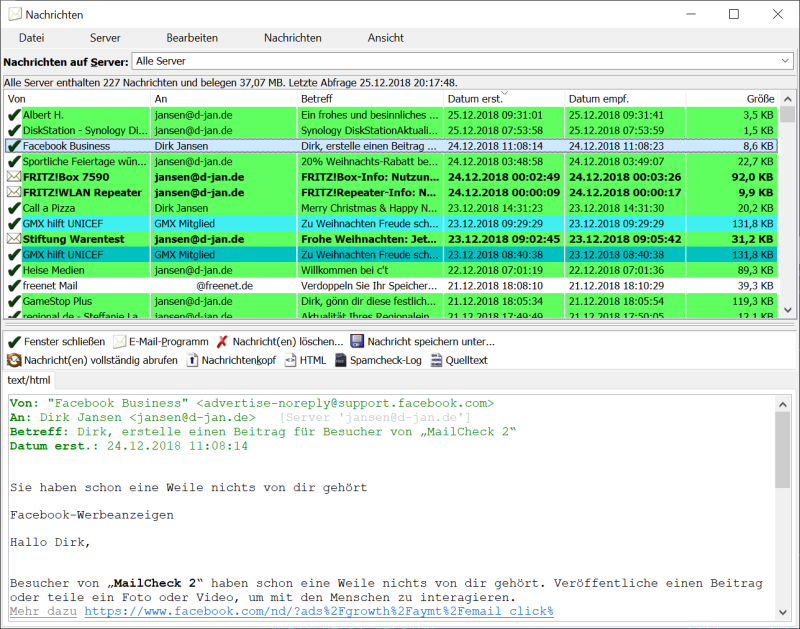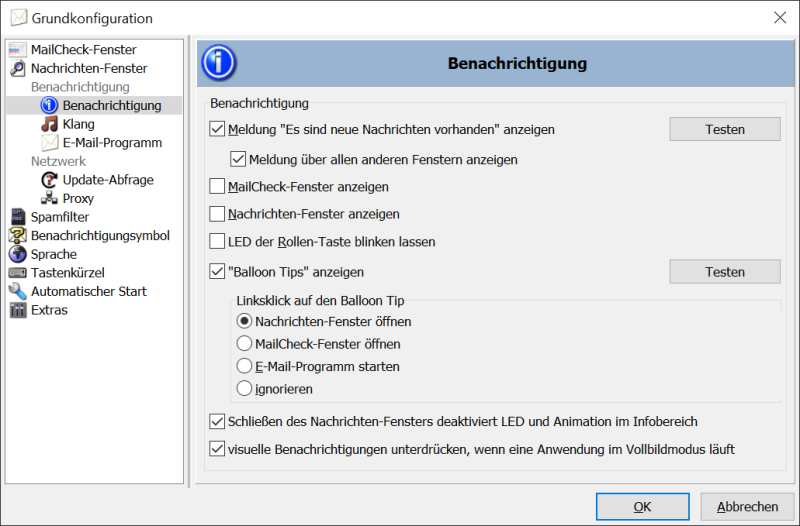Top Categories
- Bootable USB Creators
- Miscellaneous Software
- GIS Software
- IDE Software
- Web Browsers
- Data Recovery Software
- Download Managers
- CAD Software
- PDF Editors
- Video Playing Software
- Android Emulators
- Database Management Software
- Messaging Software
- Video Editing Software
- VPN Software
- Image Editing Software
- 3D Modeling Software
- Digital Audio Workstation Software
- File Managers
- PDF Readers
- Disk Formatting Software
- SSH Client Software
- Browser Plug-ins
- Product Key Finders
- 3D Model Viewing Software
- Shooter Games
- Disk Space Analyzers
- Programming Languages
- Remote Desktop Software
- Backup Software
- Digital Art Software
- Racing Games
- Audio Mixing Software
- File Synchronization Software
- Antivirus Software
- Live Stream Software
- Rescue Disk Software
- System Optimizers
- Mouse Cursor Software
- Strategy Games
- 2D Animation Software
- PDF Tools
- Benchmark Software
- System Information Software
- Application Server Software
- Network Monitoring Software
- Multiple Monitor Management Software
- FTP Server Software
- Virtualization Software
- Keyboard Manager Software
MailCheck 2.139
Windows
| Price | Free |
| Version | 2.139 |
| Release Date | October 9, 2024 |
| Publisher | Dirk Jansen - https://www.d-jan.de |
| Publisher's Description | |
MailCheck allows you to keep a clear view and control over your e-mail inbox.
When a new e-mail arrives then you will see an animated icon in the taskbar's notification area.
Then you can decide quickly, if you want to delete this e-mail directly or to continue processing this e-mail with your e-mail program.
The main features are:
- Manages any number of mailboxes
- according to the POP3 and IMAP4 standard
- SSL encryption
- OAuth2 for Microsoft accounts
- Various ways of notifying you of new e-mails (e.g., playing a sound, flashing the scroll lock LED, balloon tips, notification window, etc.).
- Delete unwanted messages directly from the server. Before that the first lines of the message can be displayed.
- Does not execute any active content, since for previewing e-mails only a pure text representation is used, thus providing protection against viruses and trojans.
- Support for mobile media (runs directly from the USB stick).
- Simple spam filter (via DNS-based filter lists).
- Easy and intuitive user interface.
- Completely free and does not contain any advertising modules.
- Adjustable to your own needs.
- Supports Windows 7, Windows 8, Windows 10 and Windows 11.
- Multilingual in German and English.