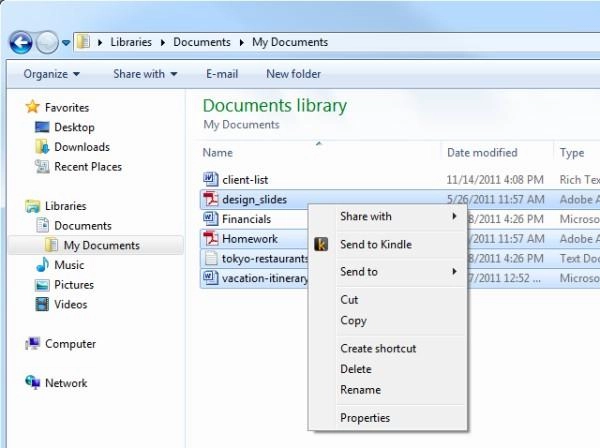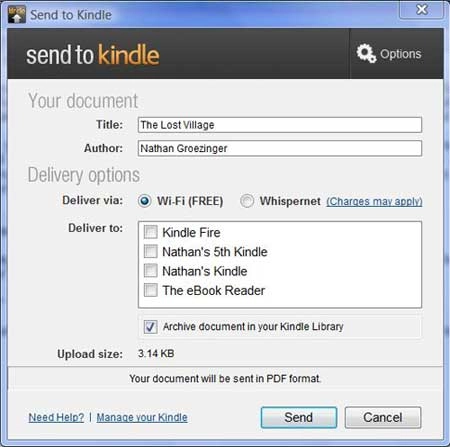Send to Kindle for PC
Free
Start Download Now 
Windows
| Price | Free |
| Publisher | Amazon |
| Publisher's Description | |
When you download and install Send to Kindle for PC, Kindle will appear when you right click on a file in Windows Explorer and select "Send to". To send multiple documents to Kindle without opening them, simply select documents and choose Kindle from the right-click sub-menu in Windows Explorer.
You can read personal documents from any Kindle device or using the free reading app on your iOS or Android device. Whispersync of notes, highlights, bookmarks and last page read is available on your personal documents that have been converted into Kindle format.