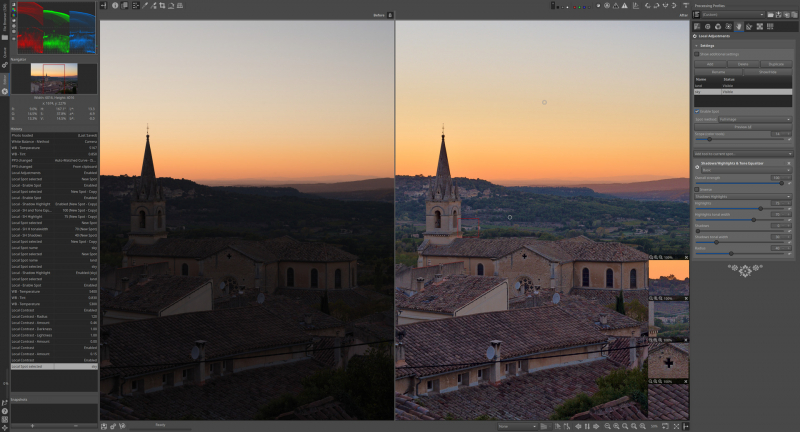Top Categories
- Bootable USB Creators
- Miscellaneous Software
- GIS Software
- IDE Software
- Web Browsers
- Data Recovery Software
- Download Managers
- CAD Software
- Video Playing Software
- PDF Editors
- Database Management Software
- Android Emulators
- Messaging Software
- Video Editing Software
- VPN Software
- Image Editing Software
- 3D Modeling Software
- Digital Audio Workstation Software
- PDF Readers
- File Managers
- Disk Formatting Software
- SSH Client Software
- Browser Plug-ins
- Product Key Finders
- Shooter Games
- 3D Model Viewing Software
- Disk Space Analyzers
- Remote Desktop Software
- Programming Languages
- Backup Software
- Digital Art Software
- Racing Games
- Audio Mixing Software
- File Synchronization Software
- Antivirus Software
- Live Stream Software
- Rescue Disk Software
- Mouse Cursor Software
- System Optimizers
- Strategy Games
- 2D Animation Software
- PDF Tools
- Benchmark Software
- System Information Software
- Application Server Software
- Network Monitoring Software
- Multiple Monitor Management Software
- FTP Server Software
- Virtualization Software
- Keyboard Manager Software
RawTherapee 5.9
Windows
RawTherapee_5.9_win64.zip | 32.66 MB
| Price | Free |
| Version | 5.9 |
| Release Date | November 27, 2022 |
| Publisher | rawtherapee.com - http://rawtherapee.com |
| Publisher's Description | |
RawTherapee is a free RAW converter and digital photo processing software.
High Image Quality
- 96-bit (floating point) processing engine.
- Non-destructive editing.
- Get the most details and least artifacts from your raw photos thanks to modern and traditional demosaicing algorithms: AMaZE, DCB, AHD, EAHD, HPHD, IGV, LMMSE, VNG4, Mono and Fast.
- Advanced color handling from white balance to HSV (Hue-Saturation-Value) curves, color toning and color management.
- Powerful CIE Color Appearance Model 2002 (CIECAM02) module.
- Enhanced exposure and tonality tools: tone and Lab curves, highlights and shadows tools, tone mapping (HDR-like effect), etc.
- Multiple denoising methods: luminance, chrominance (both rewritten in 2012), impulse (for salt and pepper noise) noise reduction.
- Several tools to enhance details: unsharp mask, RL deconvolution, contrast by detail levels.
Efficiency
- Multi-threaded algorithms for high performance (RawTherapee can utilize modern processor features, like SSE).
- Quick thumbnails load lightning fast and are replaced later with live thumbnails.
- Batch processing: convert all the developed images at once without loading the processor while you work.
- Copy/paste editing parameters from one file to many other. Partially copying and/or pasting is also possible.
- Basic tools immediately at your hands.
- Parallel editing of multiple images in separate editor tabs, and/or all at once from the file browser.
- An optional secondary display can be used.
Versatility
- Wide variety of supported cameras: almost all DSLRs and even some medium format bodies are supported.
- Can load most raw files including 16-, 24- and 32-bit raw HDR DNG images, as well as standard JPEG, PNG (8- and 16-bit) and TIFF (8-, 16- and 32-bit logluv) images.
- Can save JPEG, PNG (8- and 16-bit) and TIFF (8- and 16-bit) images.
- Advanced control over the algorithms with many fine-tuning parameters and curves.
- Can send to GIMP or the editing tool of your choice in one click (16-bit TIFF file).
- Command line usage besides the normal graphical interface.
- Various layouts: multiple tabs, single tab with filmstrip, vertical tab with filmstrip, dual monitor.