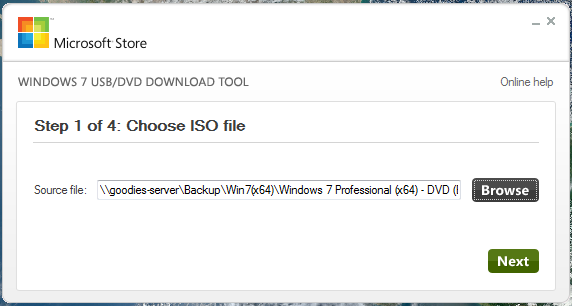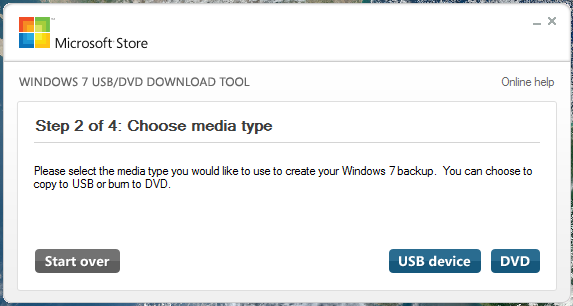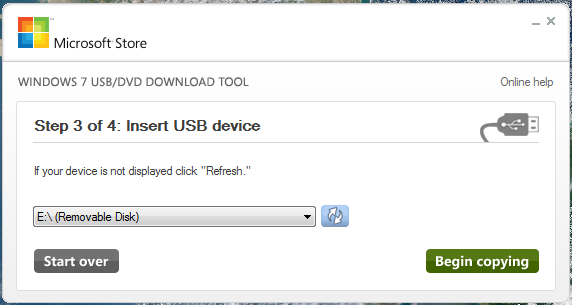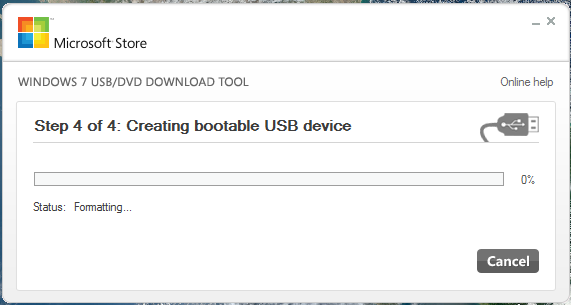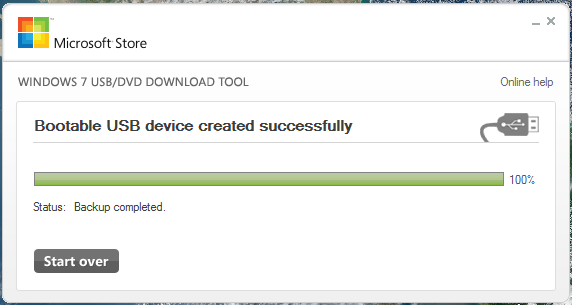- Bootable USB Creators
- Miscellaneous Software
- IDE Software
- GIS Software
- VPN Software
- Database Management Software
- Data Recovery Software
- Web Browsers
- CAD Software
- PDF Editors
- Browser Plug-ins
- Video Playing Software
- Programming Languages
- Android Emulators
- SSH Client Software
- Download Managers
- File Managers
- Disk Formatting Software
- Disk Space Analyzers
- Video Editing Software
- 3D Modeling Software
- Image Editing Software
- Mouse Cursor Software
- Application Server Software
- File Synchronization Software
- Messaging Software
- Remote Desktop Software
- Digital Audio Workstation Software
- Audio Mixing Software
- Rescue Disk Software
Thanks for downloading Windows USB/DVD Download Tool 1.0
Download of Windows USB/DVD Download Tool 1.0 will start in 5 seconds...
Problems with the download? Please restart the download.
| Windows USB/DVD Download Tool 1.0 | ||
|---|---|---|
| Filnavn: Windows7-USB-DVD-Download-Tool-Installer-en-US.exe | Filstørrelse: 2.6 MB | Dato lagt til: August 5, 2015 |
| Pris | Gratis |
| Versjon | 1.0 |
| Utgivelsesdato | January 9, 2018 |
| Forlegger | Microsoft - https://www.microsoft.com - United States |
| Forlagets beskrivelse | |
The Windows USB/DVD Download tool allows you to create a copy of your Windows 7/8 ISO file on a USB flash drive or a DVD. To create a bootable DVD or USB flash drive, download the ISO file and then run the Windows 7 USB/DVD Download tool. Once this is done, you can install Windows 7 or Windows 8 directly from the USB flash drive or DVD.
The ISO file contains all the Windows installation files combined into a single uncompressed file. When you download the ISO file, you need to copy it to some medium in order to install Windows. This tool allows you to create a copy of the ISO file to a USB flash drive or a DVD. To install Windows from your USB flash drive or DVD, all you need to do is insert the USB flash drive into your USB port or insert your DVD into your DVD drive and run Setup.exe from the root folder on the drive.
Note: You cannot install Windows from the ISO file until you copy it to a USB flash drive or DVD with the Windows 7 USB/DVD Download tool and install from there.
The copy of the ISO file that the Windows USB/DVD Download tool creates is bootable. Bootable media allows you to install Windows 7 without having to first run an existing operating system on your machine. If you change the boot order of drives in your computer's BIOS, you can run the Windows 7 installation directly from your USB flash drive or DVD when you turn on your computer. Please see the documentation for your computer for information on how to change the BIOS boot order of drives.