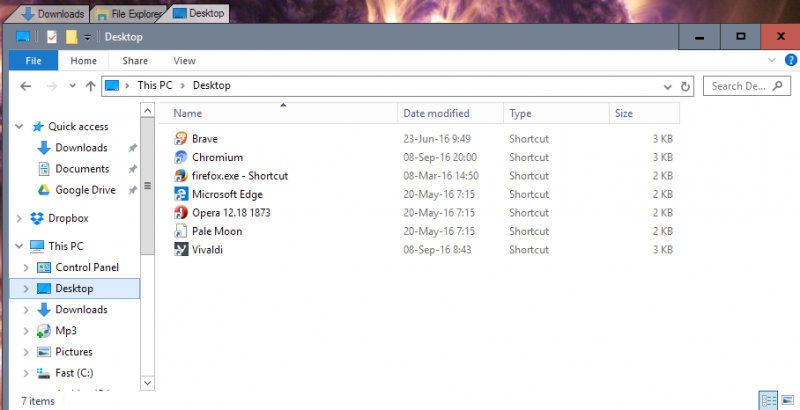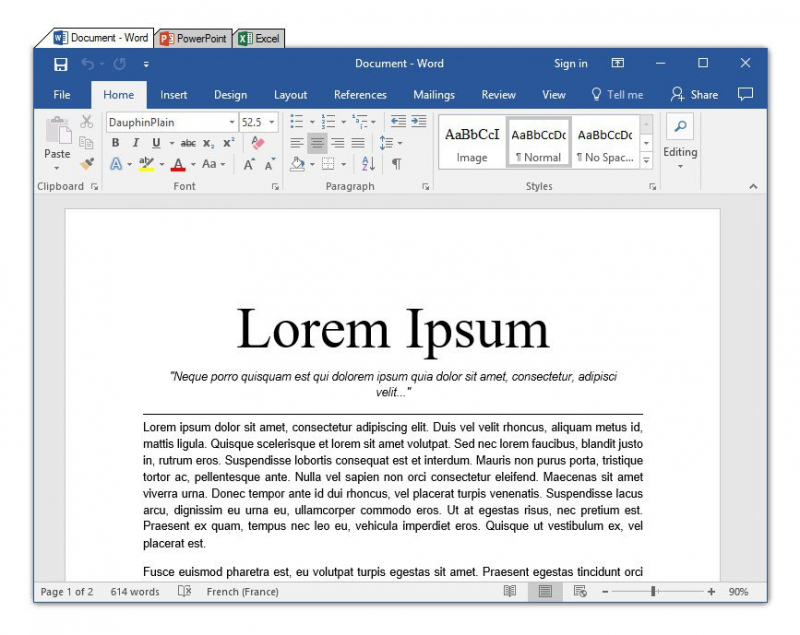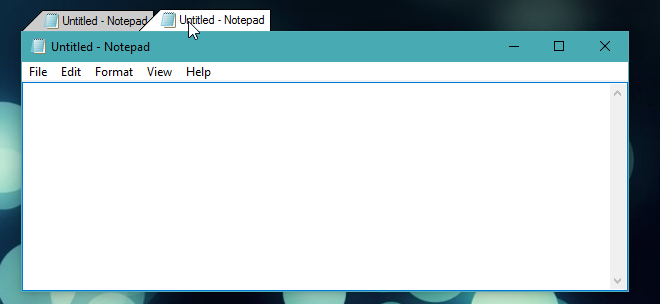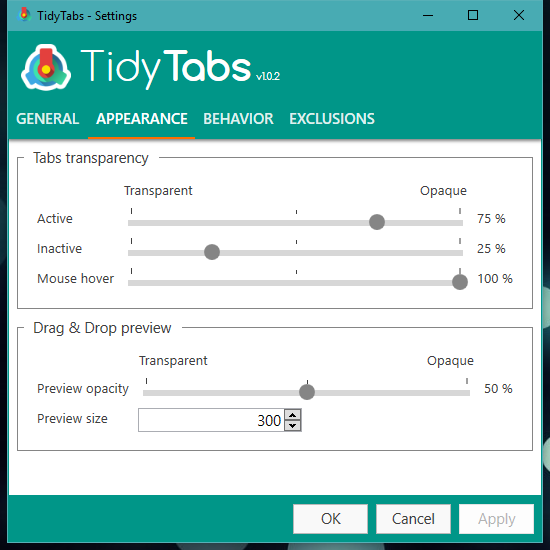- Bootable USB Creators
- Miscellaneous Software
- IDE Software
- GIS Software
- VPN Software
- Database Management Software
- Data Recovery Software
- Web Browsers
- CAD Software
- PDF Editors
- Browser Plug-ins
- Video Playing Software
- Programming Languages
- Android Emulators
- SSH Client Software
- Download Managers
- File Managers
- Disk Formatting Software
- Disk Space Analyzers
- Video Editing Software
- Image Editing Software
- 3D Modeling Software
- Mouse Cursor Software
- Application Server Software
- Messaging Software
- File Synchronization Software
- Remote Desktop Software
- Digital Audio Workstation Software
- Audio Mixing Software
- Rescue Disk Software
Thanks for downloading TidyTabs
Download of TidyTabs will start in 5 seconds...
Problems with the download? Please restart the download.
| TidyTabs | ||
|---|---|---|
| Filnavn: TidyTabs.msi | Filstørrelse: 6.81 MB | Dato lagt til: March 14, 2023 |
| Pris | Gratis |
| Forlegger | Nurgo Software - http://www.nurgo-software.com - France |
| Forlagets beskrivelse | |
Tabbify everything
TidyTabs is a tool that brings tabbed browsing to all of your programs. Ever wanted to have Chrome-style tabs in Windows Explorer, Microsoft Office or PuTTY? TidyTabs does just that. It integrates nicely with the OS and you will feel like the multi-tab functionality is a core part of Windows.
Tab arranging
Now that all your windows have a draggable tab, you can easily organize them into logically related groups. Just drag one tab onto another and create a tabbed group. Tabs can be detached from a group and inserted into another one. You can even group windows from different applications together!
Only there when you need it
TidyTabs will guess by itself that some window types will never need tabs. But if that's not sufficient, you can easily specify which application should have tabs and which one should not. Two clicks are enough to add an application to the blacklist or to the whitelist.
Discreet and smart
TidyTabs try to be as stealthy and non-distracting as possible. The tabs are hidden automatically when you don't need them, so that they don't get in your way. When they need to be visible, they stay semi-transparent until you actively use them.
Fully customizable
If one aspect of TidyTabs doesn’t suit you, you can change it. Every single function of TidyTabs can be configured or disabled thanks to a very simple configuration interface.
Tiny and clean
A desktop enhancement tool should assist you without slowing down your computer. That's why the core of TidyTabs is composed of highly optimizednative code, with no compromise on stability and performance. It uses very little memory and nearly no CPU. TidyTabs is clean, easy to install and easy to uninstall.