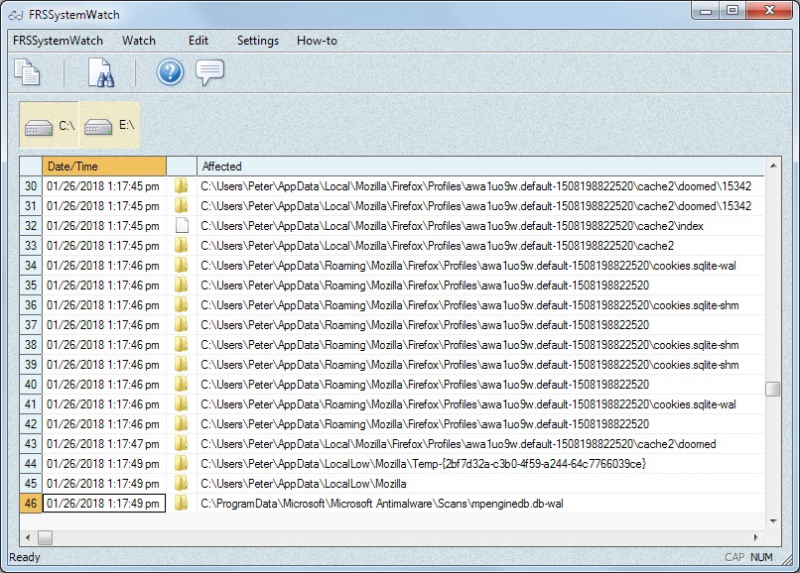- Bootable USB Creators
- Miscellaneous Software
- IDE Software
- GIS Software
- VPN Software
- Database Management Software
- Data Recovery Software
- Web Browsers
- CAD Software
- PDF Editors
- Browser Plug-ins
- Video Playing Software
- Programming Languages
- Android Emulators
- SSH Client Software
- Download Managers
- File Managers
- Disk Formatting Software
- Disk Space Analyzers
- Video Editing Software
- Image Editing Software
- 3D Modeling Software
- Mouse Cursor Software
- Application Server Software
- Messaging Software
- File Synchronization Software
- Remote Desktop Software
- Digital Audio Workstation Software
- Audio Mixing Software
- Rescue Disk Software
Thanks for downloading FRSSystemWatch 2.0.0
Download of FRSSystemWatch 2.0.0 will start in 5 seconds...
Problems with the download? Please restart the download.
| FRSSystemWatch 2.0.0 | ||
|---|---|---|
| Filnavn: FRSSystemWatchInstall64.exe | Filstørrelse: 3.3 MB | Dato lagt til: February 20, 2022 |
| Pris | Gratis |
| Versjon | 2.0.0 |
| Utgivelsesdato | February 20, 2022 |
| Forlegger | Fourth Ray Software - http://www.fourthray.com - United States |
| Forlagets beskrivelse | |
FRSSystemWatch is a software tool that enables you to view the changes that are happening on your computer's drive, or any of its files or directories. You can also track changes to one or more Registry keys.
- Monitors and reports changes to a drive, directory/folder, file, or Registry key.
- Multiple monitors can be added.
- See why there is so much activity going on in your computer.
- Perhaps even identify applications doing things you don't want them to do.
- Free to use.
How Do I Use FRSSystemWatch?
When you start the application for the first time, it will automatically start to monitor for changes to your primary disk drive, which is typically your C:\ drive. You can add monitors for other drives, as well as for specific directories (or "folders"), and individual files. You can enter the full path to a Registry key (see the application's Documentation Center for more information about how to obtain the path to a Registry key), so that you can see what changes software applications make to a particular key.
Click on the "Watch" menu to add more monitors, or to remove the selected one. FRSSystemWatch keeps track of the changes for the monitors you have set up for as long as it runs. When you close it, the monitoring stops. The next time you start it up again, the monitors you had previously set up will be started again.
Use the "Edit | Copy" menu command to copy text from the reports to another application, if you have the need for preserving data. You can also print reports. In addition to clicking on a button to view a different monitor's log, you can also use the F7 key.