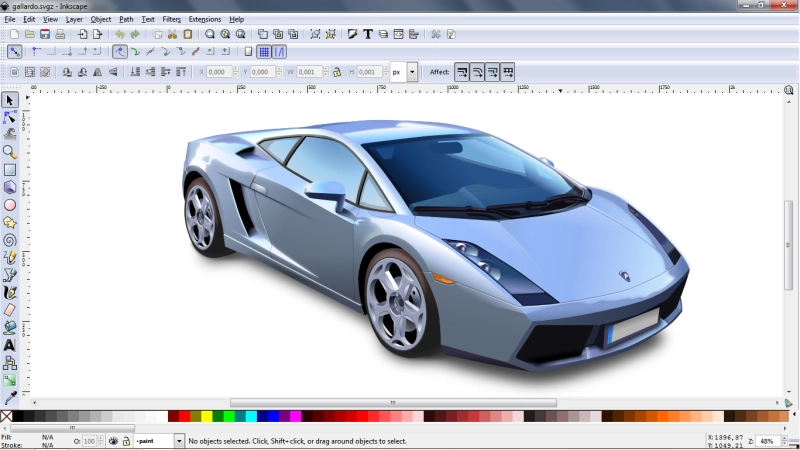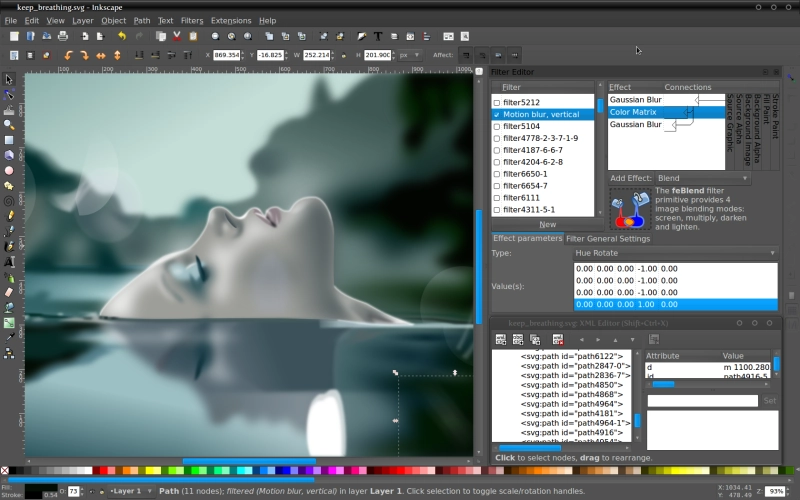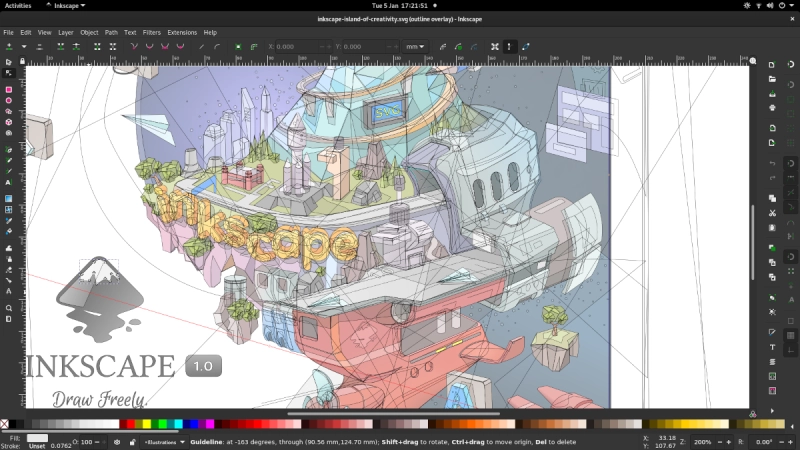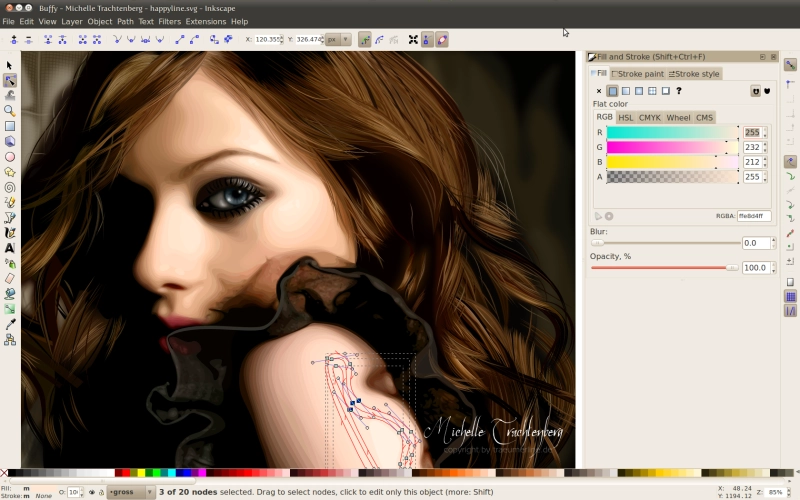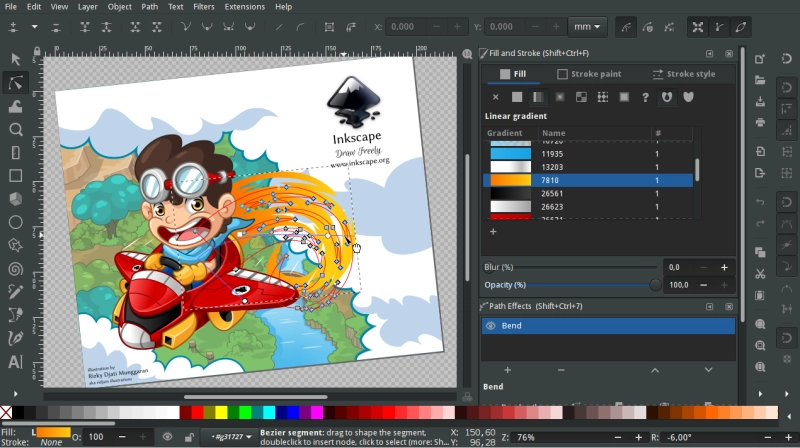Top Categories
- Application Launchers
- Hidden Object Games
- Game Development Software
- Puzzle Games
- Audio Enhancement Software
- Ebook Reader Software
- Adventure Games
- Disk Imaging Software
- Operating Systems
- Hardware Diagnostic Software
- WiFi Hotspot Software
- Network Management Software
- OCR Software
- Audio Drivers
- Subtitle Editing Software
- Music Notation Software
- Desktop Widget Software
- Firewall Software
- Screen Recording Software
- BitTorrent Client Software
- Password Management Software
- Action Games
- Diagram Software
- Physics Software
- Vector Graphics Software
Inkscape 1.3.2
Start Download Now 
Mac
| Inkscape-1.3.2_arm64.dmg | 143.65 MB | |
| Inkscape-1.3.2_x86_64.dmg | 146.67 MB |
Linux
| Inkscape-091e20e-x86_64.AppImage | 119.4 MB |
| Price | Free |
| Version | 1.3.2 |
| Release Date | March 7, 2024 |
| Publisher | Inkscape - https://inkscape.org |
| Publisher's Description | |
Inkscape is an open-source vector graphics editor similar to Adobe Illustrator, Corel Draw, Freehand, or Xara X. What sets Inkscape apart is its use of Scalable Vector Graphics (SVG), an open XML-based W3C standard, as the native format.
Features of Inkscape:
Object creation
- Drawing: pencil tool (freehand drawing with simple paths), pen tool (creating Bézier curves and straight lines), calligraphy tool (freehand drawing using filled paths representing calligraphic strokes)
- Shape tools: rectangles (may have rounded corners), ellipses (includes circles, arcs, segments), stars/polygons (can be rounded and/or randomized), spirals
- Text tool (multi-line text, full on-canvas editing)
- Embedded bitmaps (with a command to create and embed bitmaps of selected objects)
- Clones ("live" linked copies of objects), including a tool to create patterns and arrangements of clones
Object manipulation
- Transformations (moving, scaling, rotating, skewing), both interactively and by specifying exact numeric values
- Z-order operations (raising and lowering)
- Grouping objects ("select in group" without ungrouping, or "enter the group" making it a temporary layer)
- Layers (lock and/or hide individual layers, rearrange them, etc; layers can form a hierarchical tree)
- Alignment and distribution commands
Fill and stroke
- Color selector (RGB, HSL, CMYK, color wheel, CMS)
- Color picker tool
- Copy/paste style
- A gradient editor capable of multi-stop gradients
- Pattern fills (bitmap/vectors)
- Dashed strokes, with many predefined dash patterns
- Path markers (ending, middle and/or beginning marks, e.g. arrowheads)
Operations on paths
- Node editing: moving nodes and Bezier handles, node alignment and distribution, etc.
- Converting to path (for text objects or shapes), including converting stroke to path
- Boolean operations
- Path simplification, with variable threshold
- Path insetting and outsetting, including dynamic and linked offset objects
- Bitmap tracing (both color and monochrome paths)
Text support
- Multi-line text
- Uses any installed outline fonts, including right-to-left scripts
- Kerning, letterspacing, linespacing adjustments
- Text on path (both text and path remain editable)
- Text in shape (fill shape following stroke)
Rendering
- Fully anti-aliased display
- Alpha transparency support for display and PNG export
- Complete "as you drag" rendering of objects during interactive transformations
Misc
- Live watching and editing the document tree in the XML editor
- PNG, OpenDocument Drawing, DXF, sk1, PDF, EPS and PostScript export formats and more
- Command line options for export and conversions
- Perfectly compliant SVG format file generation and editing